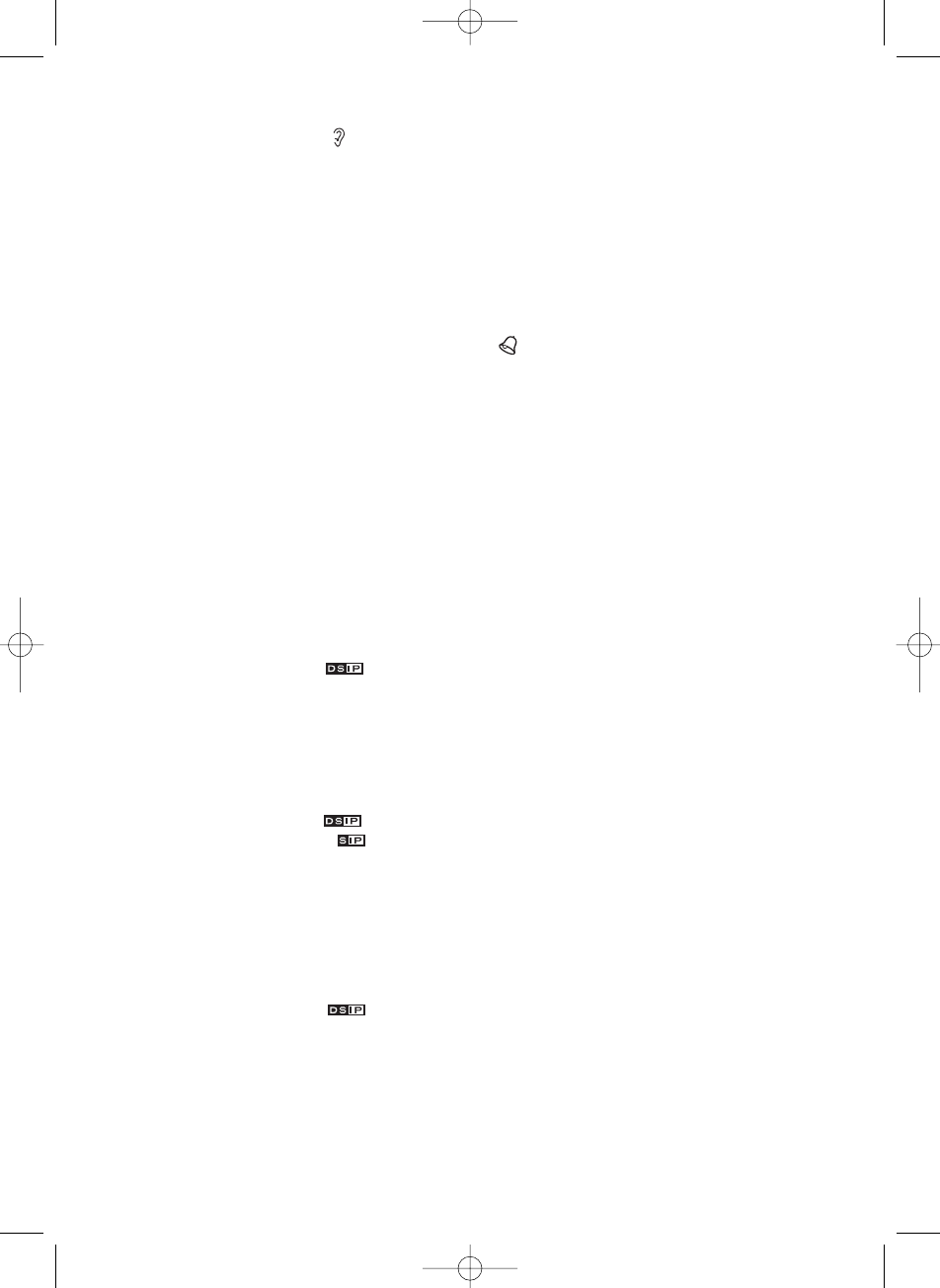5
2. Adjust sound sensitivity
Press the M button twice, the symbol blinks.
Adjust desired sensitivity using the
and
keys. More arcs after the ear symbol indicate higher
sensitivity. Then press the OK key to exit.
You can always change several settings at the same time before confirming by using the OK key. The
M key changes from function to function and the OK key stores and exits the function.
NOTE! The units will not return to normal operations before the OK key is pressed.
Parent unit – daily menu
1. Adjust the timer
Press the M key once, and the figure and the symbol blinks.
Adjust minutes by pressing the
key, and adjust each 10th minute by pressing the
key. Values
increase by one interval each time you press. If you go past the value you want, you must continue up
to 9 before starting again from 0. When you have finished making your adjustments, press the OK key.
The unit then returns to normal operations.
Stop the alarm by pressing the OK key. The timer is disabled by setting it to 0 minutes.
2. Adjust channel
Press the M key twice, CH A or B blinks.
Select the desired channel A or B using the
or
keys. Then press the OK key.
The unit now returns to normal operations.
Baby unit – Power-on menu
1. Adjust the DSIP code
The unit must be switched off before starting this procedure.
Press and hold the M key.
Press and release the On/Off button (A4).
Then release the M key. The symbol now blinks together with the selected number.
Select the desired number using the
and
keys. Then press the OK key and the unit now returns
to normal operations.
2. Select the SIP channel code
The unit must be switched off before starting this procedure.
Press and hold the M key.
Press and release the On/Off button (A4).
Then release the M key. The symbol now blinks together with the selected number.
Press the M key once and the symbol blinks together with the selected number.
Select the desired number using the
and
keys. Then press the OK key and the unit now returns
to normal operations.
Parent unit Power-on menu
1. Adjust the DSIP code
The unit must be switched off before starting this procedure.
Press and hold the M key.
Press and release the On/Off button (B4).
Then release the M key. The symbol now blinks together with the selected number.
Select the desired number using the
and
keys. NOTE! This number must be the same for the
baby unit and the parent unit.
Then press the OK key and the unit now returns to normal operations.
2. Adjust the SIP channel code
The unit must be switched off before starting this procedure.
Press and hold the M key.