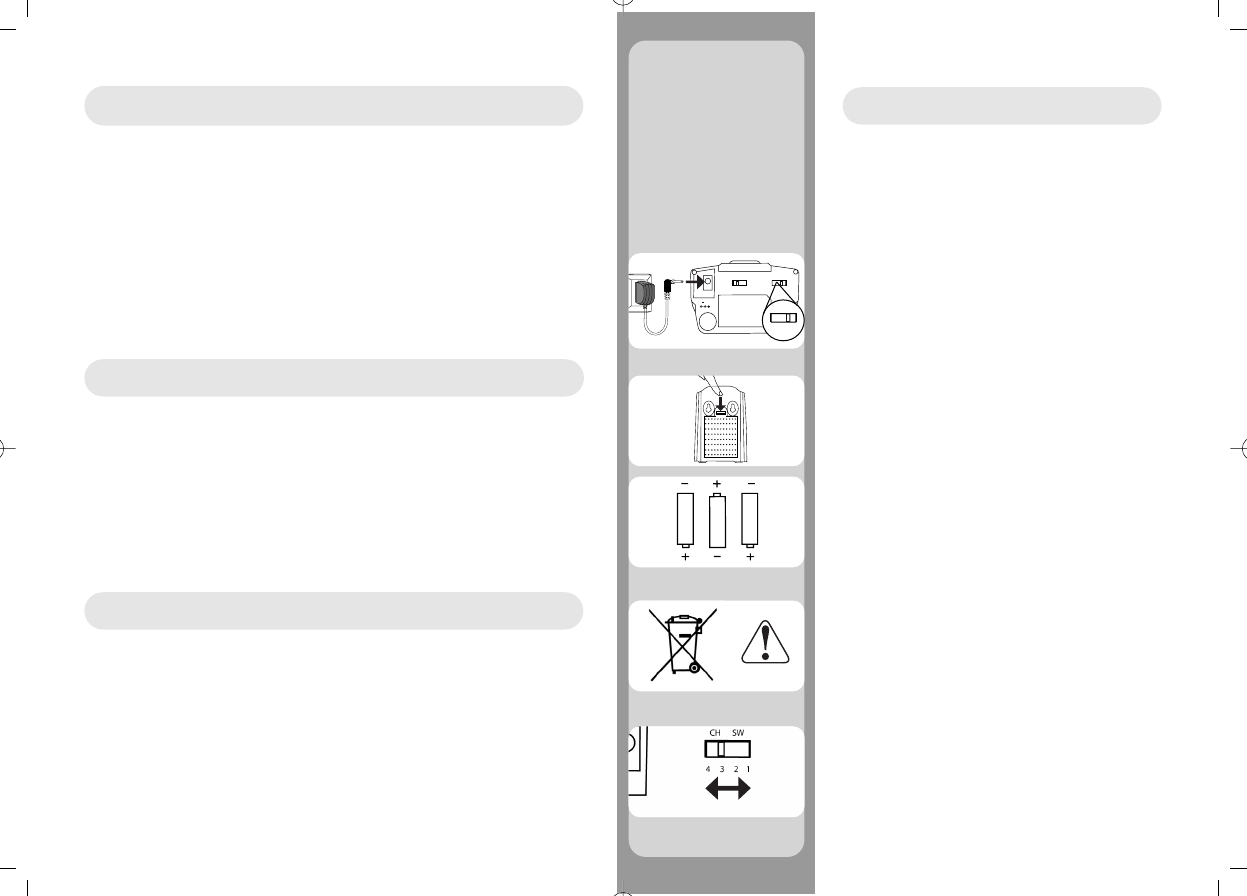We thank you for choosing VisionNOVA Video Babycall, and we know
you'll be pleased with your choice. Please read this manual carefully
and keep it for future reference.
The box includes
• One camera
• One monitor with an LI-ION battery installed
• One AV (audio/video) cable
• Two power adapters (7.5V DC for the camera and 5V DC for
the monitor)
• This user manual
Power supply
The camera can be used with a power
adapter or three batteries (type AA alkaline).
On battery power the camera will normally
work up to 11 hours.
Using the power adapter
Plug the power adapter labelled OUTPUT:
7.5V DC into a wall outlet and plug the adap-
ter plug into the underside of the camera (A9).
Put the ON/OFF switch (A11) in ON position.
Using batteries
Open the cover of the battery compartment
(A8) on the rear of the camera.
Insert three AA batteries so their plus (+) and
minus (-) ends are facing as shown on the
inside of the battery compartment cover and
close the battery compartment securely.
Move the ON/OFF switch (A11) to the ON
position.
Discard used batteries in an environmentally
friendly and responsible way.
Never mix old and new batteries.
Remove the batteries from the camera if you
are not planning to use it for a period of time.
Channel selection
Always select the same channel (A10) for the
camera and the monitor.
Congratulations!
Camera: Connections
Camera: Legend
Monitor: Legend
MM MM
A1 Lens
A2 Lens knob
A3 Lens body: rotates up to 120
degrees vertically
A4 6 IR LEDs: provide infrared
light for night vision
A5 Microphone
A6 LED indicator for low battery
power
A7 Mounting holes for fixing to
wall etc., centre to centre
distance 33 mm
A8 Battery compartment
A9 7.5V power adapter plug
A10 Switch for channel selection
A11 ON/OFF switch and night
vision switch
B1 Flip-down 2.5” TFT-LCD dis-
play
B2 Speaker
B3 Alarm ON/OFF button
B4 LED indicator for alarm
B5 LED indicator for charging
B6 LED indicator for fully
charged battery
B7 LED indicator for low battery
power
B8 Jack for audio/video output
B9 Volume controller
B10 Brightness controller
B11 Channel selector
B12 Reserve
B13 Power ON/OFF switch
B14 5V power adapter plug