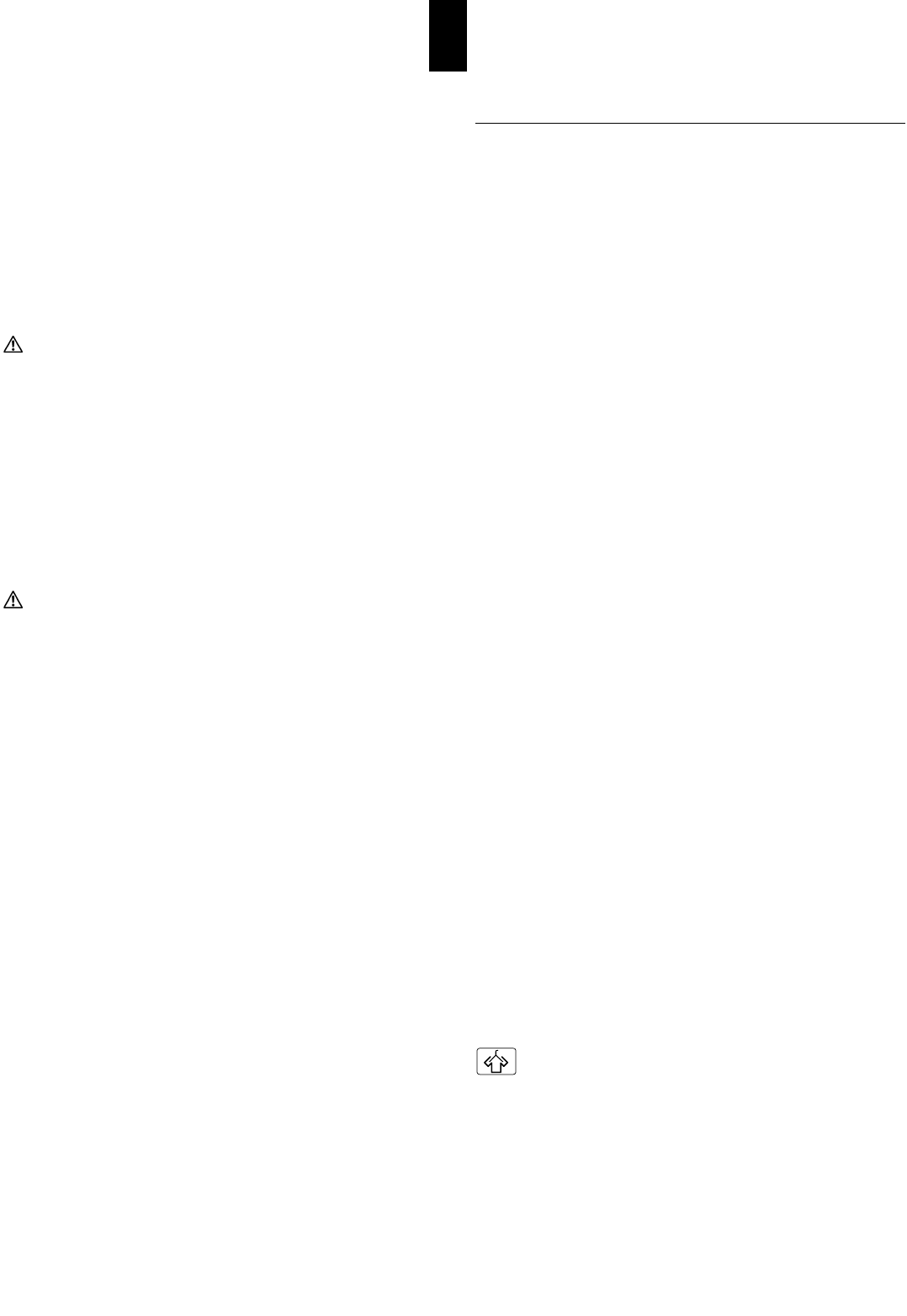45
Changing a programme before the start
X Press the desired programme button again.
z All control lights for the available additional functions
flash again and all settings are deleted.
X Select any additional functions.
X Start the programme.
Interrupting the programme
X Interrupt the programme by pressing the fast forward
button repeatedly, until the «Programme End» control
light flashes.
If the child lock is activated:
X Hold the start button down at the same time.
X Reselect the programme.
Adding more laundry
This is possible at any time.
X Press the door open button.
z Wait for the drum to stop.
X Add your laundry.
X Close the door again.
X The drying process is continued.
If the child lock is activated:
X Hold down the start and fast forward buttons at the
same time.
Programme end
The programme end is indicated by the display and the
flashing «Programme End / Crease Protection» light.
z An audible signal (only if summer function is
switched on).
X If crease protection is switched on, the drum continues
to turn at short intervals after the end of the programme,
to prevent the laundry creasing (30 or 60 minutes). The
laundry should not be removed any later than this.
Remove the laundry
X Press the door open button.
z The drum light comes on.
X Remove the laundry.
X Clean the filter (page46).
X Close the door.
Switch off the machine
X Switch the machine off at the wall.
Additional Functions
Alongside the various standard drying programmes, your
dryer also offers you the opportunity to design your own
programmes.
By selecting one or more additional functions, you can
tailor your drying programme to the specifics of your
laundry.
X
You have the opportunity to tailor your dryer to your
needs by changing the basic settings (see page 47).
Easy care
For easy care fabrics made of synthetic or mixed fibres,
and cotton with a non-iron finish.
Start time preselect
By pressing the Start time preselect button one or more
times, the programme start time can be delayed by up to
23,5 hours.
This makes it possible to take advantage of cheaper
night-time electricity, for example. The start time and
consequently also the end time of a programme can be
tailored to your individual lifestyle.
The display shows the start time and anticipated
programme time end.
The preselected time starts when the start button is
pressed.
When the start time is reached, the selected programme
starts automatically. The current programme duration will
be displayed.
Note
z In the event of a power cut, the current time is stored.
The duration of the power cut is not taken into account.
Gentle drying
The gentle drying button must be pressed for very tempe-
rature sensitive fabrics such as acrylic fibres. The tempera-
ture is reduced and the drying time is extended slightly.
Crease protection
Pressing this button activates the crease protection at the end
of the drying program. This cycle helps to reduce creases in
the laundry, reducing the amount of ironing needed.
Fast forward
The programme can be shortened or interrupted by pres-
sing the fast forward button. (see changing / interrupting
the programme).