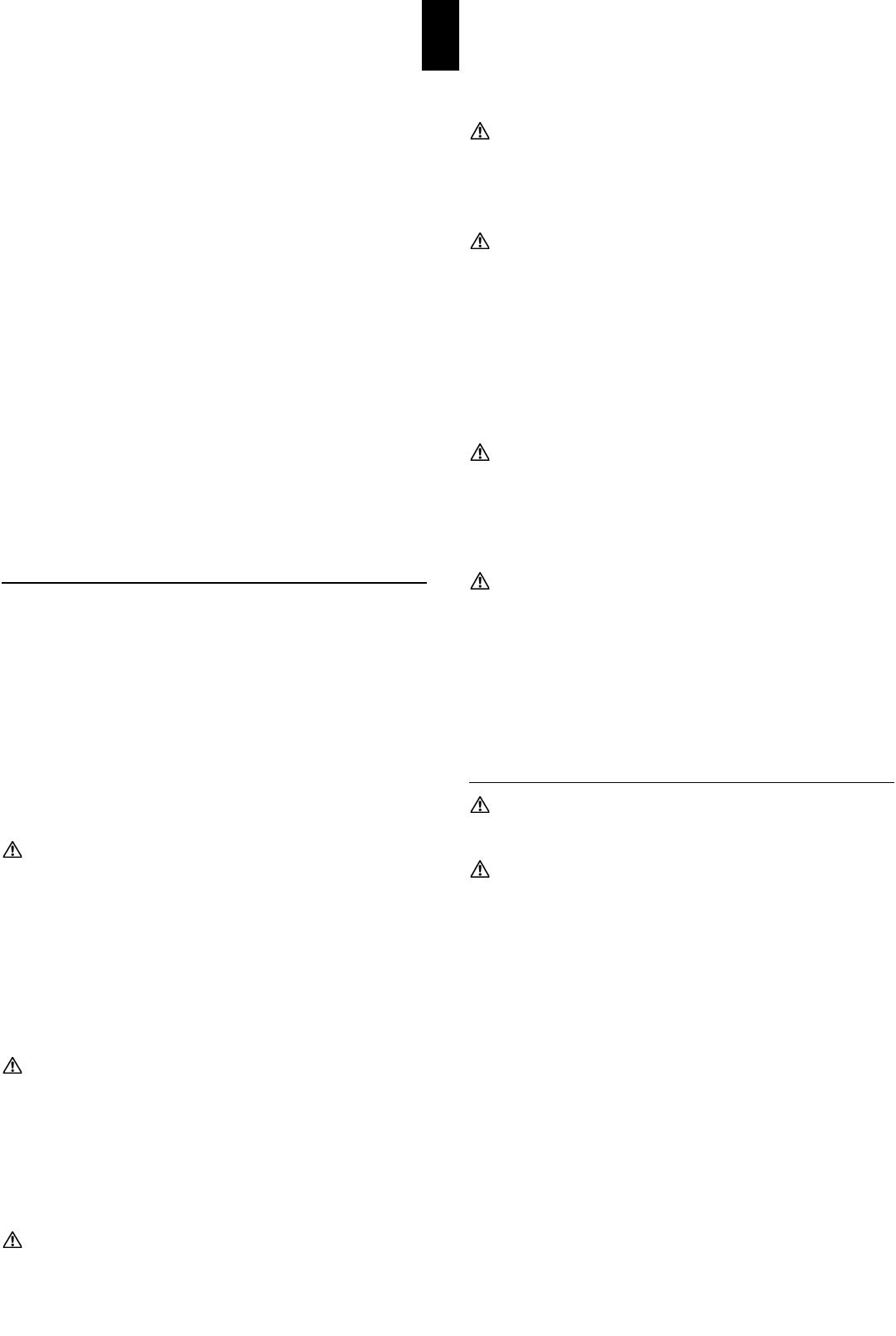48
Crease protection (ex factory 30MIN)
«Iron dry» + «Fast forward»
When this function is switched on, the crease protection
phase begins at the end of the programme.
Setting the time (the time is not set ex factory)
«Wardrobe dry» + «Fast forward»
The hours can be set using the «Light drying» button and
the minutes using the «Wardrobe dry» button.
Language (ex factory GERMAN)
«Extra dry» + «Fast forward» ÷ «Fast forward»
The basic language is changed and is retained even after
switching the machine off or putting it in sleep mode.
Extended basic settings
«Iron dry» + «Light drying» + «Fast forward»
X By pressing these three buttons at the same time, the
display shows the extended basic settings.
X Repeatedly pressing the «Iron dry» button shows the
possible settings.
X Pressing the «Light drying» button allows the settings
to be changed.
X Pressing the «Fast forward» button interrupts the
display of the settings.
Child lock (ex factory OFF)
Select «Extended basic settings»!
The child lock is to prevent accidental starting, changing or
deletion of a programme by small children.
Operating the machine with the child lock switched on:
«Programme start» + «Fast forward»
Hold the start button down and press the fast forward
button.
Low voltage (ex factory OFF)
Select «Extended basic settings»!
If the mains voltage is reduced, the programme times will
be extended accordingly.
Off = 400 V 2N ~ 3,25 kW / 10 AT
Off = 230 V 1N ~ 3,25 kW / 16 AT
On = 230 V 1N ~ 2,05 kW / 10 AT
LCD Brightness setting (ex factory 150)
Select «Extended basic settings»!
The «Light drying» button can be used to alter the
brightness or text on the display.
LCD Contrast setting (ex factory 32)
Select «Extended basic settings»!
The «Light drying» button can be used to alter the con-
trast on the display.
Summer noise level (ex factory NOISE LEVEL 2)
Select «Extended basic settings»!
With the Alarm setting switched on, a signal sounds at
regular intervals at the end of the programme.
The volume can be adjusted in 3 levels.
Off
Volume 1
Volume 2
Volume 3
Standby function (ex factory ON)
Select «Extended basic settings»!
When the standby function is switched on, the controls
switch off when no drying programme is running in
energy saving mode. All displays are dark.
Optical interface (ec factory OFF)
Select «Extended basic settings»!
If the optical interface (SCS) is switched on, customer ser-
vices can communicate with the machine by PC.
Problems
Repairs, alterations or intervention on electronic equipment
should only be carried out by qualified specialists. Inexpert
repairs can cause considerable damage and risk to the user.
Only original spare parts should be used for repairs.
Rectifying minor faults yourself
The machine does not start after pressing a
programme button:
X Check whether the mains power is switched on at the
wall and the plug is in.
X Check whether all the fuses are intact or the safety
switch has tripped.
The machine does not start:
X The start button has not been pressed.
X Start time preselect has been set. Only starts at the
preselected start time.
The drying target is not achieved or the drying
time is too long:
X Clean the moisture sensors on the vanes in the drum
(see page 47).
X Power cut (check EW power cut times).
The laundry is not dry after the maximum
possible settings:
X Drum is overloaded.
X Laundry not sufficiently spun.
X Insufficient room ventilation (open a window or door).
X The filter in the door is blocked with fluff (clean filter).