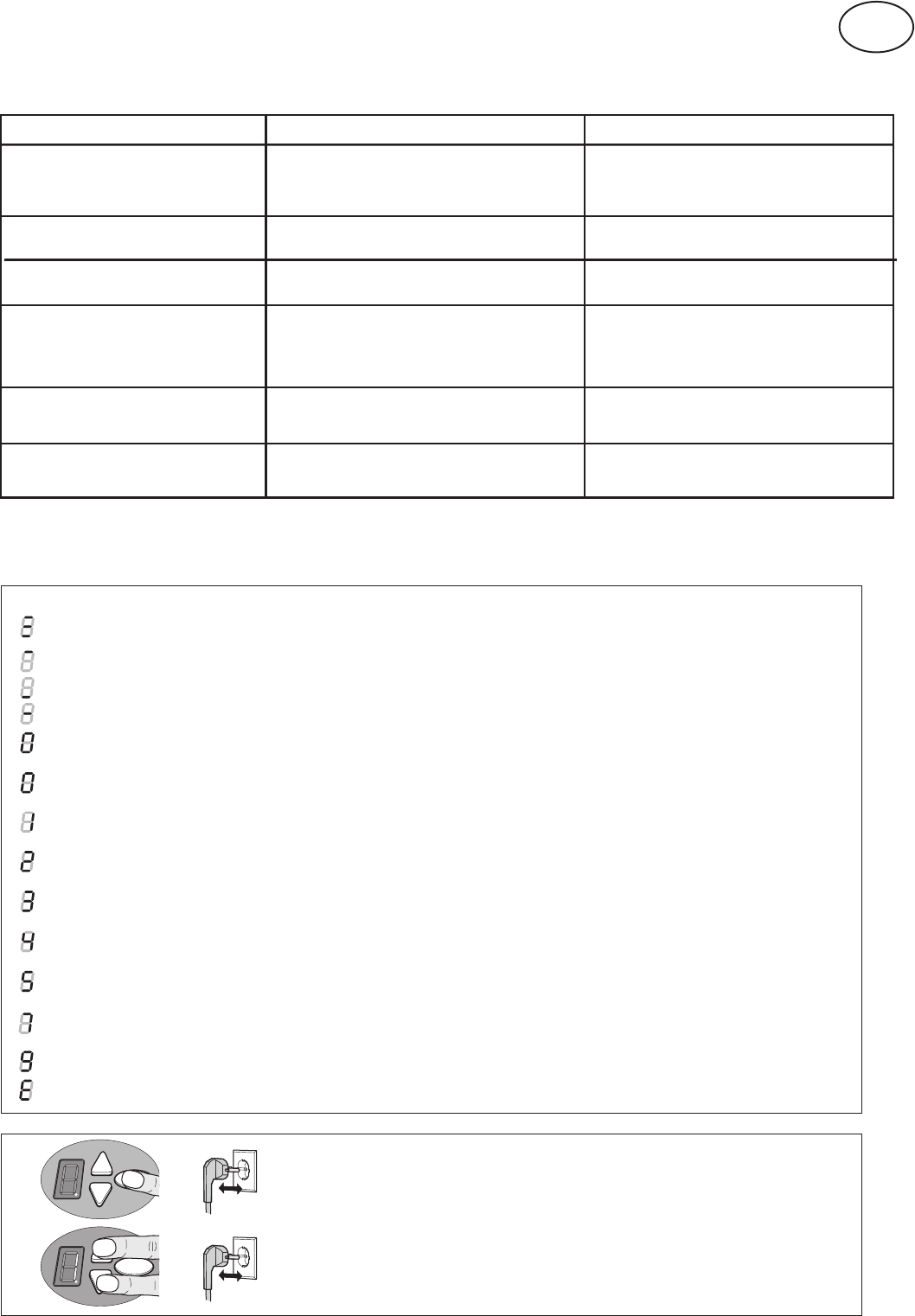GB
• T
Important note: When working on the operator the mains plug beforehand!
• Diagnosticdisplay
Duringoperation,thedisplayprovidesdiagnosticinformationonanypossiblefaults/malfunctions
Fault/Malfunction Possiblecause Remedy
Have door checked.
Change force setting (menu stages 5 and 6)
Reset end-of-travel positions (menu stages 3
and 4)
Replace battery in hand transmitter
Plug in/align aerial
Connect external aerial (accessory)
See diagnostic display
Replace battery in hand transmitter
Plug in/align aerial
Programme hand transmitter (menu stage 1)
Remove obstruction or reset CLOSE end-of-
travel position (menu stage 4)
Reset end-of-travel positions (menu stages 3
and 4)
Insufficient range of hand transmitter
Door does not respond to impulse from
hand transmitter or ot other impulse
generators
Door does not respond to impulse from
hand transmitter but does respond to
push-button or other impulse generators
After closing, door opens again to
produce a slight gap
Door presses into the end-of-travel
positions
Door does not fully close/open
Door mechanics have changed
Set closing/opening force too weak.
End-of-travel positions incorrectly set
Door blocks just before CLOSE position
Flat battery in the hand transmitter
Aerial not plugged in/aligned
On-site screening of receiving signal
See diagnostic display
Flat battery in hand transmitter
Aerial not plugged in/aligned
No hand transmitter programmed
Optimum setting of end-of-travel positions has
not been achieved
Retain these installation, operating and maintenance instructions for the full duration of the operator’ s service life!
NumberState Diagnosis/Remedy
_______________________________________________________________________________________________________________________
Caution:
Operator starts up and “ 0” goes out. Operator receives a start impulse at the ST
normal operation.
T
Bottom end-of-travel position Closed has been reached.
Gate end position has not been reached.
0 displayed during the next opening and closing cycle Operator is carrying out a learning cycle for the force limit.
and then goes out. During these travel cycles the force is not monitored!
0 continues to be displayed. Force-learning cycle not completed. Must be repeated.
T
Door neither opens nor closes. STOP A connection is interrupted.
External safety device has been activated (e.g. wicket door).
Door no longer closes. ST
External safety device has been activated (e.g. photocell).
Gate setting und learning cycle not correctly finalized. Repeat gate setting in menus 3 & 4 and complete force-learning cycle
subsequently
Permanent impulse signal at the start input. Door no longer accepts a start impulse. External impulse generator emits a
permanent impulse signal (e.g. button is jammed)
An error ocurred in setting the operator T
Repeat setting procedure (menu stages 3 and 4).
Fault during learning cycle. Repeat position learning cycle. (menu stages 3 and 4)
Reduce force when approaching the end-of-travel positions.
Door neither opens nor closes. Fault during self-test. Disconnect power supply
Motor has come to a standstil. Motor does not rotate. Call in a specialist company
_________________________________________________________________________________________________________________________________________________________________________________________________________________________________________________________________________________________________________
_________________________________________________________________________________________________________________________________________________________________________________________________________________________________________________________________________________________________________
________________________________________________________________________________________________________________________________________________________________________________________________________________________________________________________________________________________________________
________________________________________________________________________________________________________________________________________________________________________________________________________________________________________________________________________________________________________
_________________________________________________________________________________________________________________________________________________________________________________________________________________________________________________________________________________________________________
_________________________________________________________________________________________________________________________________________________________________________________________________________________________________________________________________________________________________________
_________________________________________________________________________________________________________________________________________________________________________________________________________________________________________________________________________________________________________
_________________________________________________________________________________________________________________________________________________________________________________________________________________________________________________________________________________________________________
________________________________________________________________________________________________________________________________________________________________________________________________________________________________________________________________________________________________________
_________________________________________________________________________________________________________________________________________________________________________________________________________________________________________________________________________________________________________
_________________________________________________________________________________________________________________________________________________________________________________________________________________________________________________________________________________________________________
__________________________________________________________________________________________________________________________________________________________________________________________________________________________________________________________________________________________________________
_________________________________________________________________________________________________________________________________________________________________________________________________________________________________________________________________________________________________________
Deletingradiocodes
Restoring factory setting
Press oval key Keep key pressed while inserting power plug.
All radio codes stored in the hand-held transmitter are now deleted.
Press Open and Close keys at the same time. Keep keys pressed for approx. 3 sec while inserting
power plug.
The factory setting has been restored.
Subject to changes