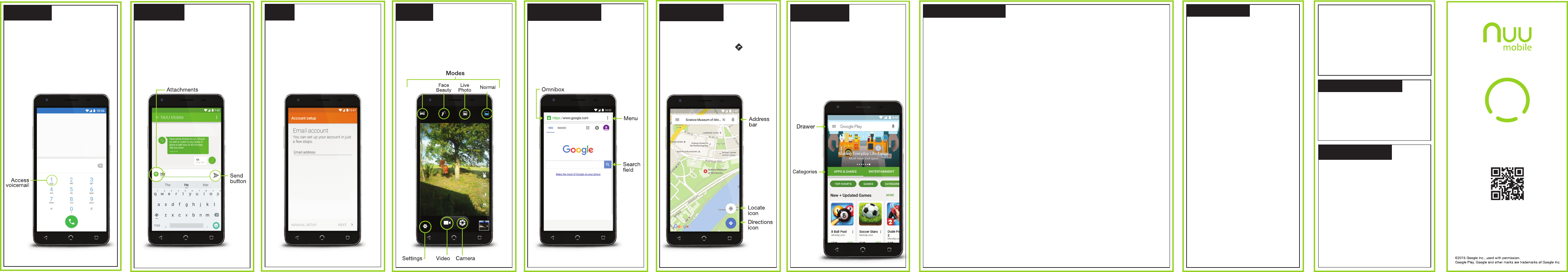Panorama
Questions? Let us help. We'r
support you.
Phone: T
507-529-1441
U.S. hours: M-F 8:00am-4:30pm CT
See our website for after
support.
Email: support@nuumobile.com
W
Limited T
NUU Limited (hereafter referr
use and conditions, for a period of two (2) year from the date of original purchase. Removable lithium-polymer battery is cover
warranty for a period of one (1) year from date of original purchase. If you ar
of your product, please make sure you have downloaded our full owner’
authorized local distributor
during the warranty period, NUU will repair or
verification of the defect or malfunction upon delivery of this product to a designated factory service centerThe product must
include proof of purchase, including date of pur T
local distributor within the applicable warranty period to obtain warranty service authorization. Dated proof of original purchase fr
the authorized reseller will be requir
authorization. Products or parts shipped by Customer to local distributor must be sent prepaid and packaged appr
shipment, and it is recommended that they be insured or sent by a method that pr
THIS WARRANTY SHALL NOT BE EXTENDED, AL
NUU WARRANTIES EXCLUSIVE. IF THIS PRODUCT DOES NOT OPERA
FOR BREACH OF THA
PURCHASE PRICE P
IMPLIED, INCLUDING (WITHOUT LIMIT
FOR A P
CONSEQUENTIAL DAMAGES WHICH THE PURCHASER MA
PURCHASE PRICE OF THE DEFECTIVE PRODUCT
ASSUME FOR IT ANY OTHER LIABILITY IN CONNECTION WITH THE SALE, INST
PRODUCTS. NUU SHALL NOT BE LIABLE UNDER THIS WARRANTY IF ITS TESTING AND EXAMINA
ALLEGED DEFECT OR MALFUNCTION IN THE PRODUCT DOES NOT EXIST OR WAS CAUSED BY CUSTOMER’S OR ANY THIRD
PERSON’S MISUSE, NEGLECT
MODIFY THE PRODUCT
ACCIDENT
TO THE SURF
NOT APPL
OTHER PRODUCTS, OR ANCILLARY OR PERIPHERAL EQUIPMENT AND NUU DETERMINES THA
PRODUCT ITSELF
TO ANY COMMUNICA
THE WARRANTY STICKER IS REMOVED.LIMIT
EXCLUDES FOR ITSELF AND ITS SUPPLIERS ANY LIABILITY
NEGLIGENCE), FOR INCIDENT
OF REVENUE OR PROFITS, LOSS OF BUSINESS, LOSS OF INFORMA
OF OR IN CONNECTION WITH THE SALE, INST
OF THIS PRODUCT
DAMAGES, AND LIMITS ITS LIABILITY TO REPLACEMENT
DISCRETION. THIS DISCLAIMER OF LIABILITY FOR DAMAGES WILL NOT BE AFFECTED IF ANY REMEDY PROVIDED HERE-IN
SHALL F
Disclaimer: Some countries, states, or provinces do not allow the exclusion or limitation of implied warranties or the limitation of
incidental or consequential damages for certain products supplied to consumers, or the limitation of liability for personal injury
above limitations and exclusions may be limited in their application to you. When the implied warranties are not allowed to be excluded
in their entirety
may vary depending on local law
NUU Service Center: 3111 19th Street NW Rochester
W
Customer Support
FCC Information
FCC ST
This device complies with Part 15 of the
FCC Rules. Operation is subject to the
following two conditions:
1. This device may not cause harmful
interference, and
2. This device must accept any interference
received, including interfer
cause undesired operation. Changes or
modifications not expressly appr
the party responsible for compliance
could void the user’
the equipment.
NOTE: This equipment has been tested and
found to comply with the limits for a Class B
digital device, pursuant to Part 15 of the
FCC Rules. These limits are designed to
provide r
harmful interference in a r
installation. This equipment generates, uses
and can radiate radio frequency energy and,
if not installed and used in accordance with
the instructions, may cause harmful
interference to radio communications.
However
interference will not occur in a particular
installation. If this equipment does cause
harmful interference to radio or television
reception, which can be determined by
turning the equipment off and on, the user is
encouraged to try to correct the interfer
by one or more of the following measur
Reorient or relocate the r
Increase the separation between the
equipment and receiver
equipment into an outlet on a circuit dif
from that to which the r
Consult the dealer or experienced radio/TV
technician for help.
FCC RF W The device
has been evaluated to meet general RF
exposure r
used in portable exposure condition without
restriction.
Register Y
Thank you for choosing NUU mobile. T
receive helpful tips and faster tech support,
register your device online at
www
www
Learn more about NUU Mobile products,
features and accessories at
Google Play
™
The Google Play store allows you to download
apps, music, movies, and games directly to
your device.
T
All Apps and tap the Google Play icon.
T
category then tap the Drawer icon.
Google Maps
™
See where you ar
to where you want to go by tapping the
Google Maps icon. Select mode of
transportation by tapping the then type
the address or destination in the sear
Google Chrome
™
Browse the web with Google Chr
tapping the Google Chrome icon. T
address or sear
get started.
Use Menu to access a new tab, bookmarks,
history
version of the site, and change other
settings
Use the built-in camera to take pictures or
recor
the lock screen, swipe fr
the Home screen, tap the camera icon.
Camera
Y
steps.
T
email icon than simply follow the on-screen
instructions.
Email
Send an SMS or MMS to another mobile
phone user by tapping the Messages icon.
T
select someone from Fr
Contacts.
T
attachments, then tap Send.
Messaging
T
on the keypad.
V
provider
V
*Please do not charge your phone while playing games.