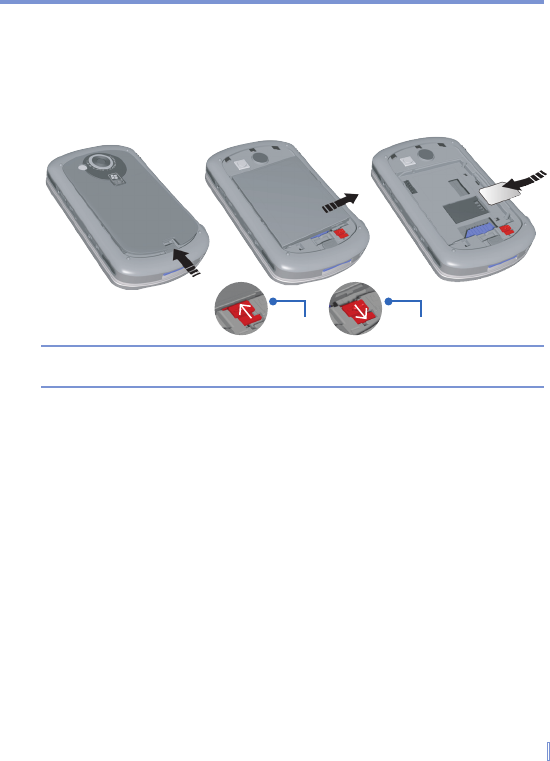Getting Started | 15
1.2 Installing the USIM or SIM Card
Follow these steps to install a 3G USIM (Universal IC Card) or a GSM
SIM (Subscriber Identity Module) card provided by your local network
service provider that contains your phone number, service details, and
phonebook/message memory.
Note Ensure the device is in the sleep mode before you install the USIM or
SIM card.
1. Remove the back cover by pressing the fixing lock.
2. Push the red battery lock down to unlock the battery pack.
3. Press the clip on the right side to remove the battery.
4. Insert the SIM card into the SIM card slot with its gold contacts
facing down. Its cut-off corner should match the cut-off corner in
the slot. Push down lightly and forward to snap it into place.
5. Replace the battery and gently push down to snap it into place.
6. Push the red battery lock back up to lock the battery.
7. Replace the cover: Slide it back on, then push down lightly at the
bottom to snap it securely into place.
locked unlocked