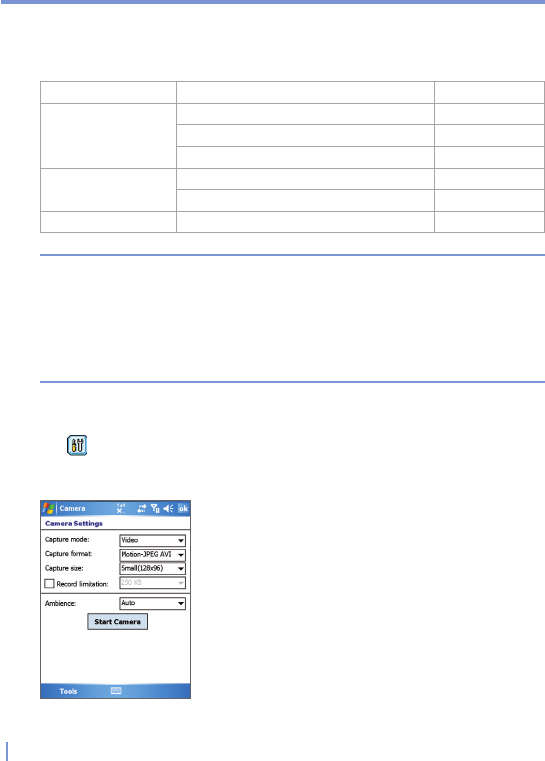146 | Experiencing Multimedia
The second camera zoom range for a picture or a video clip depends
on the capture mode, capture format, and capture size. Following is a
summary.
Capture mode Capture size setting Zoom range
Video and MMS
Video
Large (352 x 288) 1.0x to 2.0x
Medium (176 x 144) 1.0x to 2.0x
Small (128 x 96) 1.0x to 2.0x
Photo and
Contacts Picture
Medium (352 x 288) 1.0x to 2.0x
mall (176 x 144) 1.0x to 2.0x
Picture Theme Determined by the current template 1.0x to 2.0x
Note The capture sizes available for certain capture formats also vary from
one capture mode to another. The zoom range has been calculated
based on the following ratio:
• 1.0x = normal size (no zooming)
• 2.0x = double enlargement
• 4.0x = quadruple enlargement
• 8.0x = octuple enlargement
Use the Camera Settings screen
While capturing a still image or video clip using any capture modes,
tap to access the Camera Settings screen. The Camera Settings
screen allows you to configure the capture settings. Following is an
illustration of the Camera Settings screen.
Camera Settings