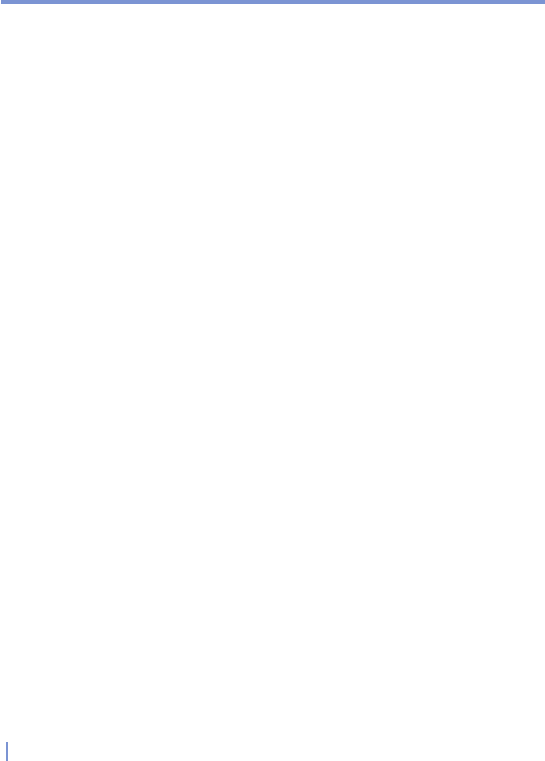178 | Using Other Applications
• Close Archive. Closes an archive file.
• Rename Archive. Lets you rename an archive file.
• Delete Archive. Removes an archive file.
• Archive Properties. Displays information about the current
archive file.
• Integrity Test. Checks the selected file for data correctness
and reliability.
• Refresh. Lets you refresh the content of the current archive
file.
• Recent. Displays a list of recently opened archive files,
including the current file.
• Action menu
• Add. Lets you add files to the archive.
• Extract. Lets you extract files from the archive to the folder of
your choice.
• Delete. Removes files from the archive.
• Send via E-mail. Lets you send the archive file via e-mail.
• Send via Infrared. Lets you send the archive file via infrared.
• View. Lets you view a file from the archive file.
• Multi-Select Mode. Lets you select multiple files in the
archive file.
• Select All. Selects all files in the archive file.
• Select None. Clears all selected files in the archive file.
• Select Invert. Selects in reverse from the archive file.
• View menu
• Show Folders. Shows the folder instead of the entire path.
• Up One Level. Takes you up one level from the current
directory.