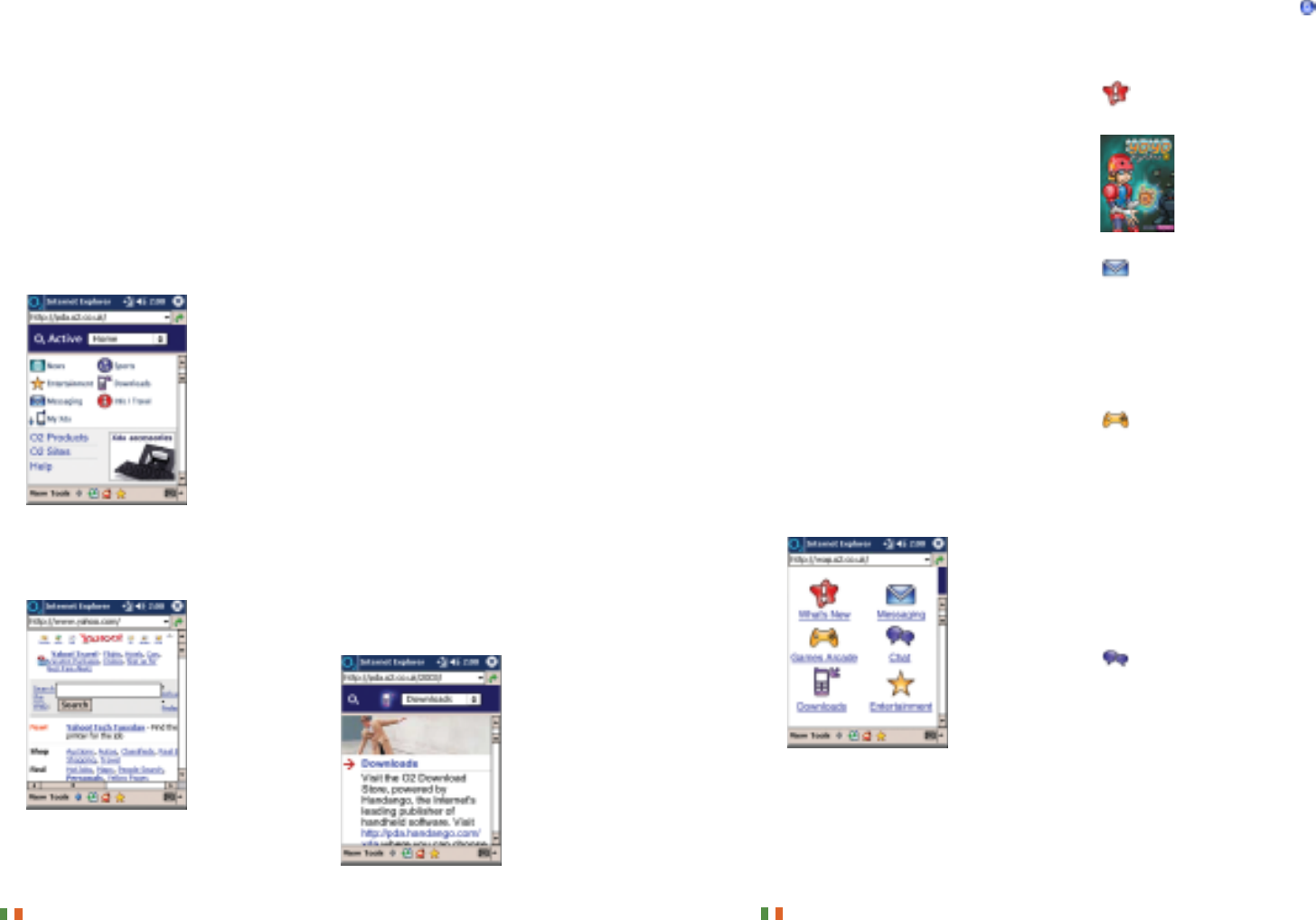Internet
41
O
2
Active
Get creative. Express yourself. Discover the
freedom and excitement of O
2
Active.
Forget black and white. Be the first to
explore the brilliant new world of mobile
colour. A world where the latest games
and the hottest music spring to life. Amaze
your friends with vibrant colour pictures,
download the latest ring tones and even
record your own sounds! And with all the
entertainment, news, and gossip available
with O
2
Active, you'll be ahead of the
game every time. Live life in colour.
To start an O
2
Active session:
•Tap Internet in the O
2
Active menu
•Then tap O2 Active WAP to open the
browser and connect
•You will be taken to the O
2
Active service,
where you can use the following:
What’s New:
Find out what’s new on O
2
Active every
week, from exciting new
services to competitions with
great prizes to be won. Visit
regularly to make sure you
don’t miss out.
Messaging:
Here’s where you find our O
2
online gallery
full of colour images, graphics and photos.
Set up Media Alerts for horoscopes,
entertainment and soon sport as well as
sending emails direct to your mates.
Games Arcade:
Time to kill? Mobile gaming has never
been so good. Preview and download a
massive range of full colour, funky games.
Please note:
Java based games for the Xda II will be
made available at some time in the future,
for more information on games please
visit www.o2.co.uk/xda
Chat:
*
Our anonymous chat service is the place to
meet friends, or even have a little flirt on
our special speed dating service.
*Chat is not currently available in Ireland.
Internet
To start a full Internet session,
• Ensure that the phone feature on your
Xda II is switched on
•Tap Internet in the O
2
Active menu,
then tap Internet to open the web
browser and connect
•You will be taken to the O
2
Internet
portal for Xda users
You can also enter a url in the address bar
at the top of the screen to go to any web
address you choose – for example Yahoo.
Visit the O
2
Internet portal to browse
exciting content formatted for your Xda II.
Get the latest news, share price
information, entertainment gossip, or
even buy additional applications.
Here’s a taste of what is on offer.
We’ve got…
News
•Access the latest UK headlines from the
BBC, including business and technology
Sports
• Keep up-to-date with the latest scores
and news, even when on the move
Info/Travel
•Get mobile services that come in handy
when mobile. For instance, use the new
PDA site from Autotrader to compare
prices when buying a car or bike
Downloads
• Buy and download applications
wirelessly for your Xda II. Whether
you’re working, gaming or travelling,
there’s sure to be something for you.
For further help on browsing please refer
to Handy tips for browsing on page 43.
40
Online content in Ireland may vary.
Online content in Ireland may vary.