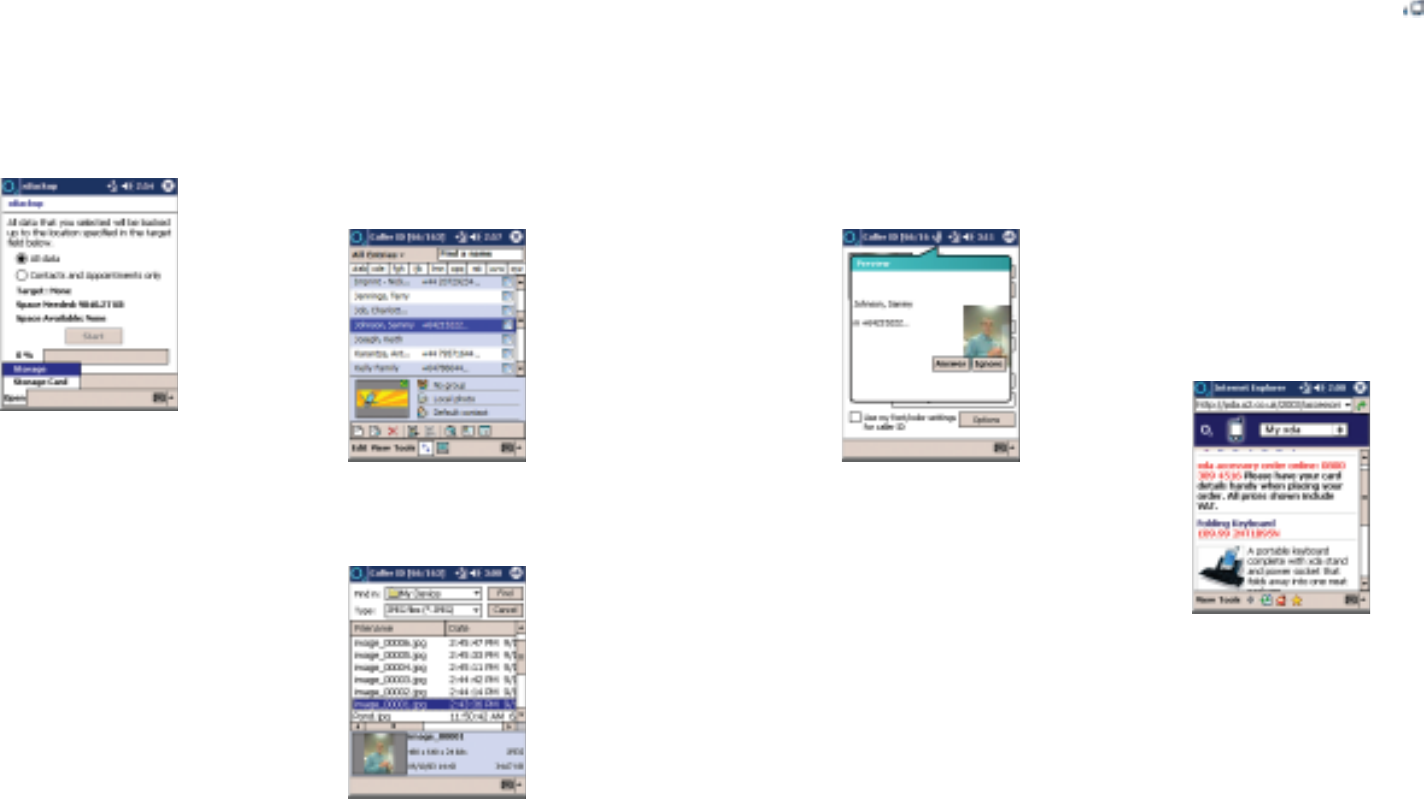My Xda
Please note:
You can create the photo file first using
the Camera function under Video
When the contact calls, you will see the
image appear on screen.
Accessories
Tap this link to be taken to the accessories
section of the O
2
Internet portal.
You will find the latest information on
Xda II accessories, and you can simply tap
on the screen to call the accessories order
line to purchase.
Please ensure that you tell them you have
a new Xda II.
You can buy accessories for your Xda II by visiting www.o2.co.uk/xda – 59
•Once you have done this you need to
select where the backup will be stored,
by tapping Open;
Storage – the devices internal non-volatile
memory
*
Storage card – SD or MMC card inserted
into the card slot
•Then tap Start to complete the backup
•To restore your data, select Restore,
then tap Start
*Non-volatile memory is not lost when the battery is
completely exhausted. For further information please
refer to page 71.
Photo Contacts
This fun application allows you to
associate a picture with each of your
contacts, so that each time they call their
picture appears.
•Simply select the contact you want to
add a photo to
•Then tap Edit, then Assign Photo
•Select the image from the available
files, then tap OK
58