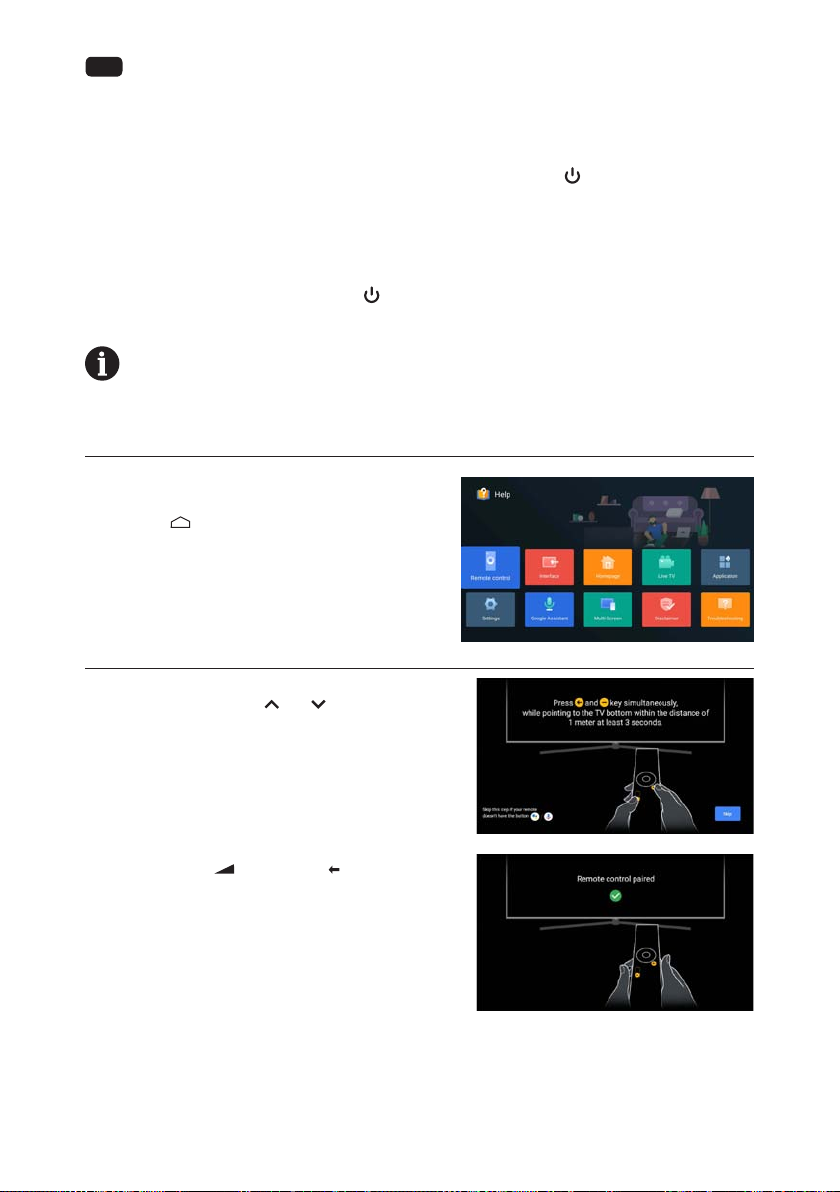-
Ich schaffe es nicht, Sender zu verschieben. Nach Auswahl eines Senders öffnet sich ein Fenster zur Eingabe einer (neuen ?) Nummer. Nach Eingabe und ok öffnet sich ein weiteres Fenster zur Nummerneingabe. Danach wieder zurück aufs erste Fenster und so weiter... Eingereicht am 7-3-2024 12:54
Antworten Frage melden -
Das Gerät ist 7 Monate in Betrieb. Funktionierte tadellos bis vor 2 Tagen plötzlich Bild und Ton verschwanden und „kein Signal“ auf der schwarzen Bildoberfläche erschien.
Antworten Frage melden
Allerdings könnte ich Netflix, Google usw empfangen.? Eingereicht am 17-11-2023 10:18 -
Beim video oder dvd geht der ton nicht was soll Ich Machen?
Antworten Frage melden
Eingereicht am 29-10-2023 07:16 -
Beim video oder dvd get der ton nicht was sold Ich Machen?
Antworten Frage melden
Eingereicht am 29-10-2023 07:07 -
Ein Fehler ist aufgetreten
Antworten Frage melden
Komme aus der Anzeige nicht mehr raus /weiter? Eingereicht am 23-8-2023 13:49 -
wie kann ich die satelittensender finden und eine liste erstellen.
Antworten Frage melden
Eingereicht am 28-5-2023 11:05