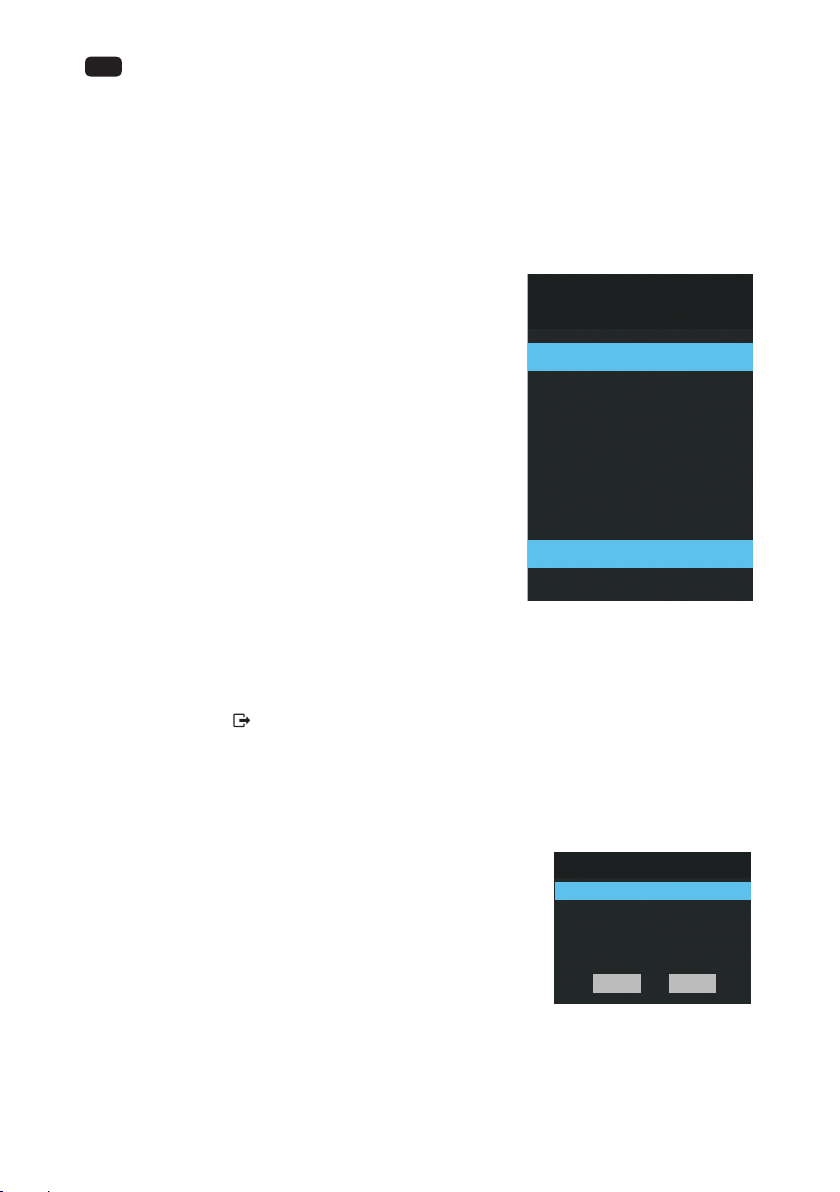EN 56
※ When
■ Auto tuning: POK button to enter sub-menu. PSatellite
Mode, Scan Mode. Press the▲ /▼ keys t
press the ► button to ent
■ Satellite Mode
– Single S
• Satellite/TP▲ /▼ button to select the Satellite/T
the OK/► button. Pr▲ /▼ button to select the satellite / transponder from the list.
• LNB PowerSelect the power supply type for the LNB.
• LNB TSelec
Press the OK butt
adjusted when the LNB
• 22kHz T 22KHz SWIT
• Motor: Sets the positioned type bet
USALS.
– TY
– DiSEqC1.0: Y
choose proper device.
– Unicable: Selec
■ Scan Mode
– Country: Press the ▲ /▼ button to select country.
– S Press the ▲ /▼ button to select the scan
mode.
– SSelect the ser
– Op P▲ /▼ button to select Operator
– Scan Type: Press the ▲ /▼ button to select Blind SCAN or
Default.
■ DTV Manual store for DVBS2 channels
1. P▲ /▼ button to select the desired sub it
2. P
3. WOK button to start channel tuning.
4. PEXIT ( ) button to exit
NOTE:
♦The satellite
the program paramet
the satellite prog
http://www.lyngsat.c
time, otherwise, your program r
■ A Manual store for A
1. P▲ /▼ button to select items
2. P◄ /► button to adjust it
3. W▼ button to select
“SA
■ Dynamic Rescan: Switch the Dynamic Rescan function On or O
Auto update the channel list or not.
Pi ctu re
A d v a n c e S e t t i n g s
Asp ect Rati o
S e t t i n g /
P i c t u r e M o d e H o m e
1 6 : 9
...
L o c k
P a r e n t L o c k
S e t P a s s w o r d
Bl o ck Pro g ramme
S e t t i n g /
L o c k S y s t e m O n
O f f
V i d e o
M e d i a
P h o t o
M u s i c
File s
E x i t
/ U S B 1 /
5327 5502 5505 6308
A ndr oid
extern al d i sk
M U S I C P H O T O
U p F o l d e r S y s t e m V o l u m e
6369
V i d e o
T e k . p n g 86-016. p n g 86-017. p n g 86-018. p n g 86-019. p n g 86-020. p n g
1 / 2
P r o g r a m m e E d i t
9 . 2 R e d e T V ! 3 D
1 . 2 N H K A m 9 g 2 b e 1 5 ~
9 . 1 R e d e T V ! H D
1 . 1 N H K A m 9 g 1 b e 1 5 ~
1 / 1
P i c t u r e M o d e
S o c c e r
S t a n d a r d
Mov ie
H o m e
User
System
S u b t i t l e L a n g u a g e s
A udio La ngua ge s
S u b t i t l e
S u b t i t l e H e a r i n g I m p a i r e d
S e t t i n g /
La ngua ge E nglis h
O f f
O f f
HBBT V O f f
C o u n t r y G erman y
HDMI _CEC
E n v i r o n m e n t
O f f
H o m e
A T V M a n u a l T u n i n g
S t o r a g e T o < 1 >
C u r r e n t C H
System
Search
< 1 >
< B G >
< 8 6 7 8 7 5 K h z >
Save E x i t
C h a n n e l
S i g n a l I n f o r m a t i o n
P r o g r a m m e E d i t
D T V M a n u a l T u n i n g
A T V M a n u a l T u n i n g
S e t t i n g /
A n t e n n a T y p e
A u t o T u n i n g
A i r
Dyn ami c Rescan
C I I n f o r m a t i o n
O f f
T i m e r
A u t o S l e e p
S l e e p T i m e r
C l o c k
T i m e Z o n e
S e t t i n g /
A u t o S y n c . O n
00:39
B e r l i n G M T + 1
4 H o u r s
O f f
N o S i g n a l P o w e r O f f O n
D a y l i g h t S a v i n g T i m e M a n u a l
Setti n g
Pi ctu re
Netw o rk
System
L o c k
T i m e r
S uppor t
C h a n n e l
S ound
F a v o r i t e
S k i p
P a g e + / -
M o v e
Del ete
S ound
A D V o l u m e
A D S w i t c h
Bal an ce
S P D I F M o d e
S e t t i n g /
S o u n d M o d e S t a n d a r d
0
PCM
100
O n
A u d i o D e l a y
S o u n d R e s e t
Netw o rk
I P v 4
I P v 6
S e t t i n g /
C o n n e c t i o n T y p e W i r e d
A u t o
MAC:00:e4:00:0c:86:94
D i s a b l e
S uppor t
V iew End-U ser L icense A gr eement
Ins t a lla t ion Guide
I n t e r n e t U p d a t e C h e c k
S o f t w a r e Ve r s i o n
S e t t i n g /
So ftw are Up d ate (USB)
A p p S e t t i n g s
T i m e
S c h e d u l e
Rem ind
P a g e + / -
EPG
RED+MARKER
1
C / B
2
C R O S S H A T C H
3
4v3_MO NO SCO PE
4
RED+MARKER
13:00- 16:00
0 1 J a n 2 0 0 7 1 3 : 0 0
1 / 1
100%W HI T E
5
SUB L UMI NANCE
6
32ST EP
7
M O V I N G 1
8
RED+MARKER
16:00- 19:00
C h a n n e l L i s t
9 . 2 R e d e T V ! 3 D
9 . 1 R e d e T V ! H D
F a v o r i t e L i s t
P r o g r a m m e E d i t
P a g e + / -
Search
C h a n n e l L i s t
4 4 v 3 _ M O N O S C O P E
2 C / B
3 C R O S S H A T C H
1 R E D + M A R K E R
1 / 1
5 1 0 0 % W H I T E
6 S U B L U M I N A N C E
8 M O V I N G 1
7 3 2 S T E P
13:00- 16:00 RED+MARKER
13:00- 16:00 C/ B
13:00- 16:00 CRO SS HA T CH
13:00- 16:00 4v3_MO NO SCO PE
13:00- 16:00 100%W HI T E
13:00- 16:00 S UB L UMI NANC E
13:00- 16:00 32ST EP
13:00- 16:00 M O V I N G 1
Satellite
M
L
L
Tr
S 1L 1
2
O
P r e s s & H o l d P o w e r
S c a n M o d e < A l l >
S e r v i c e T y p e < A l l >
F r e q u e n c y 1 9 8 5 0 0 K H z
W e a k o r N o S i g n a l
Search
V H F C H < 8 > D T V : 0 P r o g r a m m e ( s )
R a d i o : 0 P r o g r a m m e ( s )
D a t a : 0 P r o g r a m m e ( s )
Qua lit y
Stren g th
D T V M a n u a l T u n i n g
S y m b o l < A u t o >
M o d u l a t i o n < A u t o >
S c a n M o d e < A l l >
Search
F r e q u e n c y < 394000 KHz > D T V : 0 P r o g r a m m e ( s )
R a d i o : 0 P r o g r a m m e ( s )
D a t a : 0 P r o g r a m m e ( s )
Qua lit y
Stren g th
D T V M a n u a l T u n i n g
S e r v i c e T y p e < A l l >
W e a k o r N o S i g n a l
Pi ctu re
A d v a n c e S e t t i n g s
Asp ect Rati o
S e t t i n g /
P i c t u r e M o d e H o m e
1 6 : 9
...
L o c k
P a r e n t L o c k
S e t P a s s w o r d
Bl o ck Pro g ramme
S e t t i n g /
L o c k S y s t e m O n
O f f
V i d e o
M e d i a
P h o t o
M u s i c
File s
E x i t
/ U S B 1 /
5327 5502 5505 6308
A ndr oid
extern al d i sk
M U S I C P H O T O
U p F o l d e r S y s t e m V o l u m e
6369
V i d e o
T e k . p n g 86-016. p n g 86-017. p n g 86-018. p n g 86-019. p n g 86-020. p n g
1 / 2
P r o g r a m m e E d i t
9 . 2 R e d e T V ! 3 D
1 . 2 N H K A m 9 g 2 b e 1 5 ~
9 . 1 R e d e T V ! H D
1 . 1 N H K A m 9 g 1 b e 1 5 ~
1 / 1
P i c t u r e M o d e
S o c c e r
S t a n d a r d
M o v i e
H o m e
User
System
S u b t i t l e L a n g u a g e s
A udio La ngua ge s
S u b t i t l e
S u b t i t l e H e a r i n g I m p a i r e d
S e t t i n g /
La ngua ge E nglis h
O f f
O f f
HBBT V O f f
C o u n t r y G erman y
HDMI _CEC
E n v i r o n m e n t
O f f
H o m e
ATV M
S < 1 >
C
System
Search
< 1 >
< BG >
< 86 >
Save E
C h a n n e l
S i g n a l I n f o r m a t i o n
P r o g r a m m e E d i t
D T V M a n u a l T u n i n g
A T V M a n u a l T u n i n g
S e t t i n g /
A n t e n n a T y p e
A u t o T u n i n g
A i r
Dyn ami c Rescan
C I I n f o r m a t i o n
O f f
T i m e r
A u t o S l e e p
S l e e p T i m e r
C l o c k
T i m e Z o n e
S e t t i n g /
A u t o S y n c . O n
00:39
B e r l i n G M T + 1
4 H o u r s
O f f
N o S i g n a l P o w e r O f f O n
D a y l i g h t S a v i n g T i m e M a n u a l
Setti n g
Pi ctu re
Netw o rk
System
L o c k
T i m e r
S uppor t
C h a n n e l
S ound
F a v o r i t e
S k i p
P a g e + / -
M o v e
Del ete
S ound
A D V o l u m e
A D S w i t c h
Bal an ce
S P D I F M o d e
S e t t i n g /
S o u n d M o d e S t a n d a r d
0
PCM
100
O n
A u d i o D e l a y
S o u n d R e s e t
N e t w o r k
I P v 4
I P v 6
S e t t i n g /
C o n n e c t i o n T y p e W i r e d
A u t o
MAC:00:e4:00:0c:86:94
D i s a b l e
S uppor t
V iew End-U ser L icense A gr eement
Ins t a lla t ion Guide
I n t e r n e t U p d a t e C h e c k
S o f t w a r e Ve r s i o n
S e t t i n g /
So ftw are Up d ate (USB)
A p p S e t t i n g s
T i m e
S c h e d u l e
R e m i n d
P a g e + / -
EPG
RED+MARKER
1
C / B
2
C R O S S H A T C H
3
4v3_MO NO SCO PE
4
RED+MARKER
13:00- 16:00
0 1 J a n 2 0 0 7 1 3 : 0 0
1 / 1
100%W HI T E
5
SUB L UMI NANCE
6
32ST EP
7
M O V I N G 1
8
RED+MARKER
16:00- 19:00
C h a n n e l L i s t
9 . 2 R e d e T V ! 3 D
9 . 1 R e d e T V ! H D
F a v o r i t e L i s t
P r o g r a m m e E d i t
P a g e + / -
Sear c h
C h a n n e l L i s t
4 4 v 3 _ M O N O S C O P E
2 C / B
3 C R O S S H A T C H
1 R E D + M A R K E R
1 / 1
5 1 0 0 % W H I T E
6 S U B L U M I N A N C E
8 M O V I N G 1
7 3 2 S T E P
13:00- 16:00 RED+MARKER
13:00- 16:00 C/ B
13:00- 16:00 CRO SS HA T CH
13:00- 16:00 4v3_MO NO SCO PE
13:00- 16:00 100%W HI T E
13:00- 16:00 S UB L UMI NANCE
13:00- 16:00 32ST EP
13:00- 16:00 M O V I N G 1
Satel l i te satel l i te:
M o t o r : N o n e
L N B P o w e r : 1 3 / 1 8 V
L N B T y p e : U n i v e r s a l
Tr a n s p o n d e d o r : 1 0 7 1 4 H 2 2 0 0 0
S a t e l l i t e : A S T R A 1 L 1 M 1 N 1 K R
2 2 k h z T o n e : A u t o
O K
P r e s s & H o l d P o w e r
S c a n M o d e < A l l >
S e r v i c e T y p e < A l l >
F r e q u e n c y 1 9 8 5 0 0 K H z
W e a k o r N o S igna l
Search
V H F C H < 8 > D T V : 0 P r o g r a m m e ( s )
R a d i o : 0 P r o g r a m m e ( s )
D a t a : 0 P r o g r a m m e ( s )
Qua lit y
Stren g th
D T V M a n u a l T u n i n g
S y m b o l < A u t o >
M o d u l a t i o n < A u t o >
S c a n M o d e < A l l >
Search
F r e q u e n c y < 394000 KHz > D T V : 0 P r o g r a m m e ( s )
R a d i o : 0 P r o g r a m m e ( s )
D a t a : 0 P r o g r a m m e ( s )
Qua lit y
Stren g th
D T V M a n u a l T u n i n g
S e r v i c e T y p e < A l l >
W e a k o r N o S i g n a l