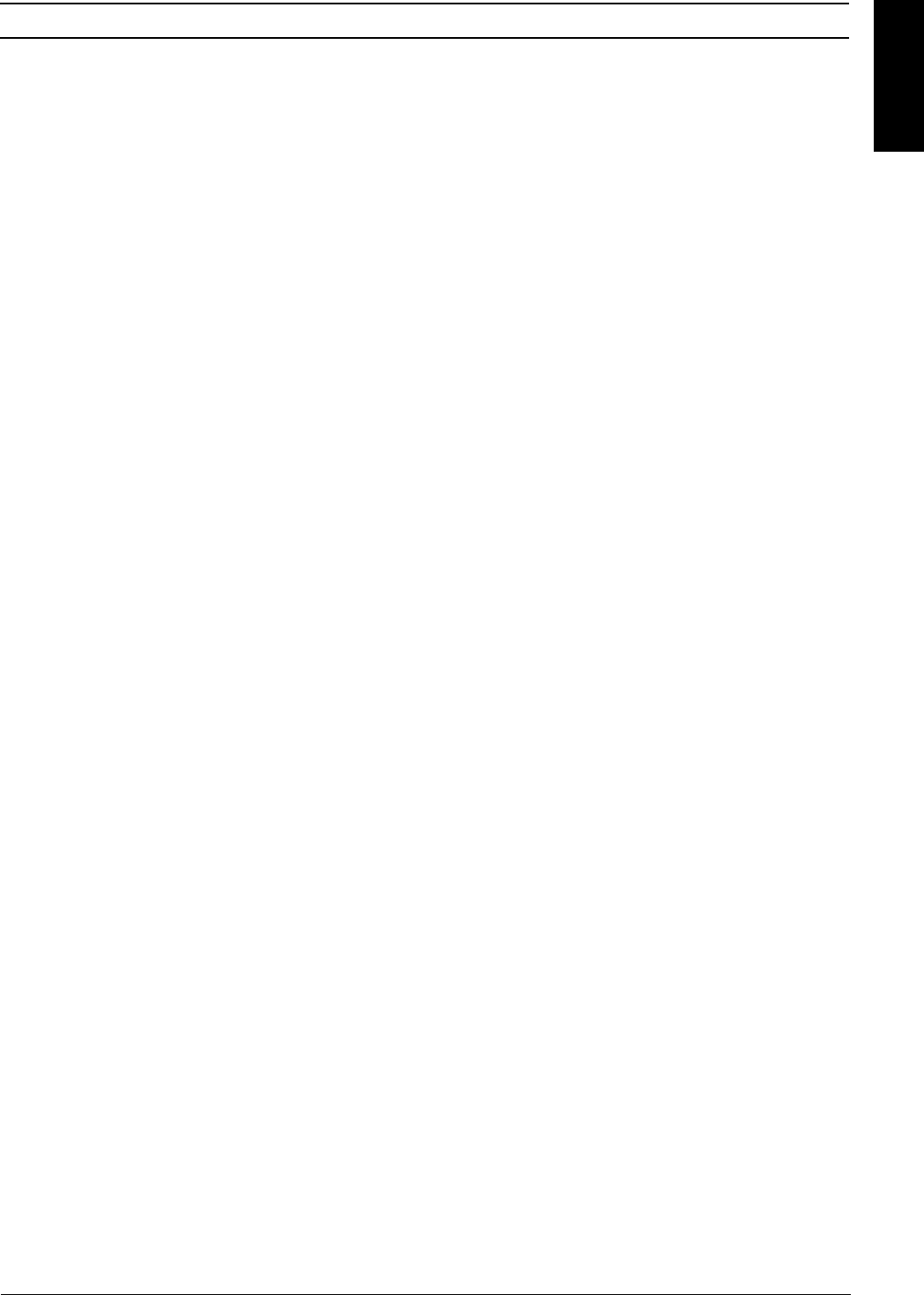ENGLISH
i
CONTENTS
Ma
Cash Register Components ...........
Keypad Functions ......
Setting the Operation Mode via the
Control Lock ..........
The Control Keys ...... 4
Oper ......
Error Conditions
Error Codes ..... 5
Cash Register Reset Operations 6
Ele
Printing and Clearing the Contents of the
Electronic Journal ......... 7
Clearing Electr
the Contents 7
Qui 7
Setting Your Language ....... 7
Setting the Date .......... 8
Setting the Time ....... 8
Setting Fixed VAT Rates ...... 8
Programming Departme 8
Programming Fixed Price Look-Ups (PLUs) .... 9
Cash Register Programming and
Fea
Using the Cash Register in a Password Protected
Mode .......... 10
Overview of Caption P
and Character Table 11
Receipt Header and Footer 12
Percent Discount (-%) 12
Department Names 13
Department Group Nam 13
PLU Item Name 13
Divided Payment and Extra Invoice Message . 14
Business 14
Payment Med 14
Machine Captions
(New Language ...... 1
Foreign Currency Exchange Ra 15
Foreign Currency Descr 16
Rounding Option for Currencies 16
Decimal Point Positi 16
Fraction Rounding for V 16
Printing VAT Information on Customer Receipts 17
Clerk System 18
Clerk Names ........ 19
Manager Passwords 19
Training Mode .. 20
Cash Register Identificati .... 20
Payment Med ... 21
Programming In-Store E ... 21
No Sales Receipt Key Status ..... 22
PO and RA Key Status Programming .. 22
Discount or 22
Consecutive Receipt Number P 23
Z1/Z2 Counters 23
Changing the Cas
Set 24
System Options ........ 2
Cash Register Programming Report 27
Management Reports ........ 29
X and Z Reports 29
Cash in Drawer Re 30
Clerk Report .... 31
PLU Sales Report 31
PLU Range Sales Report .. 31
All PLU Stock Report .. 31
PLU Stock Mini R .... 31
Department Range Sales Report ...
Department Group Sales Report .. 32
Time Report
Training Report
Open Table Report ........
Electronic Journal 32
Registrati .............
Entering and Exiting .....
Date and Time Display .........
Electronic Journal
Sample Receipt
Sales Transac 35
Registering a Single Item Sale with Cha
Registering a Multiple Item Sale w
Tender ....... 35
Registering a Multiple Item Sale w
Tender in Foreign Currency .... 35
Registering a Sale of Multiple Items at Sam 35
Registering a Multiple Department Sale with Payment
in Foreign Currency and Change Tender in Local
Currency .... 35
Registering a Charge Card Transaction ..........
Split Cash/Charge Card Tender ....
Credit Card 1 Tender 36
Credit Card 2 Tender 36
Check Tender .....
Check Tender with Change .... 36
Check Tend
Local Currency .. 3
Split Check/Cash Tender
Registering a Single and Multiple (-) Reduction
(Coupon) ........ 37
Discounting the Total Sale Using a Program
Discount Rate ........ 37
Discounting the Total Sale Using a Random Discount
Rate ...... 37
Discounting Individual It
Random Discount . 38
Applying the Programmed Percent Plus Rate to a Total
Sale ...... 38
Applying a Random Percent Plus Rate to a Total Sale ...... 3
Registering a Sales Transac
Prices .... 38
Overwriting a
Barcode ....... 38
Voiding a Com 39
Voiding the Previous Entry i 39
Refunding Multiple Items
Registering Multiple Void and Refund Transactions 39
Registering Money Received on Account ..... 39