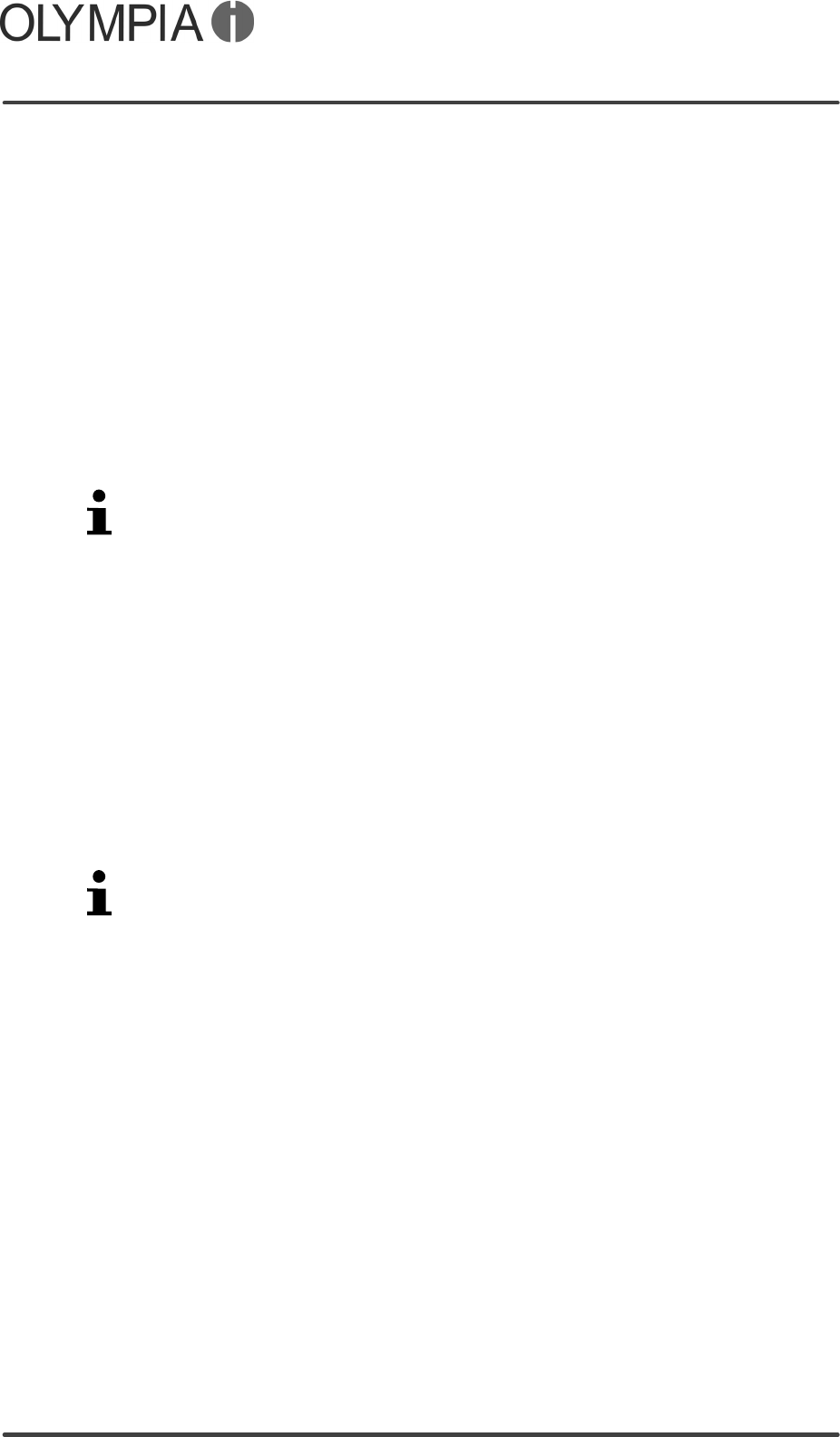-
Speicherkarte wird nicht erkannt obwohl sie formatiert ist
Antworten Frage melden
Eingereicht am 3-8-2022 22:35 -
Das Telefon läst sich nicht aufladen ,Stromanschluß korekt? Eingereicht am 25-7-2022 18:55
Antworten Frage melden -
Auf meinem Display erscheint immer (in allen Menüs, ein Laufband mit der Aufschrift: "Telekom.de". Das nimmt mir die Sicht, vor allem beim Schreiben und Lesen von Kurznachrichten. Wie kann ich das abstellen? Eingereicht am 15-5-2020 13:16
Antworten Frage melden -
Wenn ich in einer SMS ein Frage- oder Rufzeichen schreiben will, drücke ich auf die Sterntaste. Dort komme ich aber nicht zu dem Zeichen, das ich möchte, da ich mit den Navigationstasten nur in der ersten senkrechten Reihe von oben nach unten komme und die übrigen Zeichen nicht erreiche. Was kann ich tun? Eingereicht am 28-5-2019 16:15
Antworten Frage melden -
Kann mein Handy Olympia Joy 2 nicht mit Bluetooth vom PC verbinden. Funktion von Bluetooth ist am Handy vorhanden. Was ist die Ursache? Eingereicht am 4-5-2019 16:28
Antworten Frage melden -
Hat das Handy keine Tastensperre? Wenn ja, wie aktiviert man diese? Eingereicht am 7-3-2019 18:54
Antworten Frage melden -
Hallo, eine Frage:Ich kann den Anruf entgegennehmen höre aber den Gesprächspartner nicht,er hört mich aber schon. Eingereicht am 7-12-2018 15:36
Antworten Frage melden -
wie kann.ich am Hsndy die LED Taschenlampe aussschslten Eingereicht am 17-7-2018 09:00
Antworten Frage melden -
ich benötige die Bedienungsanleitung für Olympia Joy Plus
Antworten Frage melden
Das gestern bei Medion gekaufte hat nur eine ganz kurze Eingereicht am 21-3-2018 16:52 -
verfügt OLYMPIA JOY über eine T9 Enstelungl zum SMS schreiben Eingereicht am 17-12-2017 14:18
Antworten Frage melden -
Wie kann ich den Speicher auf der SimKarte löschen ? Eingereicht am 6-12-2017 13:23
Antworten Frage melden -
Ich habe schon alle Nummern von 1-10 eingegeben um den Sperrcode zu öffnen.
Antworten Frage melden
Eingereicht am 27-9-2017 17:10 -
Wie öffnet man die Rückseite, um die Speicherkarte und den Akku einzulegen? Eingereicht am 4-9-2017 16:18
Antworten Frage melden -
Telefon lässt sich nicht einschalten, was soll ich machen? Eingereicht am 19-8-2017 11:21
Antworten Frage melden -
Ich höre und verstehe den Anrufer nicht, aber er mich. Eingereicht am 25-6-2017 15:19
Antworten Frage melden -
Kann bei meinem Olympia Joy Handy keine SMS versenden,kommt immer die Meldung im Postausgang gespeichert.Was kann ich da tun ? Eingereicht am 3-5-2017 15:25
Antworten Frage melden -
wie kann ich die tastensperre daurhaft deaktivieren Eingereicht am 25-4-2017 11:46
Antworten Frage melden -
Wenn ich anrufe, kommt immer die Mailbox. Ist es falsch eingestellt? Eingereicht am 17-4-2017 16:26
Antworten Frage melden -
Wie drücke ich den Auslöser der Kammera zum fotografieren.wie ändere ich den Klingelton. Eingereicht am 1-4-2017 09:08
Antworten Frage melden-
Taste 2 und5 gleichzeitig drücken. Beantwortet 18-3-2022 11:58
Finden Sie diese Antwort hilfreich? Antwort melden
-
-
eingehende nachrichten abrufen und dann löschen-wie macht man das Eingereicht am 28-3-2017 13:17
Antworten Frage melden -
Hallo meine Frage ist, Wie man beim olypia joy plus fotografiert ich drücke zwar auf OK(grüner hörer) aber die Kamera wird nicht ausgelöst danke im voraus :) Eingereicht am 2-2-2017 18:15
Antworten Frage melden -
wie kann man beim olympia joy plus die kamera bedienen, also fotos machen??? Eingereicht am 28-1-2017 22:47
Antworten Frage melden -
kann die Schriftgrösse größer gestellt werden? Wenn ja,wie? Eingereicht am 15-1-2017 18:38
Antworten Frage melden -
Wo wird am Telefon Olympia Joy PLUS die Lautstärke geregelt?
Antworten Frage melden
Seitliche Tasten sind hier nicht vorhanden Eingereicht am 1-1-2017 19:22 -
Wie kann ich die Tastensperre dauernhaft deaktivieren ? Ist sonst für meine 89jährige Mutter zu kompliziert. Eingereicht am 31-10-2016 14:17
Antworten Frage melden-
tastensperre dauernhaft deactiviren , olympia joy plus Beantwortet 7-1-2017 07:24
Finden Sie diese Antwort hilfreich? (12) Antwort melden
-
-
Hat das mittlerweile jemand herausbekommen, was es mit dem "R" auf sich hat? Eingereicht am 9-6-2016 22:38
Antworten Frage melden-
Das "R" steht für (National bzw. Inlads-) Roaming von E-Plus und o2 Beantwortet 23-6-2016 23:01
Finden Sie diese Antwort hilfreich? (1) Antwort melden
-
-
-
Vielen Dank. Jetzt müsste ich nur noch wissen, ob und wenn ja, wie man das R entfernen kann. Beantwortet 24-6-2016 at 18:56
Finden Sie diese Antwort hilfreich? (9) Antwort melden
-
-
R im Display des Handys was hat dies zu bedeuten welche Finktion hat das Eingereicht am 17-5-2016 11:48
Antworten Frage melden-
Wüsste ich auch gern
Finden Sie diese Antwort hilfreich? (2) Antwort melden
Beantwortet 27-5-2016 19:04
-
-
-
Das "R" steht für (National bzw. Inlads-) Roaming von E-Plus und o2 Beantwortet 23-6-2016 at 23:01
Finden Sie diese Antwort hilfreich? (1) Antwort melden
-
-
wie kann man verpasste anrufe abhören ? Eingereicht am 30-9-2015 08:40
Antworten Frage melden-
ich möchte eine antwort haben ! Beantwortet 30-9-2015 08:44
Finden Sie diese Antwort hilfreich? (3) Antwort melden
-
-
-
ich habe nur die Frage : wie kann ich verpasste anrufe abhören ????? Beantwortet 30-9-2015 at 08:48
Finden Sie diese Antwort hilfreich? (2) Antwort melden
-
-
Die SIM Karte ist drin,PIN angegeben,trotzdem kann ich nicht tel.warum? Eingereicht am 23-7-2015 18:43
Antworten Frage melden-
mus ich bei meinem handy den pin eingeben Beantwortet 8-9-2015 03:43
Finden Sie diese Antwort hilfreich? (4) Antwort melden
-
-
Laufleiste des Netzanbieters löschen am Handy Eingereicht am 12-4-2015 09:11
Antworten Frage melden-
wie löscht mann namen aus den handynetz Beantwortet 18-6-2015 17:33
Finden Sie diese Antwort hilfreich? (4) Antwort melden
-