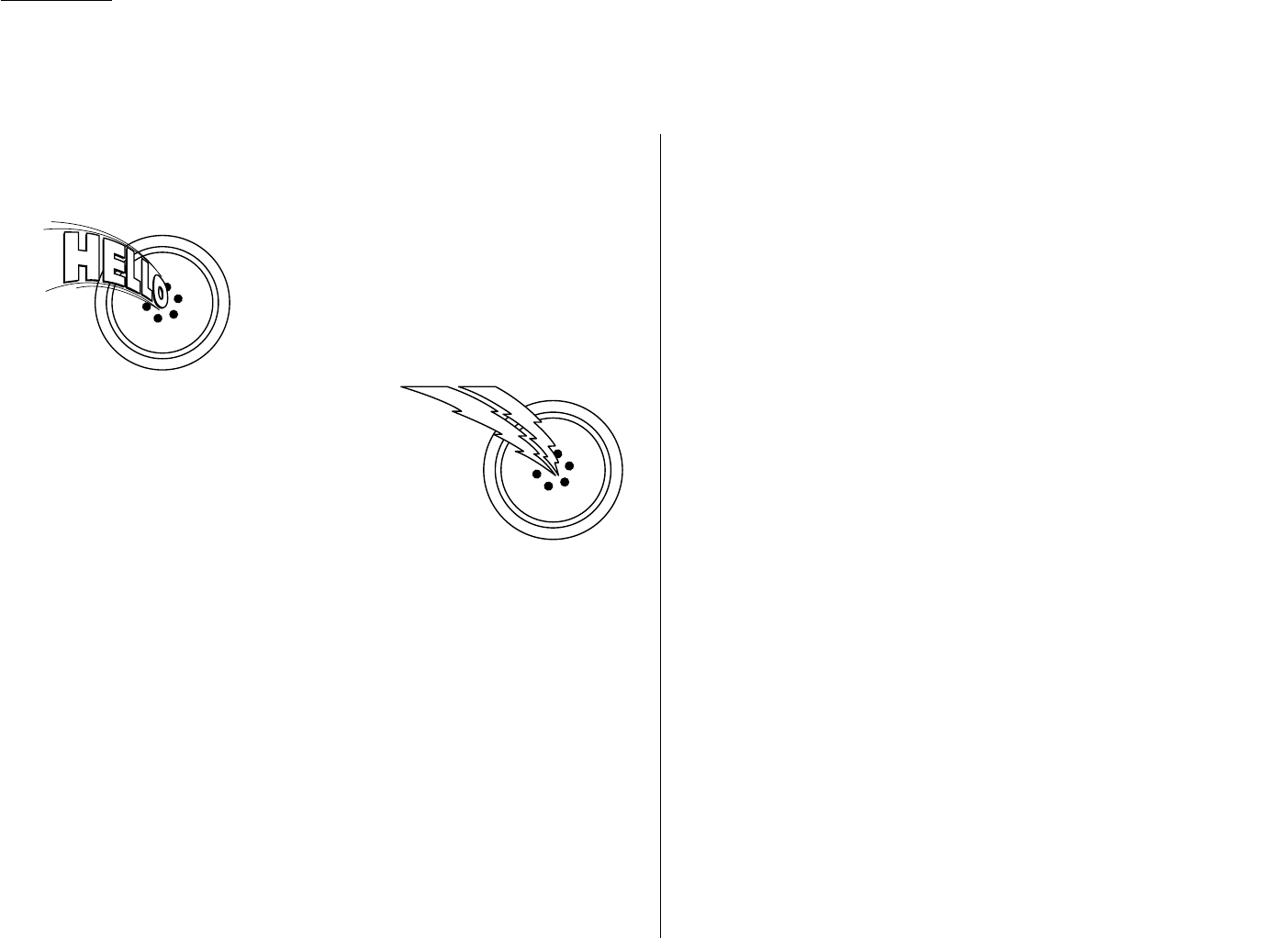2.10
Basic operation
Answering calls manually
In any reception mode, you can always answer calls manually if your telephone has
been attached to the machine. Just pick it up, as you would if using a normal phone.
If you hear someone speaking to you, use your tele-
phone to speak back.
If you hear fax tones (“beep — beep — beep”),
press
START
and hang up the attached tele-
phone. The fax machine will begin receiving a
fax.
Note: Don’t try to answer a call by pressing
MONITOR
/
CALL
. The monitor function is
for dialling only.
Answering fax calls using another phone, not the fax machine
If you have one phone line ringing to several phones in your office and you have the
telephone attached to your fax, there’s no need to run to the fax machine to answer
every call. If you happen to answer a fax call while you’re at another extension, put
the handset down, but don’t hang up. Walk to the fax machine and pick up the tele-
phone attached to the your fax. Then press
START
.
After you press
START
, hang up both the telephone attached your fax machine and
the second telephone’s handset. Because remote fax machines will wait several sec-
onds to hear reception tones from your unit, you have about 30 seconds to walk to
your fax, pick up the handset, and press
START
.
While using the telephone attached your machine for your call, if you press
COPY RESET
, the
LCD
shows the current fax reception mode. Press
COPY RESET
again
to return to the
TEL
mode.
Reception modes
Your fax machine has five different reception modes — Tel Ready, Fax Ready,
Fax/Tel Ready, Tel/Fax Ready and Ans/Fax Ready. We’ll explain each of these in
this section.
Tel Ready mode
Use it if: • You want to use the same line for both fax and phone calls
and
• On that line, you’re using at least one other phone which is not
connected to your fax machine
or
• You have the telephone installed on your fax machine
In this mode: Your fax machine never answers calls automatically. You must
answer each call as described in “Answering calls manually” (this
page, left column).
Fax Ready mode
Use it if: Your fax machine uses its own phone line and doesn’t share it with a
phone or an answering machine.
In this mode: Your fax machine answers each call and attempts to receive a fax.
Fax/Tel Ready mode
The Fax/Tel Ready mode is a combination of the Fax Ready and Tel Ready modes.
Use it if: • The telephone is installed on your fax machine
and
• You’re using the machine as both a fax machine and a telephone
In this mode: Your fax machine receives faxes silently but also alerts you when a
regular voice call comes in. (Your fax machine also beeps once at the
end of each reception.)
If a voice call comes in, your fax machine detects it and sounds a
special ring. If you hear it, answer using your attached telephone.
Note: This Fax/Tel Ready mode won’t turn off ringers on other telephones in your
house or office. Other phones won’t distinguish between fax and voice calls.
Receiving faxes