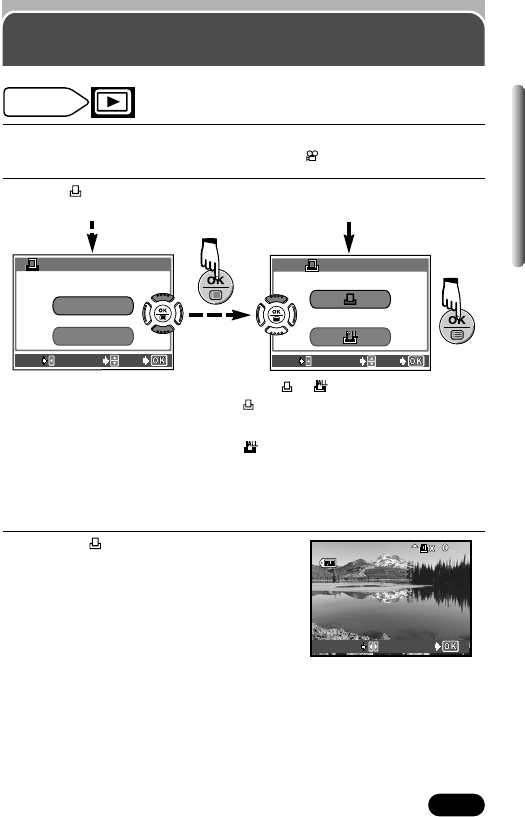123
Chapter 9
3
(Only for )
Press
Éí to select a frame you want
to print.
● If Print reserve has already been
applied, the number of prints currently
set is displayed.
Applying print reserve to a card
1
Use the arrow pad to play back a still picture.
● You cannot use Print reserve on pictures with .
2
Press .
● The PRINT ORDER screen appears.
If Print Reserve data is already stored
on the card, the PRINT ORDER
SETTING screen appears giving you
the choice of resetting the data or
keeping it.
● RESET cancels all Print reserve
data. If RESET is selected, the
PRINT ORDER SETTING screen
disappears and the playback mode
is restored.
Select or .
: Sets single-frame print, the
number of prints and date/time.
T Go to step 3.
: Sets all-frame print and the
date/time.T Go to step 6.