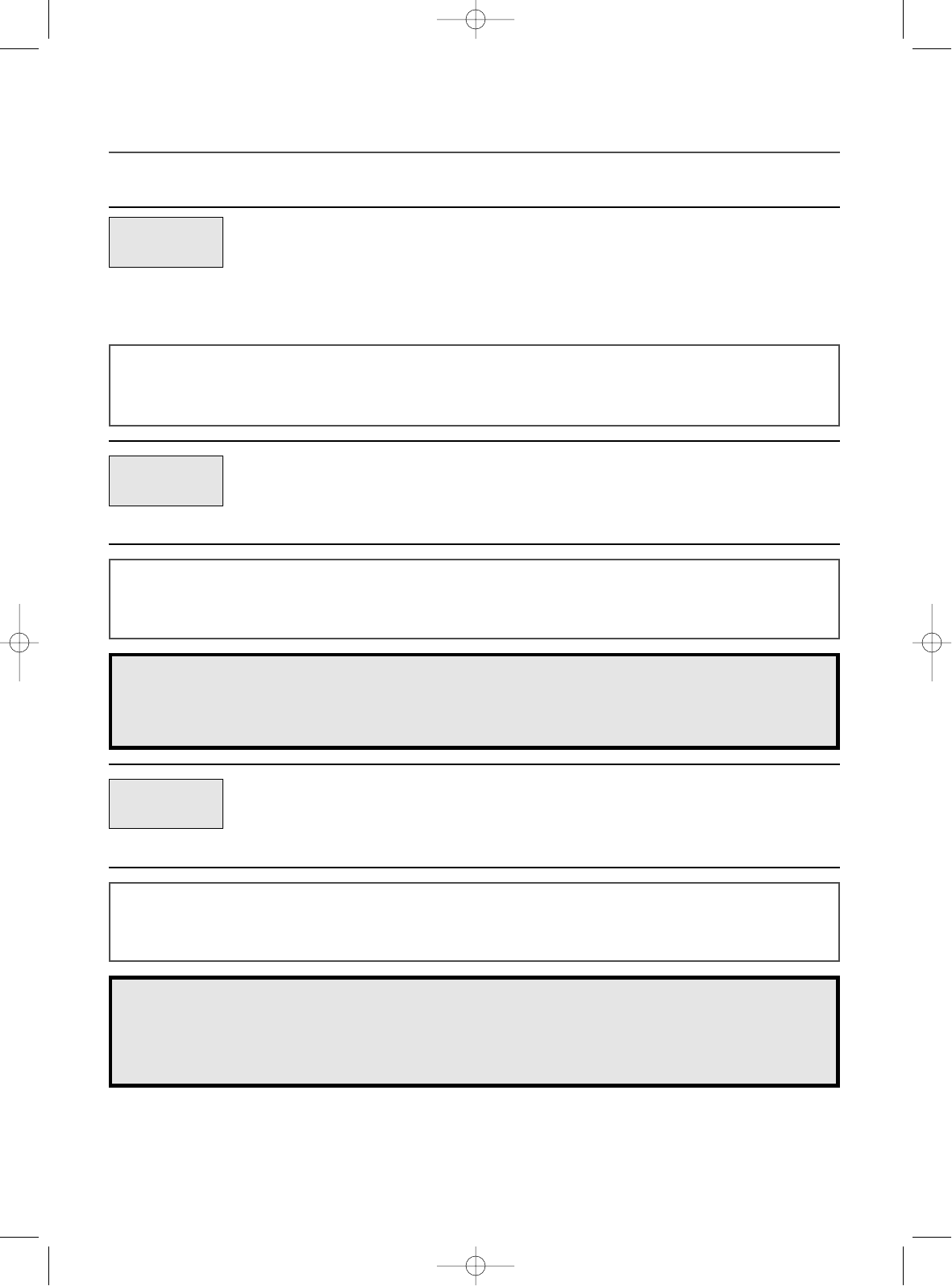12
ONE TOUCH COOKING
One touch cook allows you to cook or reheat many of your favorite foods by pressing just one button.
To increase quantity, press chosen button until number in display is same as desired quantity to cook.
1.
Place the vegetables in the
round dish. Add to 2 Tbsp. water.
2. Press Frozen Vegetable button
once for 200g of frozen
vegetable or twice for 400g of
frozen vegetable.
When you press Frozen Vegetable button once,
“200” is displayed.
After 1.5 seconds, the display shows cooking
time and the oven starts cooking.
Frozen
Vegetable
1. Press Pasta button once for 1
serving or twice for 2 serving.
When you press Pasta button once, “1” is
displayed. After the 1.5 seconds, the display is
changed into cooking time and the oven starts
cooking.
Pasta
NOTE: 1. Place pasta into a deep casserole and double quantity of water.
2. Cover with lid or plastic wrap. After cooking, stir.
3. If possible, let stand 3 to 5 minutes or until liquid has been absorbed.
* FROZEN VEGETABLE *
• 200 g : Press Frozen Vegetable once.
• 400 g : Press Frozen Vegetable twice within 1.5 seconds.
* PASTA *
• 1 serving : Press Pasta once.
• 2 serving : Press Pasta twice within 1.5 seconds.
1. Follow package directions for
preparation model.
2.
Press Frozen Pizza once for 200g
pizza or twice for 400g pizza.
When you press Frozen Pizza button once,
“200” is displayed.
After the 1.5 seconds, the display shows the
cooking time and the oven starts cooking.
Frozen
Pizza
NOTE: 1. Use only frozen pizza at a time.
2. Use only frozen pizza made for microwave ovens.
3. If the cheese of frozen pizza does not melt sufficiently, cook a few seconds longer.
4. Some brand of frozen pizza may required more or less cooking time.
* FROZEN PIZZA *
• 200 g : Press Frozen Pizza once.
• 400 g : Press Frozen Pizza twice within 1.5 seconds.
OA034(¿ )-1B0K9S 02.9.3 11:37 AM ˘`12