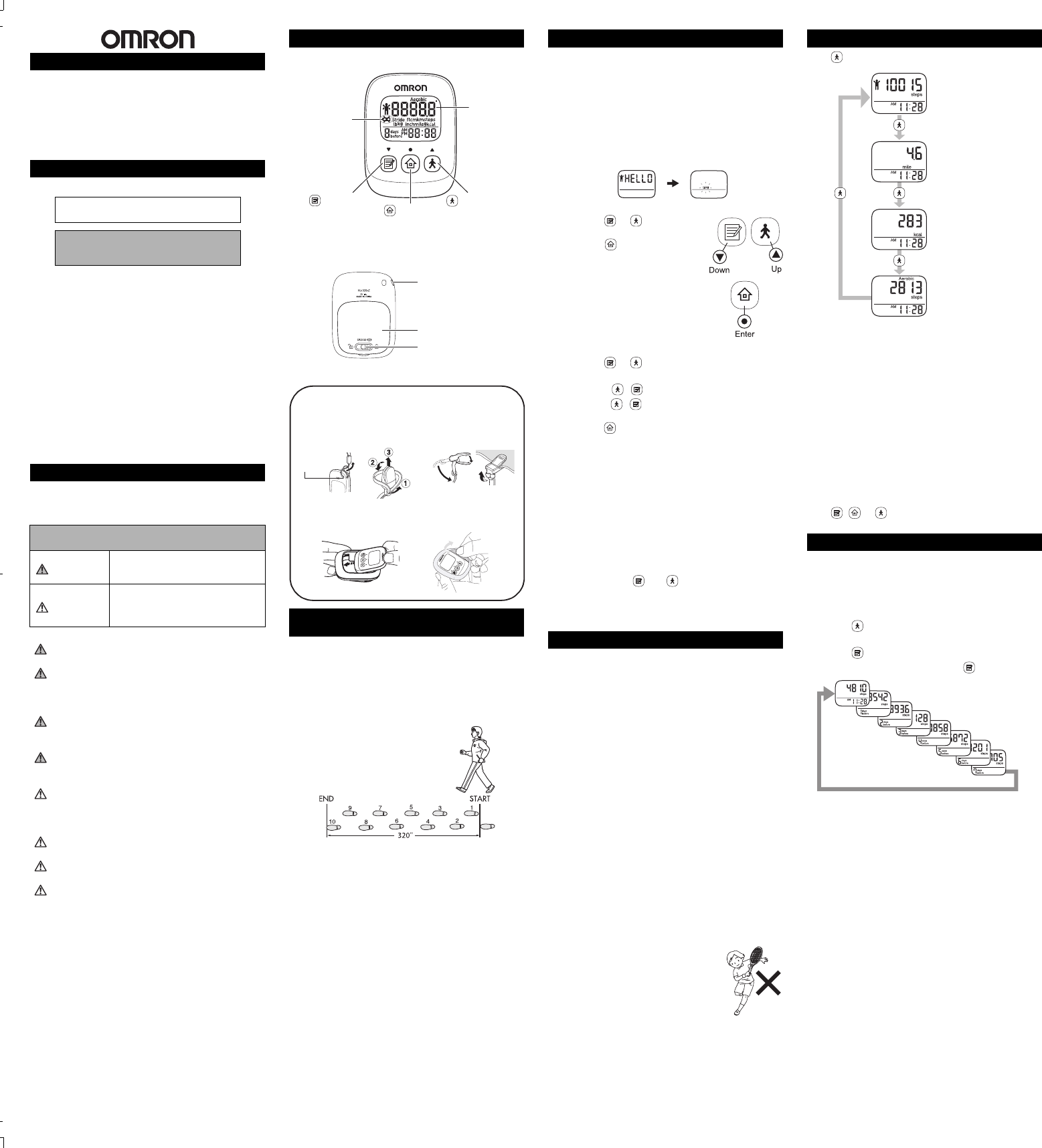Pedometer
Model: HJ-329
Alvit
HJ-329-Z
5341977-6A
Thank you for purcha
This Ped
technology
It’s more accur
simple
your hip for added c
monitor y
with the follo
Pedometer
Batt
Strap
Clip
Hol
Instructi
Please
the unit
To assure
measur
warnin
OPERATING THE DEVIC
Contact
beginni
Keep the unit
unit cont
Immedi
swal
Please us
neck
the unit a
If battery fluid ge
clothi
Conta
Read
other l
unit. Operate t
any ot
Do not ins
wrong d
Do not thr
explode.
Dispose
according to ap
disposa
Front of unit
NOTE:
Remov
Back o
Components
This ped
stride, i
instruct
How to measure your stride length
1. Walk 10 steps with your
illus
2. Measur
inche
3. Cal
dist
Exam
Total distanc
320 ÷ 10 = 32 inches (2 feet 8 inche
Conversion C
12 inches = 1 foot
24 in
36 in
48 in
The unit
unit for th
range det
NOTE:
If t
results
1. Pre
After “HELLO”
flash on the dis
2. Setti
A) Press or to s
the mode.
B) Press to
setting.
3. To
length
and B) in step 2 above.
4. To
repeat
step 2 above.
5. Setti
A) Press or to sel
setting.
• Press ( ) to advance (go back)
• Hold ( ) down to advance (go bac
ra
B) Press to confirm th
6. To
above.
7. To
step 5 above.
8. To
above.
9. To
above.
All the
Adjust the settings
1. Press a and at th
“lb” or “kg” flash on the
2. Follow the procedure from step 2 of “SE
The unit accur
want to put it. The unit ma
pocket of you
a bag, or attached to you
Simply bring th
NOTE:
In order to avo
the unit doe
4 seconds of walking
than 4 seconds,
4 seconds and the
The uni
following condi
1. Th
• When th
irregula
• When the
your pants or a bag
2. Walkin
• When you shuffl
• Starting
walking.
3. U
• Standing up an
movement
• Playin
• Ascending or
movement
slope.
4. V
• Such as riding a bicy
5. Walkin
Pres to view th
Calori
By measur
calculate
Aerobic steps
Aerobic s
health
walking mo
minutes
after a con
be regarded as
The batt
After 5
will autom
counting
Press , to activate the dis
The unit sto
day's dat
reaches 12:
NOTE:
The time mus
1. Press to sel
want to s
2. Pre to view the results (
The display as shown below.
NOTE:
If no butto
will
INSTRUCTION MANUAL
INTRODUCTION
Fill-in for future reference
DATE PURCHASED: ___________
• Stapl
• Register y
www.register-omr
IMPORTANT SAFETY INFORMATION
SAFETY SYMBOLS
INSTRUCTION MANUAL
WARNING
Indicates a potentially haz
which, if not avoided, could r
serious i
CAUTION
Indicates a potentially haz
which, if not avoided, may r
moderate injury to
damage to the equipment or other
KNOW YOUR UNIT
OPTIONAL STRIDE LE
MEASUREMENT
Low ba
indicator
/▼ but
/ ● button
/ ▲button
Display
Batter
Batte
Strap at
Holder
Attach/remove the holder as illustrated below.
Strap and Clip
Create a loop
to attach the
strap.
To release To fasten
How to attach
the strap to the
main unit
How to connect
the strap and
the clip
How to release and
fasten with a clip
SETT
USING THE UNIT
A)
B)
READING THE CURRENT DISPLAY
MEMOR
Step count
Distance
Calories display
Aerobi
HJ-329-Z_EN.fm Page 1 Monday, December 9, 2013