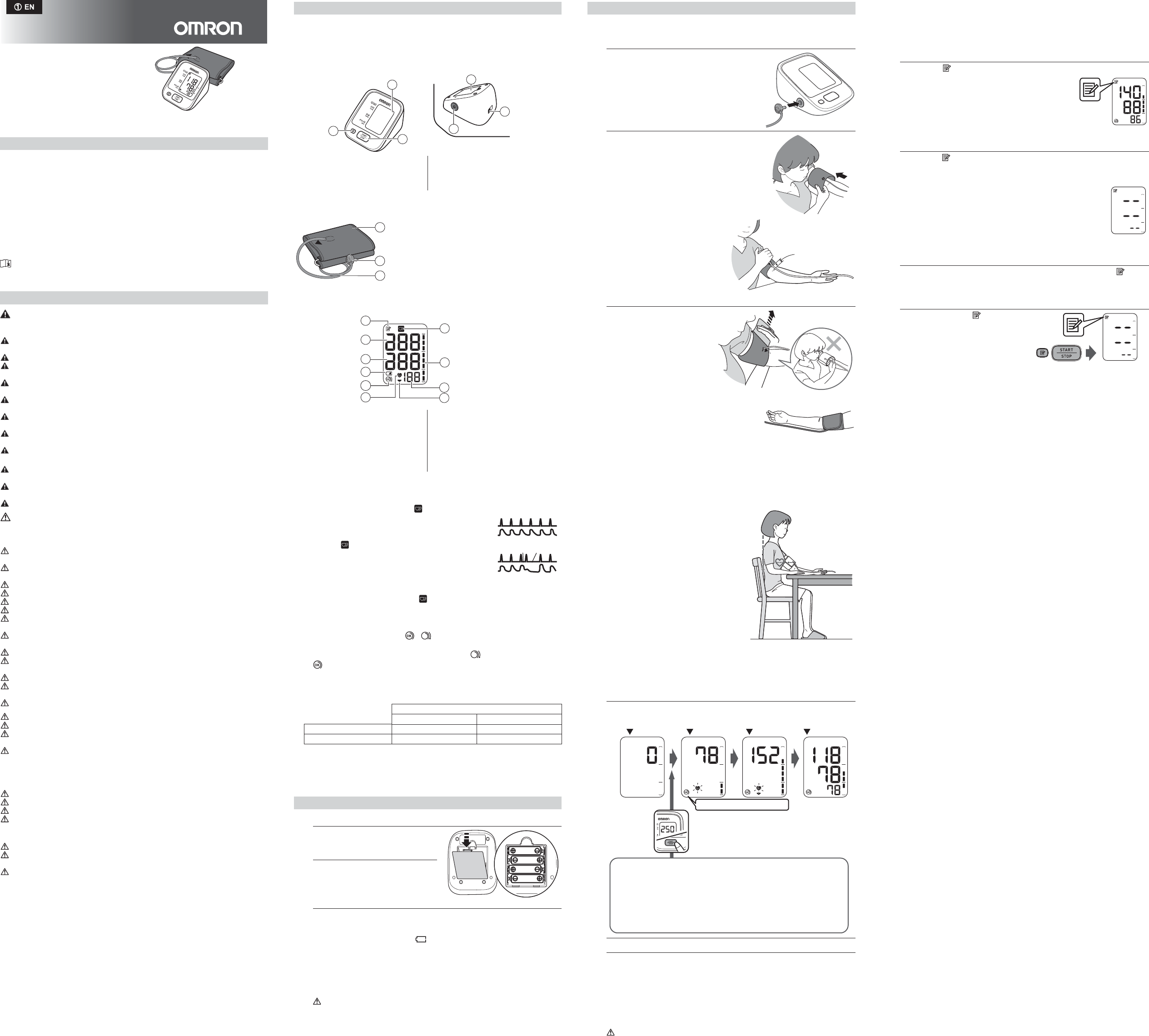Introducti
Thank you for
The OMRON M2 is a com
the oscillometric principle. It measures your blood pressure and pulse rate simply
and quickly
pre-setting or re-inflation
Intended Us
This device is a
pulse rate in adult
with the arm circumference range printed on t
appearance of irregular heartbeats during measurement and
with the measurement result.
Please read t
Please keep f
pressure, CONSUL
Import
War
could result in death or serious injury
(General Usage)
Consult your ph
pre-eclampsia, or if di
Do not use the device on the i
Do not apply the arm cuf
transfusion.
Consult your physician before using the device on the arm with an arterio-venous
(A-V) shunt.
Do not use the device with ot
simultaneously
Do not use the device in the area the HF s
exists, or in the
The air tube or the AC adapter
infants.
Contained small parts that may cause a
(AC Adapter (op
Do not use
the power and unplug t
Plug the AC adapter into the appropriate volt
multi-outlet plug.
Never plug in or
Caution: Indicates a potentially hazardous situation whi
may result
damage to
(General Usage)
Always consult
self-treatment are danger
People with severe blood flow problems, or bl
physician before using the device, as t
If there are any abnormalities during the measurement, remove the arm cuff.
Do not use this device on inf
Do not inflate the arm
Do not use the device for any purpose
Use only the app
in incorrect measurement results.
Do not use a mobile phone or ot
near the device. T
Do not disassemble the monitor or arm cuff.
Do not use in a l
the device. This
Do not use the device in
Do not t
blood flow interference.
Consult your ph
(AC Adapter (op
Fully insert the
When disconnecting the power plug from the outl
Be sure to pull from the power plug
When handling the power
Wipe the dust off from the power plug.
Unplug monitor when not
Disconnect the power plug before cleaning.
Use only the original adapter designed
adapters may damage
(Battery Usage)
Do not insert t
Use only 4 “AA” alkaline or manganese batteries with this
other types of batteries. Do not
Remove the batteries if the device will not
General Precautions
• Do not forcibly crease the arm cuff
• Do not press the air tube
• T
the tube itself.
• Do not drop the monitor or subject device
• Do not inflate the
• Do not use the device outside t
inaccurate result.
• Read and follow the
Compatibility
• Read and follow the "Correct Disposal
disposing of the device and any
1. Know Y
Content
Monitor
blood pr
Monitor:
Arm cuff:
Display:
Display symbols:
Irregular Heart )
When the monitor detects an irregular
rhythm two or
measurement, the
symbol ( ) will appear on
with the measurem
An irregular heartbeat rhythm is defined
as a rhythm that is 25% less or 25%
more than the average rhythm detected
while the monitor is
If the irregular heartbeat sym )
we recommend you consult your physician. Follow the directions of your
physician.
Cuff Wr / )
If the cuf
wrapping of cuff is is displayed. Otherwise
is displayed. This is the f
the cuff is wrapped snugly enough.
The JNC7* Guideline r
These are form statistical values for blood pressure.
* JNC7: The S
Prevention, Detection, Evaluation, and T
2. Prep
2.1 B
1. Remove th
2. Insert
indica
compartment.
3. Repla
Notes:
• When the low batte ) appears on the
off, then replace all batteries at the s
are recommended.
• The measurem
batteries are replaced.
• The supplied batteries may have a shorter life.
Disposal of
national/local regulations for the dispo
3. Using the Device
3.1 A
Remove tight-fitting clothing or tight rolled up
Do not place the arm cuff
1. Insert
securely
2. Wrap the arm c
place a
arm.
The bottom
should be
Air tube is
and aligned with your
3. Secure clo
fabric
Notes:
• When you take
arm, the air t
elbow
air tube.
• The blood
therefore also the measured blood pressure values can be diff
OMRON recommends
values between both ar
physician which arm
3.2 How to Sit Correctly
T
relaxed
comfort
bathing,
smoki
befo
• Sit on
• Sit upright with your
• Sit with your back
• The arm cuff should be
the same level as your heart.
3.3 T
Notes:
• T
in the arm
• Remain still while t
1. Pres
The arm cuff will
2. Remove th
3.
Pres
The monitor automat
It will automatically turn
Note: Wait
measurements allows the arteries to return to the condition prior to
taking a measurement.
Always consult
self-treatment are dangerous.
3.4 Using the Memory Function
The monitor automat
Note: If the memory is full, t
T
1. Press th button.
The Memo
pulse rate is displayed.
The newest set
Note: The cuff wrap guide
measurement values.
2. Press th butt
memory
Note: If there are no measurements results stored in the
memory
T
1. Press th )
appears
2. While ho button
down, pr
ST
more than 3
Note: Y
Do not damage. Do not break it.
Do not tamper with Do not forcibly bend or pull
Do not twist. Do not bundle during use.
Do not pinch. Do not place under heavy objects.
A
Pressure Monit
Model M2
Instruction Manual
IM-HEM-712
2298866-7A
A. Display
B. ST
C. Mem
D. B
E. AC adapter
(for optional AC a
F A
J. Mem
K. Systolic blood pressure
L. Diastolic blood pressure
M. Low battery symbol
N. Cuf
O. Heartbeat symbol
(Flashes during measurement.)
P I
Q. B
R. P
S. Deflation symbol
General Guidelines for Blood Pressure
Prehypertension at Office Hypertension at Home
Systolic Blo 120 - 139 m 135 mmHg
Diastolic Blood Press 80 85 mmHg
D
F
E
A
C
B
G
I
H
G Arm cuff (Arm circumference 22 - 32 cm)
H. Air p
I. Air t
K
L
M
J
O
Q
P
S
N
R
Normal Heartbeat
Irregular Heartbeat
Long
Short
Blood pressure
Blood pressure
Pulse
Pulse
1 - 2 c
Cuff Wr
ST INFLA DEFLA COMPLETE
If your systolic pres
After the arm cuf
button until the monitor inflates
expected systolic pressure.
Notes:
• T
• Do