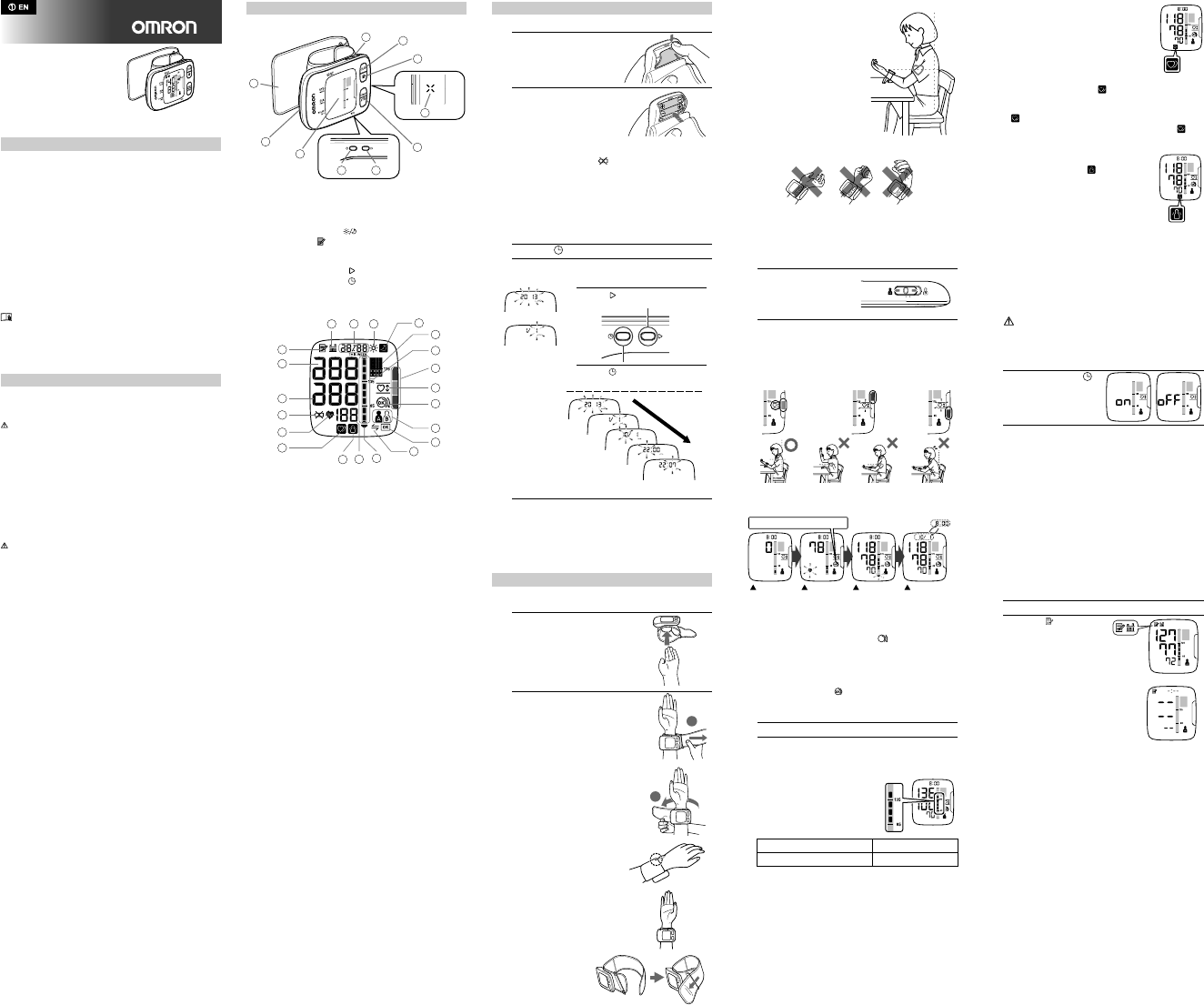Introduction
Thank you for purchasing the O
Monitor.
The OMRON RS8 is a compact and easy to use blood pressure
monitor
blood pressure and pulse rate simply and quickly
controlled inflation without the need of pressure pre-setting or
re-inflation the device uses its advanced “IntelliSense” technology
Intended Use
This product is designed to measure the blood pressure and pulse
rate of people within the range of the designated
the instructions in this instruction m
It is mainly designed for general household use.
Important Safety Information in this instruction manual before using
the unit.
Please read this instruction manual thoroughly
unit.
Please keep for future referenc
For specific information about your
CONSUL
Important Saf
Consult your doctor prior to using
arrhythmia or arteriosclerosis.
Please read this section carefully before using the unit.
Warning:
• Indicates a potentially hazardous si
could result in death or serious injury.
(General Usage)
• Always consult your doct
and self-treatment are dangerous.
• People with severe blood flow problems, or blood disorders, should
consult a doctor before using the unit, as cuff inf
internal bleeding.
(Battery Usage)
• If battery fluid should get in your
plenty of clean water
Caution:
• Indicates a potentially hazardous si
may result in minor or moderate injury to the user or patient or
damage to the equipment or other property
(General Usage)
• Do not leave the unit unattended with inf
cannot express their consent.
• Do not use the unit for
pressure.
• Do not use a mobile phone or
electromagnetic fields, near the unit. This may result in incorrect
operation of the unit.
• Do not disassemble the unit or
• Do not operate the unit in a moving vehicle (car
(Battery Usage)
• If battery f
with plenty of clean water
• Use only two “AAA” alkaline (LR03
use other types of batteries.
• Do not insert the batteries with t
• Replace old batteries with new ones immediately
batteries at the same time.
• Remove the batteries if the unit will not be used for three months o
more.
• Do not use new and used batteries together
General Precautions
• Do not apply strong shoc
• Do not take measurements after bathing, drinking alcohol or
caffeine, smoking, exercising or eating.
• Do not inflate the wrist cuff when it is not wr
wrist.
• Read and follow the “Important information re
Magnetic Compatibility (EMC)” in the Technical Data Section.
• Read and follow the “Correct Disposal of This Product” in the
T
accessories or optional parts.
1. Overview
Main unit:
A. Wrist cuff
B. Battery compartment
C. Displ
D. User I
E. Weekly average ( ) button
F Memory ( ) butt
G T
H. ST
I. Da ) button
J. Date/Time setting ( ) button
Display:
A. Memory symbol
B. Systolic blood pressure
C. Diast
D. Bat
E. Heartbeat symbol (Flash
F Irregular heartbeat symbol
G Average value symbol
H. Date/T
I. M
J. Evening average symbol
K. Blood pressure trend graph
L. Blood pressure level indicator
M. Positioning indicator
N. Positioning symbol
O. Cu
P Us
Q. OK symbol
R. T
S. Deflation symbol
T Pulse display an
U. Movement error symbol
2. Prep
2.1 Inst
1. Remo
2. Inser
alkaline (LR03)
as indicated in
compartment and t
replace th
Notes
• If the battery low symbol ( ) appears on the display, turn off
the unit then replace both batteries at
• The measurement values continue to
even after the batteries are replaced.
Disposal of used batteries should be carried out in accordance
with the national regulations for the disposal of
2.2 Sett
1. Pres button.
2. Set the
before taking a measurement
3. Pre
Notes
• If the batteries have been rem
will need to be reset.
• If the date and time are not set, “-:--” appears during or af
measurement.
3. Using the Unit
3.1 Applyi
Do not apply over clothing.
1. Put
cuff loop.
Y
2. Wrap the wr
your wrist
Wrap the wrist cuff securely
around the wrist for ta
accurate measurements.
Make sure that the wrist cuff
does not cover the protruding
part of
the outs
Notes
• Y
either yo
• If the wrist cuff comes of
assemble as shown in the figure.
3.2 How to Sit
T
to be relaxed and
seate
temperature. No
alcohol
exercising
before taking
• Sit on a chair with your
floor.
• Sit upright with your back straight.
• The cuff should be at t
as your heart.
• Relax your wrist and hand. D
your fist, or bend your wrist
3.3 T
Notes:
• T
any time during measurement
• Remain still while taking a measurement.
1. Select your User ID
2. Press the STAR
All the symbols appear on t
While your posi
Positioning i
Positioning symbol li
After the Positioning symbol lights for more
the wrist cuff will
Cuff Wrapping Guide
The Cuff
indicates if
around the wri
is displayed,
blood pressu
Note: This reading iNOT reliable due to the incorrect
wrapping of the cuff. Please wrap the cuf
care to wrap it correctly and take the measurement
again. When the is displayed, the cuff
wrapped tightly enough on the wrist and the reading is
accurate and reliable.
3. Undo the wrist cuff and remove
4.
Press the S
The monitor automat
It will automa
Important
• Recent research suggests that the
following values can be used as a
guide to high blood pressure for
measurements taken at home.
This criteria is for home b
• Y
irregular heartbeat feature. Irregular
heartbeats can influence the results of the
measurement. The irregular heartbeat
algorithm automatically determines if the
measurement is usable or needs to be
repeated. If the measurement res
affected by irregular heartbeats but the result
is valid, the result is shown together w
irregular heartbeat symbol ( ).
If the irregular heartbeats cause the measurement to be
invalid, no result is shown. If t
( ) is shown after you have taken a measurement, repeat
the measurement. If the irregular heartbeat symbol ( ) is
shown frequently, please make your doctor aware of it.
• If you mov
movement er )
display. Keep still and repeat the m
Notes:
• Wait
blood pressure measurement. W
between readings al
return to th
blood pressure measurement.
• The blood pressure can differ between the right arm and the
left arm, and therefore also the measured blood pressure
values can be different. OMRON
the same arm for measurement. If the values between the
two arms differ substantially
physician which arm to use for your measurement.
Warni
Self-diagnosis of measured
dangerous. Please follow the instructions
3.4 S
1. Press and hold t
button to reset t
Positi
The Positioning senso
is set “on” as defa
2. Press the
3.5 U
The monitor automatically stores th
each user (A and B).
It can also calculate an average r
measurements from the last three readings taken within 10
minutes. If there are only two readings in memory for that
period, the average will be based on
one reading in memory for that period, the average will be
based on one reading.
Notes:
• If the memory is full, the
readings.
• When viewing the reading taken without setting the date and
time, “-:--” is displayed instead of t
To V
1. Select
2. Press the button.
Note: If there are no
results stored in the memory
screen to the right is displayed.
Wrist B
Pressure Monitor
Model RS8
Instruction Manual
IM-HEM-6310F-E-EN-01-11/2012
1883294-6A
Y
Month
Day
Hour
Minute
1) Push the button to change.
• Hold down to advance the digit rapidly.
2) Push the button to confirm.
• Next setting appears.
The monitor is in
proper position.
The monitor is higher
than the heart.
The monitor is lower
than the heart.
Systolic Bl Above 135 mm
Diastolic Blo Above 85 mmH
Cuff Wrapping Guide
ST INFLA DEFLA COMPLETE
Alternating date/time display