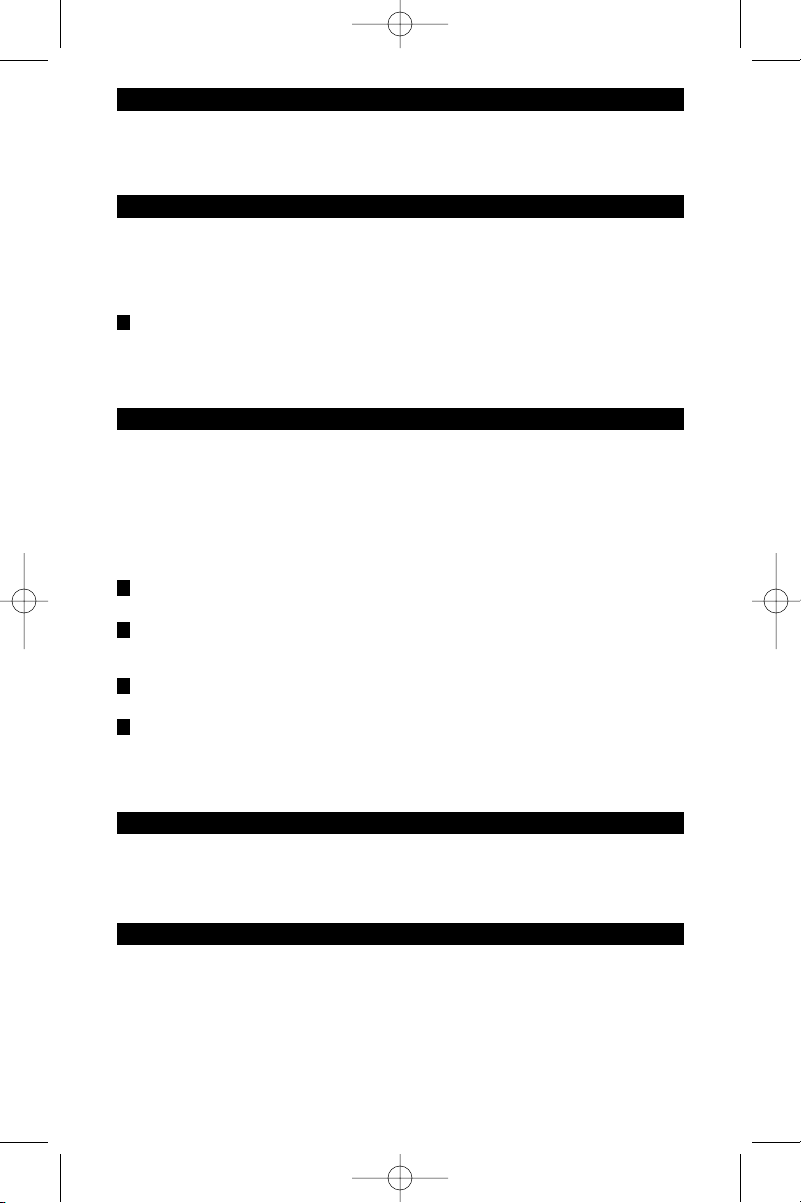4
WWW.ONEFORALL.COM
Thank you for purchasing the ONE FOR ALL Signal Amplifier. ONE FOR ALL continuously strives to develop,
produce and market high-quality innovative products to meet your needs. We hope this Signal Amplifier will
give you total satisfaction.
The ONE FOR ALL Signal Amplifier is designed to boost the signals of your antenna or cable box, this allows
you to distribute the signal to multiple devices and/or use longer cable/cables without losing picture and
sound quality.
Below you’ll find the description of your ONE FOR ALL Signal Amplifier (see picture 1).
AA: Power plug
BB: Signal input
CC: Signal outputs
DD: Gain Variance Knob
EE: 1 meter of co-ax cable
To connect your ONE FOR ALL Signal Amplifier, please follow the steps below.
• 1 Connect your TV(s) or other devices to the signal outputs (C 1-4)
• 2 Connect your antenna/cable box or other devices (see picture 3) to the input (B) on the ONE FOR ALL
Signal Amplifier using the 1 meter co-ax cable (E).
• 3 Plug the ONE FOR ALL Signal Amplifier into the mains.
As situations vary, please find some different examples of use (pictures 2 – 5):
An antenna is connected to the ONE FOR ALL Signal Amplifier. The signal will be boosted and
distributed to up to 4 TV’s.
An antenna is connected to the Satellite receiver which is connected to the VCR or DVD Recorder. The
VCR or DVD Recorder is connected with the 1 meter co-ax cable to the ONE FOR ALL Signal Amplifier.
The signal will be boosted and distributed to up to 4 TV’s.
A cable box is connected to the ONE FOR ALL Signal Amplifier. The signal will be boosted to up to 4
TV’s.
A FM antenna is connected to the ONE FOR ALL Signal Amplifier which will boost the signal and
distribute it to up to 4 radio tuners.
(*) It may be possible that you have to use inline co-ax-connectors to make the connections. (See picture)
It is possible that the signal gets over amplified. The result will be that the picture and sound is not clear.
Turning the Gain Variance Knob (D) to the left or right will allow you to increase or decrease the signal’s
gain.
If the picture or sound quality is unsatisfying, please follow the helpful hints below.
• If the incoming signal is unclear, the ONE FOR ALL Signal Amplifier will not improve your picture as it will
also amplify the noise in the signal. Please contact your antenna or satellite installer for further details.
• If the signal gets over amplified turn the Gain Variance Knob (D) to the right and then slowly to the left
and see if the picture improves.
• Check all the connections. Loose or bad connections will result in an unclear picture.
THANK YOU
THE PRODUCT
HELPFUL HINTS
GAIN VARIANCE
1
CONNECTING THE SIGNAL AMPLIFIER
2
3
4
5