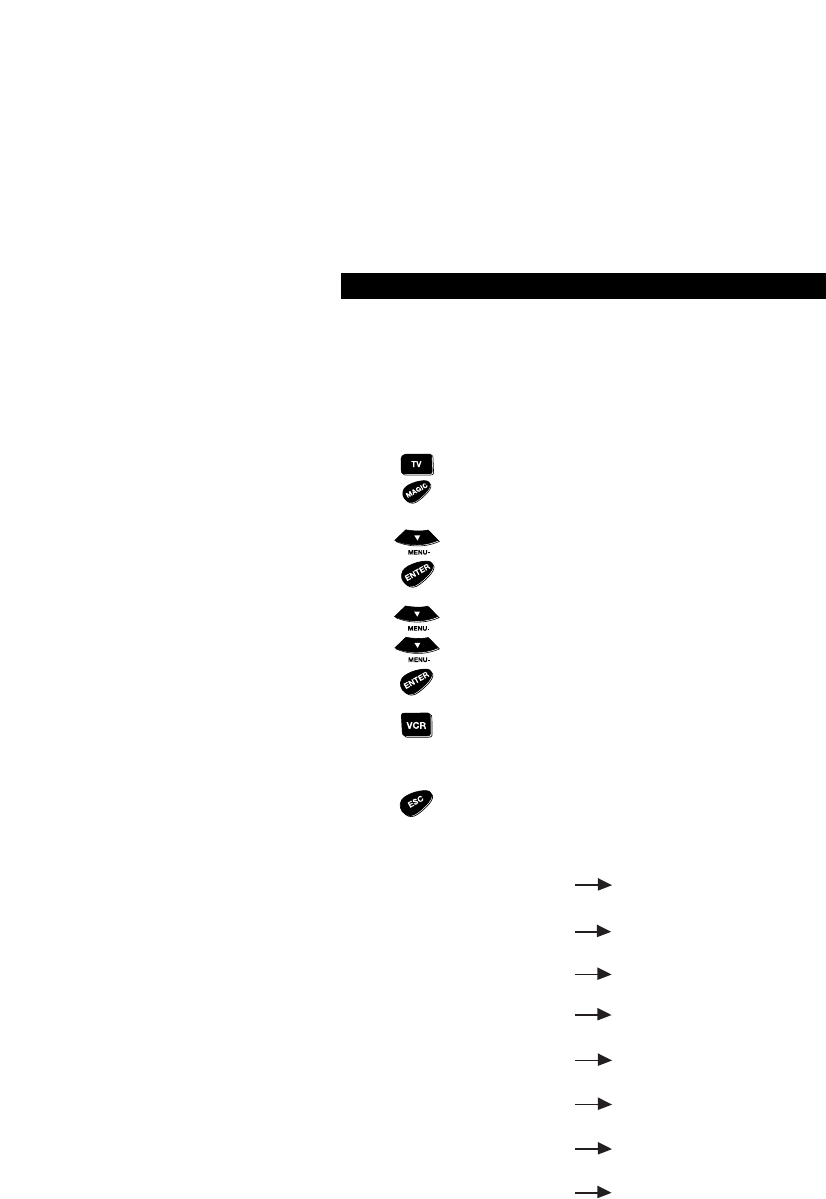RECORDING YOUR CODES
After you have set up the Topline 8 with your devices, you should record
your codes. If you are not sure which code the Topline 8 responded to, you
can display the code on the LCD for each device you have set up.
For example, to display your TV code:
Press the TV key, then press and hold the MAGIC key
until the display screen changes from [TV and the TIME] to
[TIMED SEQ].
Press MENU
- once, the display will change to [CODE
SETUP]. Press ENTER and the display will change to [DEV
SET UP].
Press MENU- twice, the display will change to [DEV
NUMBER]. Press ENTER and the display will change to [TV
and your code]. Record your code below.
Once you have recorded your TV code in the space
provided below, continue by pressing the next device key
and record the code below.
Press ESC to return to the main screen.
TV CODE
VCR CODE
SAT/CBL CODE
CD CODE
AMP CODE
TUNER CODE
OTHER
OTHER
14
Basic Functions
■■ ■■ ■■
■■ ■■ ■■
■■ ■■ ■■
■■ ■■ ■■
■■ ■■ ■■
■■ ■■ ■■
■■ ■■ ■■
■■ ■■ ■■
1
2
3
4
5