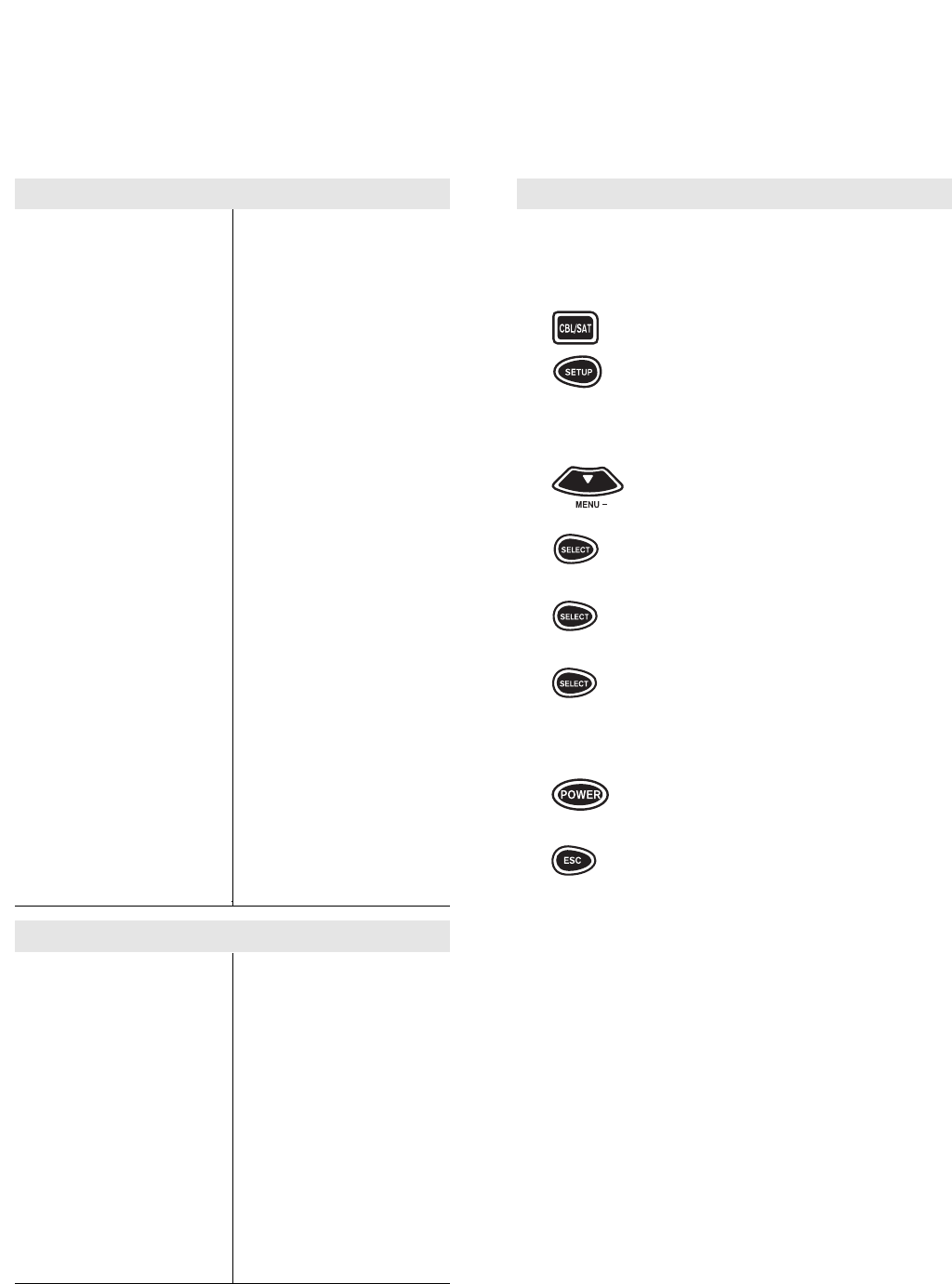15
14
Sansui 0000, 0067, 0041, 0271,
0479
Sanyo 0047, 0240, 0104, 0046
Scott 0184, 0045, 0121, 0043,
0210, 0212
Sears 0035, 0037, 0047, 0000,
0042, 0104, 0046, 0054,
0066, 0105
Semp 0045
Sharp 0048, 0062
Shintom 0072
Shogun 0240
Signature 0035
Singer 0072
Sony 0035, 0032, 0000, 0033,
0034, 0253
Sunpak 0253
Sylvania 0035, 0081, 0000, 0043,
0110
Symphonic 0000, 0593
TMK 0240, 0036, 0208
Tatung 0041
Teac 0000, 0041
Technics 0060, 0035, 0039, 0162,
0202
Teknika 0035, 0037, 0000
Thomas 0000
Toshiba 0045, 0043, 0066, 0210,
0212
Totevision 0037, 0240
Unitech 0240
Vector 0045
Vector Research 0038, 0040
Video Concepts 0045, 0040, 0061
Videosonic 0240
Wards 0060, 0035, 0048, 0047,
0081, 0240, 0045, 0000,
0042, 0072, 0149, 0062,
0212
W. Westinghouse
0278
XR-1000 0035, 0000, 0072
Yamaha 0041, 0038
Zenith 0039, 0000, 0033, 0034,
0479
To Set Up Your Cable Box:
NOTE: If the four-digit code for your device begins with a “0”, only
the last three numbers of your code will be displayed.
1 Turn on your Cable Box.
2 Press and release the CBL/SAT key.
3 Press and hold SETUP until the
display screen changes from
[CABLE and the TIME] to
[TIMED SEQ].
4 Press the MENU – key one time.
The display screen will change to
[CODE SETUP]. Press SELECT.
The display will change to
[DEV SET UP].
5 Press SELECT and the display
screen will change to [CABLE].
6 Enter the first Cable Box code listed
for your brand in the “Set Up Codes
for Cable Boxes” on page 16, the
press SELECT.
7 Point the remote control at the Cable
Box and press POWER.Your Cable
Box should turn OFF. If your Cable
Box turns OFF, press the ESC key
to return the display to [CABLE and
the TIME]. If your Cable Box does
not turn OFF, enter the next code in
the code list then press SELECT fol-
lowed by POWER again. Once the
correct code is entered, press the
ESC key to return the display to
[CABLE and the TIME].
NOTE: If your original Scientific Atlanta remote control does not
have an “ON” key, press CH+ or one of the digit keys on the a/v
Producer to turn your Cable Box on.
For a detailed explanation of what function each
key will perform in the Cable mode, please refer to
page 53 in the “Key Index”.
Set Up Codes For VCRs (Cont.)
NEC 0104, 0067, 0041, 0038,
0040
Nikko 0037
Nikon 0034, 0253
Noblex 0240
Olympus 0035
Optimus 0037, 0048, 0104, 0162,
0432, 0454, 0593, 1048,
1062, 1162, 1262
Optonica 0062
Orion 0184, 0002, 0295, 0479
Panasonic 0035, 0162, 0077, 0225,
0454, 1162
Penney 0035, 0037, 0240, 0042,
0038, 0040, 0054
Pentax 0042, 0105
Philco 0035, 0209, 0479
Philips 0035, 0081, 0062, 0110
Pilot 0037
Pioneer 0067
Portland 0020
Profitronic 0240
Proscan 0060, 0202
Protec 0072
Pulsar 0039
Quarter 0046
Quartz 0046
Quasar 0035, 0162, 0077, 0454,
1162
RCA 0060, 0035, 0048, 0240,
0042, 0149, 0077, 0105,
0106, 0202
Radio Shack 0000, 1037
Radix 0037
Randex 0037
Realistic 0035, 0037, 0048, 0047,
0000, 0104, 0062, 0046,
0066
Ricoh 0034, 0253
Runco 0039
STS 0042
Samsung 0240, 0045
Sanky 0048, 0039
Set Up Codes for TV/VCR Combinations:
American High 0035 (TV = 0051)
Brocksonic 0002, 0294, 0479
Colt 0072
Curtis Mathes 0035 (TV = 0051)
Daewoo 0278 (TV = 0451)
Emerson 0002, 0294, 0479
Funai 0000
GE 0035 (TV = 0051),
0060 (TV = 0047),
0048 (TV = 0093), 0240
Hitachi 0035 (TV = 0051), 0000
HQ 0000
Lloyds 0000
Magnavox 0000, 0035 (TV = 0051),
0081 (TV = 0054)
Magnin 0240
Memorex 0037, 0162 (TV = 0250)
MGA 0240
Mitsubishi 0048 (TV = 0093)
Orion 0002, 0294, 0479
Panasonic 0035 (TV = 0051),
0162 (TV = 0250)
Penney’s 0035 (TV = 0051), 0240,
0162 (TV = 0250)
Quasar 0035 (TV = 0051), 0162
(TV = 0250)
RCA 0035 (TV = 0051), 0060
(TV = 0047),
0048 (TV = 0093)
Sansui 0000, 0479
Sanyo 0240
Sears 0000, 0037
Sony 0032 (TV = 0000)
Symphonic 0000
Zenith 0000
NOTE: If a separate TV code is listed
for your brand, use it to set up your
television by following the instructions
on page 10.