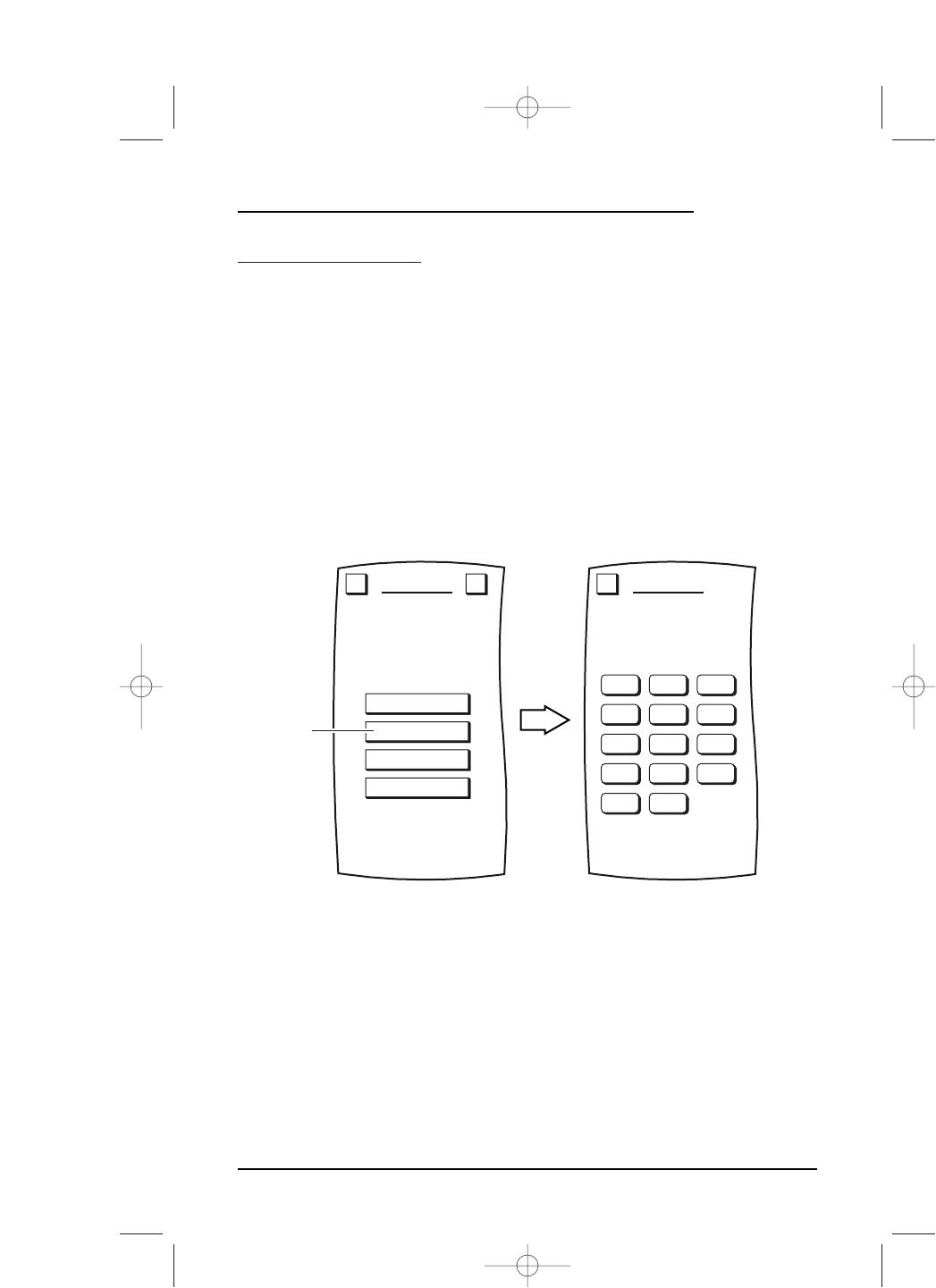SETUP BY SEARCH
As an alternative method, you can use Mosaic’s search program to find the correct
manufacturer’s codes to set up your entertainment devices.With this method you first
select a device you want to add, then you perform a code test, advancing through one
or more types, to find the one that works.
1. On the
Device Screen in the upper left corner, tap on Setup.You will see the main
SETUP Menu that greets you and asks,“What would you like to configure? ”
2. Tap on the
DEVICE SETUP key.You will see the DEVICE SETUP Menu.
NOTE: To return to a previous menu, tap on the ESC key. To return to last-displayed Device
Screen, press down on
ESC or MUTE for at least 2 seconds. For Setup help, tap the ? key.
3. Tap on the BY SEARCH key.You will see the SEARCH Menu.
4. Tap on the device key for the device you want to add (e.g.,
VCR).You will see the
SEARCH Test Menu (as shown on the next page) that you will use to find a
working code.
NOTE: Make sure the device you want to add is turned off (i.e., POWER switch is OFF).
continued on next page...