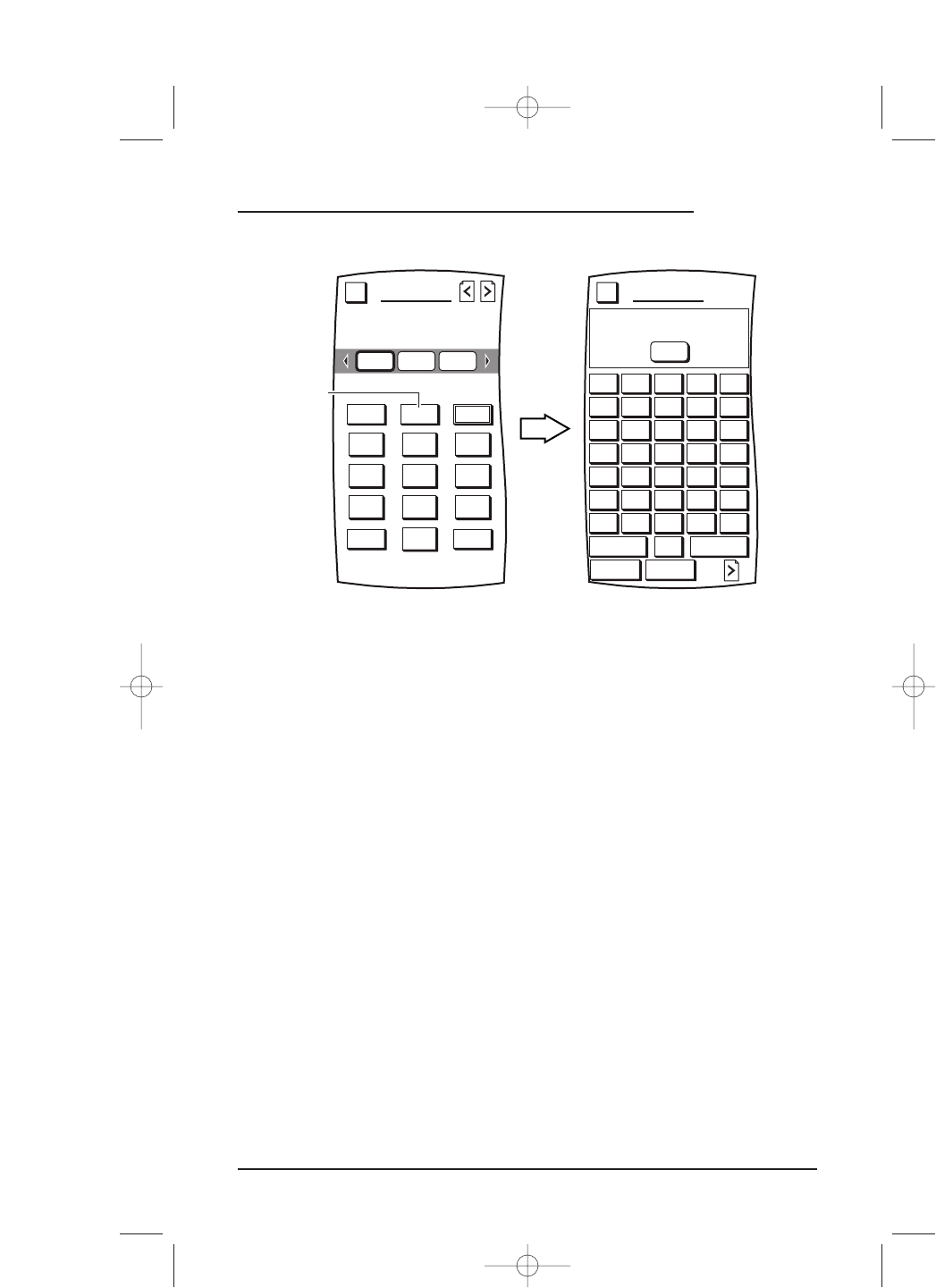6. Tap on a desired function key.You will see the LABEL Screen.
7. Enter a desired label using the alphanumeric keypad. Depending on the characters
being entered, the label can be as short as four or as long as eight characters.
• For uppercase letters, tap on the
SHIFT or CAPS LOCK key.
• To access two pages of symbols, tap on the
Page Arrow key.
• Tap on t he
SPACE key to enter a space.
• To reenter a character, tap on the
<– key.
8. To save your function label, tap on the
OK key. Mosaic will show a confirmation
message saying that the label was successfully programmed.
NOTE: To return to the LABEL Menu, tap on the ESC key. To return to last-displayed Device
Screen, press down on
ESC or MUTE for at least 2 seconds. For Labeling help, tap the ? key.
Labeling Keys 57
USER’S GUIDE