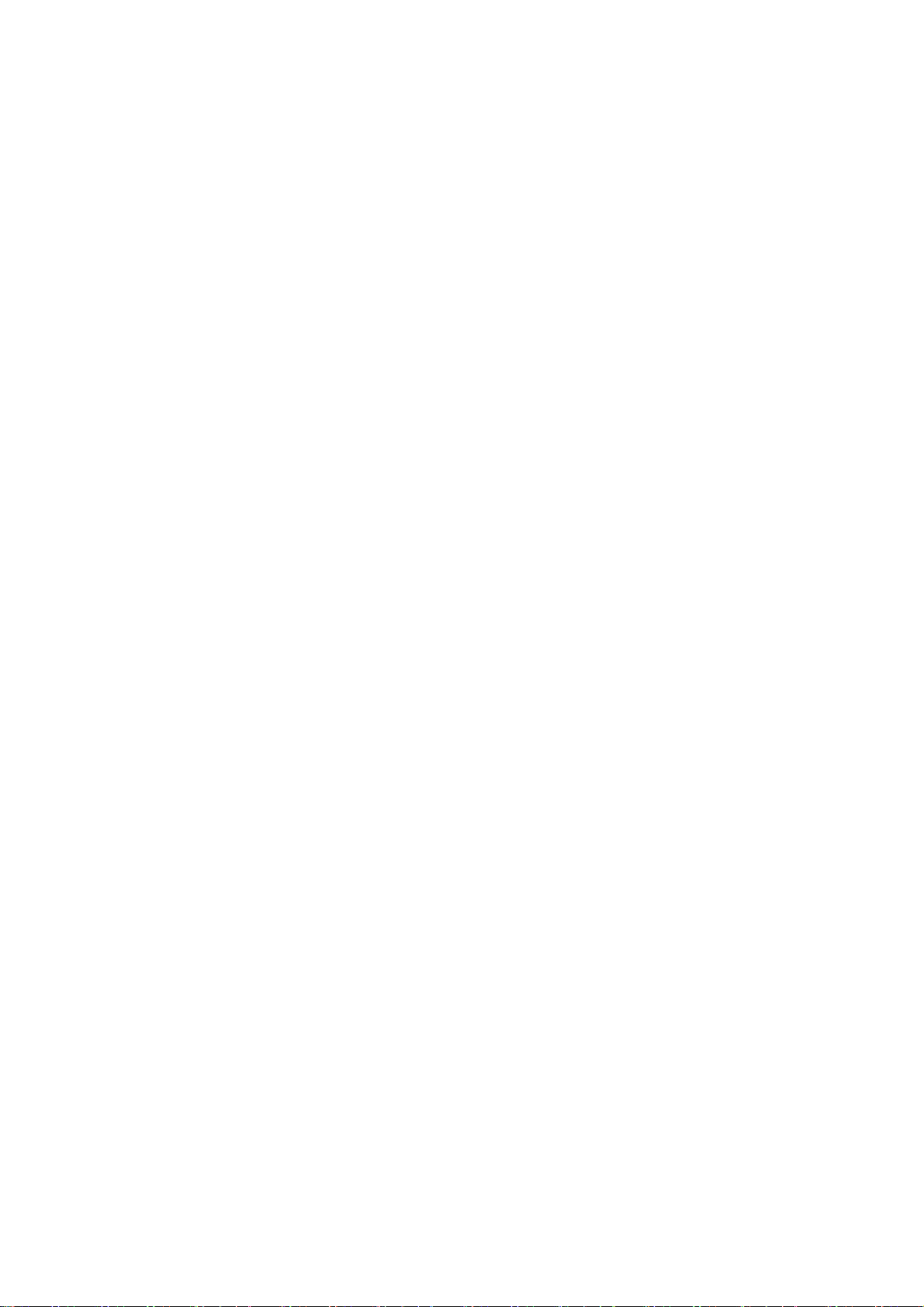App Cloner
Some apps can be cloned. The cloned app will appear on the Home screen and can run at the
same time as the original app. The list will show you the applications that support App cloner.
Tap the application to open App cloner.
Default apps
Set the default apps for home, browser, phone, SMS, gallery, mail, and more.
Recover system apps
You can recover system apps you uninstalled before.
Auto launch
You can continue receiving messages normally by turning on the settings from some apps.
Turning off the settings below will save power.
Special app access
You can set special app access such as modifying system settings, device & app notification,
usage access, all files access, Wi-Fi control, Premium SMS access, media management apps
and display over other apps.
Password & security
Go to Settings > Password & security to set up fingerprints, faces and passwords for your
phone.
Lock screen Password
Your Lock screen password cannot be retrieved if you forget it and you will no longer be able
to unlock your phone or view phone data.
Select password type: You can choose different ways to set your lock screen password,
including Numeric (4-digits, 6 digits and 4-16 digits), Pattern and Alphanumeric (4-16
letters and digits).
Face
You can add/delete face data and set face unlock preferences.
Add face data: Follow the on-screen prompts to add your face data.
*It is recommended to enroll the face in a bright environment for a better result.
Use Face data for: Use face unlock to unlock the screen, apps and private safe.