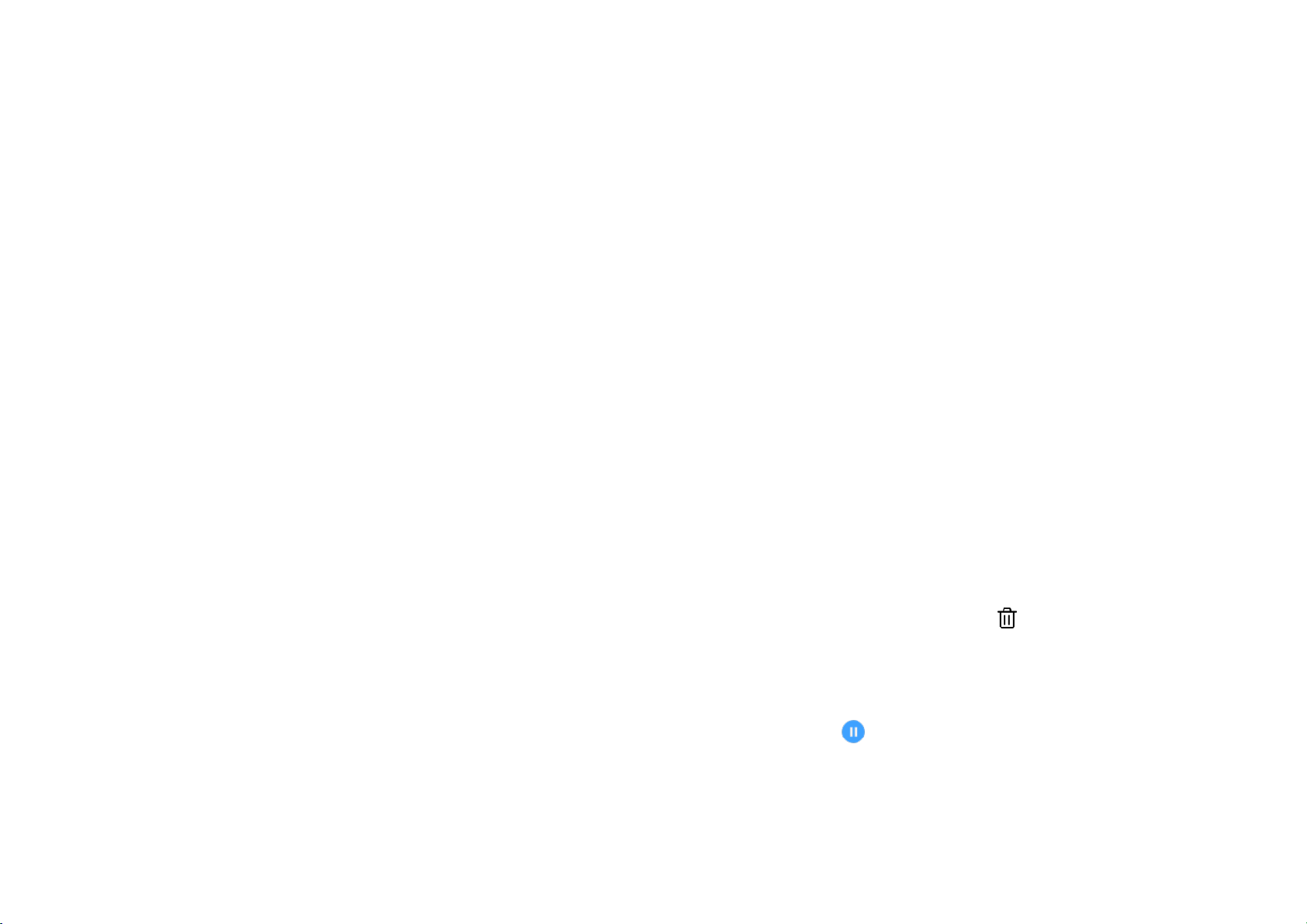phone will vibrate at the same time.
Label: An alarm note will be displayed on the
screen when it rings.
Delete alarm: Long press the alarm you want
to delete and tap “Delete”.
World clock
Add region: Tap the globe icon at the
bottom of the screen to check and select the
cities from the list.
Comparison time: Drag the dot on the dial
to see the time of the city you added.
Weather: The weather will be showed when
you tap on the city name.
Timer
Add countdown: After entering the minutes
and seconds, press the start button to start
the countdown.
After starting a countdown, you can select
the button in the lower right corner to add
another countdown.
Delete countdown: Tap to delete a
specific countdown time.
Pause: Tap to pause a countdown.
Label: Tap “Add Label” to input whatever