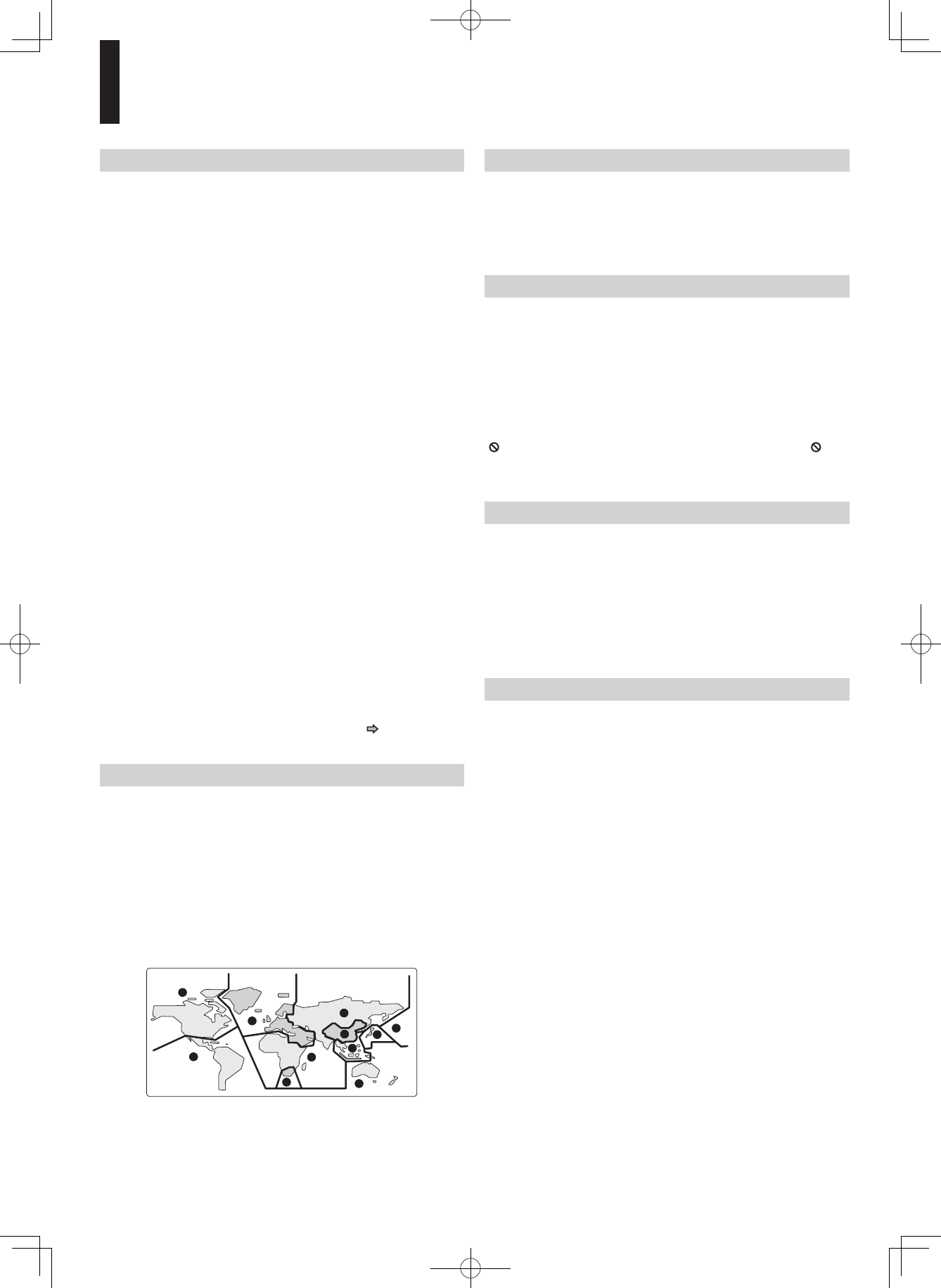Important notes about HD DVD
HD DVD with high-definition content required for HD
viewing. Viewing high-definition content and up-converting
DVD content may require an HDCP capable DVI or HDMI
input on your 50/60 Hz display device. Up-conversion
of DVD content will result in near HD picture quality.
Firmware update may be required for some interactive
features depending on content, which may also require an
always-on broadband internet connection. Some features
may require additional bandwidth. Some recordable
media may not be supported. Dolby Digital Plus, Dolby
TrueHD and DTS support for up to 5.1 channels (DTS
HD support for DTS core only). MP3/WMA audio files not
supported. Because HD DVD is a new format that makes
use of new technologies, certain disc, digital connection
and other compatibility and/or performance issues are
possible. This may, in rare cases, include disc freezing
while accessing certain disc features, or functions, or
certain parts of the disc not playing back or operating
as fully intended. If you experience such issues, please
contact your Onkyo dealer. Some features subject to
delayed availability. 1080p capable display required for
1080p output resolution. Deep Color feature as specified
in HDMI 1.3a requires compatible Deep Color capable
HD display and/or device. For 24p output, content that
was created in 1080p / 24 frames/sec is required. Viewing
24p output requires an HD display capable of accepting
a 1080p/24Hz signal. While every effort has been made
at the time of publication to ensure the accuracy of the
information provided herein, product specifications,
configurations, system/component/options availability are
all subject to change without notice.
Note
• The firmware in this player can be updated. See
page 41 for
details.
DVD-Video regions
All DVD-Video discs carry a region mark on the case
somewhere that indicates which region(s) of the world the
disc is compatible with. Your HD DVD player also has a
region mark, which you can find on the rear panel. Discs
from incompatible regions will not play in this player. In
this case the attention sentence “Incompatible disc
region number Can’t play disc” is displayed on screen.
Discs marked “ALL” will play in any player.
The diagram below shows the various DVD regions of the
world.
About the volume level
The volume level of some commercial HD DVD and DVD
discs may seem lower than that of audio CDs, other
software, etc. If you turn up the volume of the TV or
amplifier to play such discs, be sure to turn it back down
after playback finishes.
Playback restrictions
This owner’s manual explains the basic instructions for
this player. Some HD DVD discs or DVD video discs
are produced in a manner that allows specific or limited
operation during playback. As such, the player may not
respond to all operating commands. This is not a defect in
the player. Please refer to the notes on compatible discs
later in this Introduction and to the discussion of DVD
playback and features later in this manual.
“ ” may appear on the TV screen during operation. “ ”
means that the operation is not permitted by the player or
the disc.
About software
Because of problems and errors that can occur during
the creation of HD DVD, DVD and CD software and/or
the manufacture of HD DVD, DVD and CD discs, Onkyo
cannot assure that this player will successfully play
every disc bearing the HD DVD, DVD or CD logos. If you
happen to experience any difficulty playing an HD DVD,
DVD or CD disc on this player, please contact your Onkyo
dealer.
Some differences
The HD DVD player operates more like a computer and
differently than a standard DVD player. In addition to
containing a microprocessor, it contains an operating
system, random access memory (RAM), and an HD DVD
drive. The operating system includes software that is
transferred to the RAM when the machine is turned on
and at other times during operation. This transfer can take
time. Therefore, when you turn the HD DVD player on, it
may take a little while before it is ready to use. Likewise,
other functions may not be performed as quickly as they
would on other AV equipment. Please take these factors
into consideration as you use the HD DVD player.
Features (Continued)