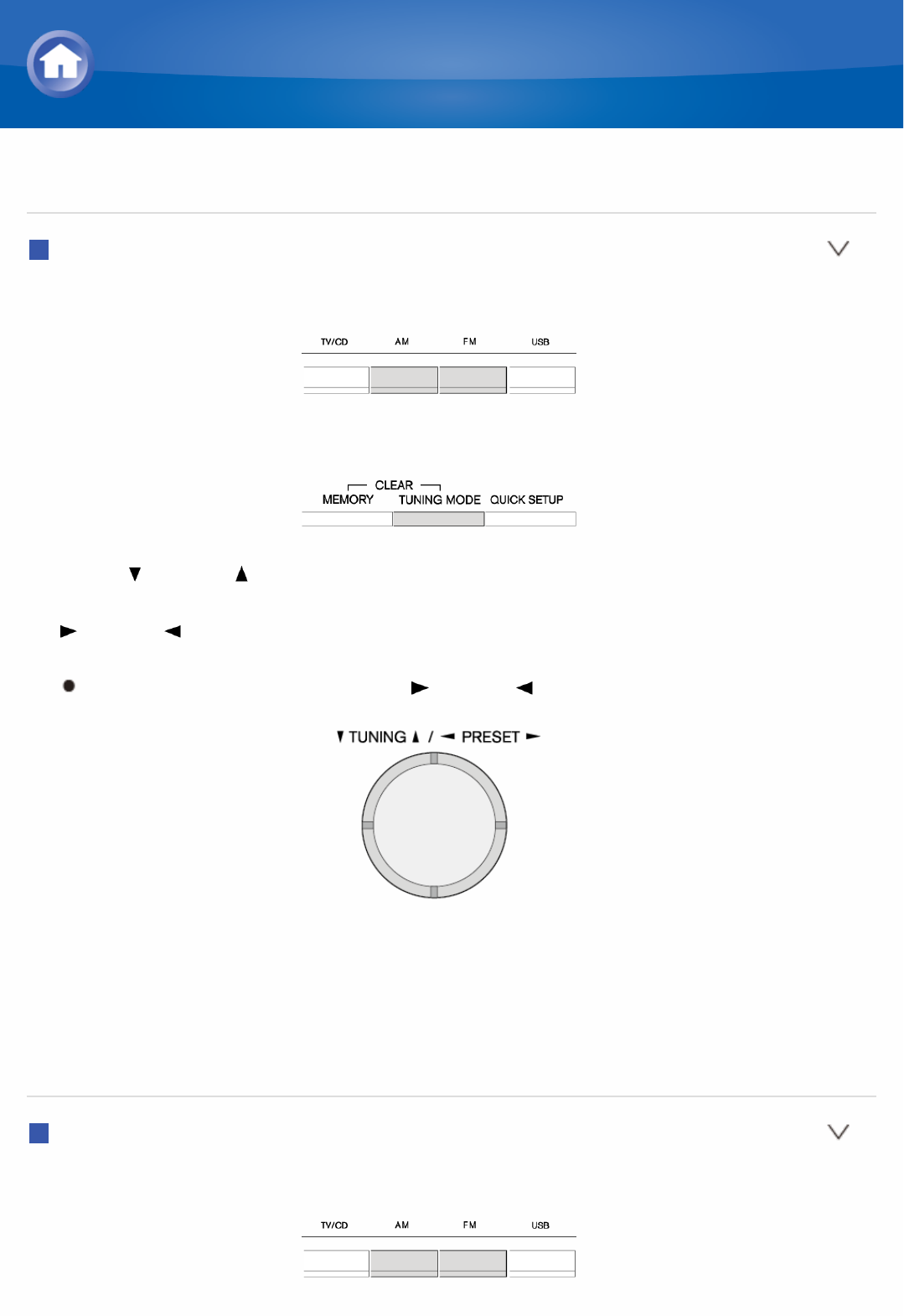Choosing the Radio Station
Tuning into stations automatically
1. Press AM or FM on the unit to select either "AM" or "FM".
2. Press TUNING MODE, so that the "AUTO" indicator on the display lights.
3. Press TUNING . The automatic search for a radio station starts.
Searching stops when one is found. When tuned into a radio station, the "
TUNED " lights on the display lights. If FM stereo broadcasting is
tuned, the "FM STEREO" indicator lights.
No sound is output while the " TUNED " indicator is off.
When the signal from an FM radio station is weak: Depending on the
structure of the building and the surrounding environment, the radio wave
condition is different and it may be impossible to get good reception. In that
case, manually tune into the radio station of your choice by referring to the
next section.
Tuning into stations manually
1. Press AM or FM on the unit to select either "AM" or "FM".