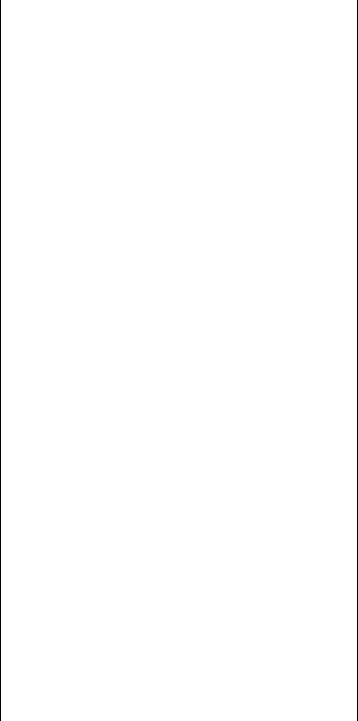-
Cz jest mozliwosc zamówienia aktualnej plyty z jezykiem Polskim i jaka jest cena do kogo mam sie zwrócic mam Opla Merive i navi CD 70 NAVI ,DVD 90 NAVI version 2005/1.0 Eingereicht am 7-7-2022 01:13
Antworten Frage melden -
Habe Bedienfehler gemacht !Komme bei "Neues Ziel" nicht auf Hausnummer,nur "Ecke" kriege das nicht wieder weg??? Eingereicht am 6-8-2021 21:56
Antworten Frage melden -
Mutifunktionsknopf Drehregler öffnet kein anderes Menü durch drehen, drücken für bestätigen funktioniert Eingereicht am 21-11-2020 18:06
Antworten Frage melden -
wie muss die mp3 cd aussehen - selbstgebrannt - unterverzeichnisse
Antworten Frage melden
Eingereicht am 25-4-2020 08:35 -
Kabelanschlüsse Rückseite: Wo wird Naviantenne - wo wird Radioantenne angeschlossen - wo wird "Saft" für Antenne abgezapft???
Antworten Frage melden
Vielen Dank
Radio CD 70 Navi für Opel Vivaro. Antennenanschlüsse weiß und blau Eingereicht am 1-4-2019 19:53