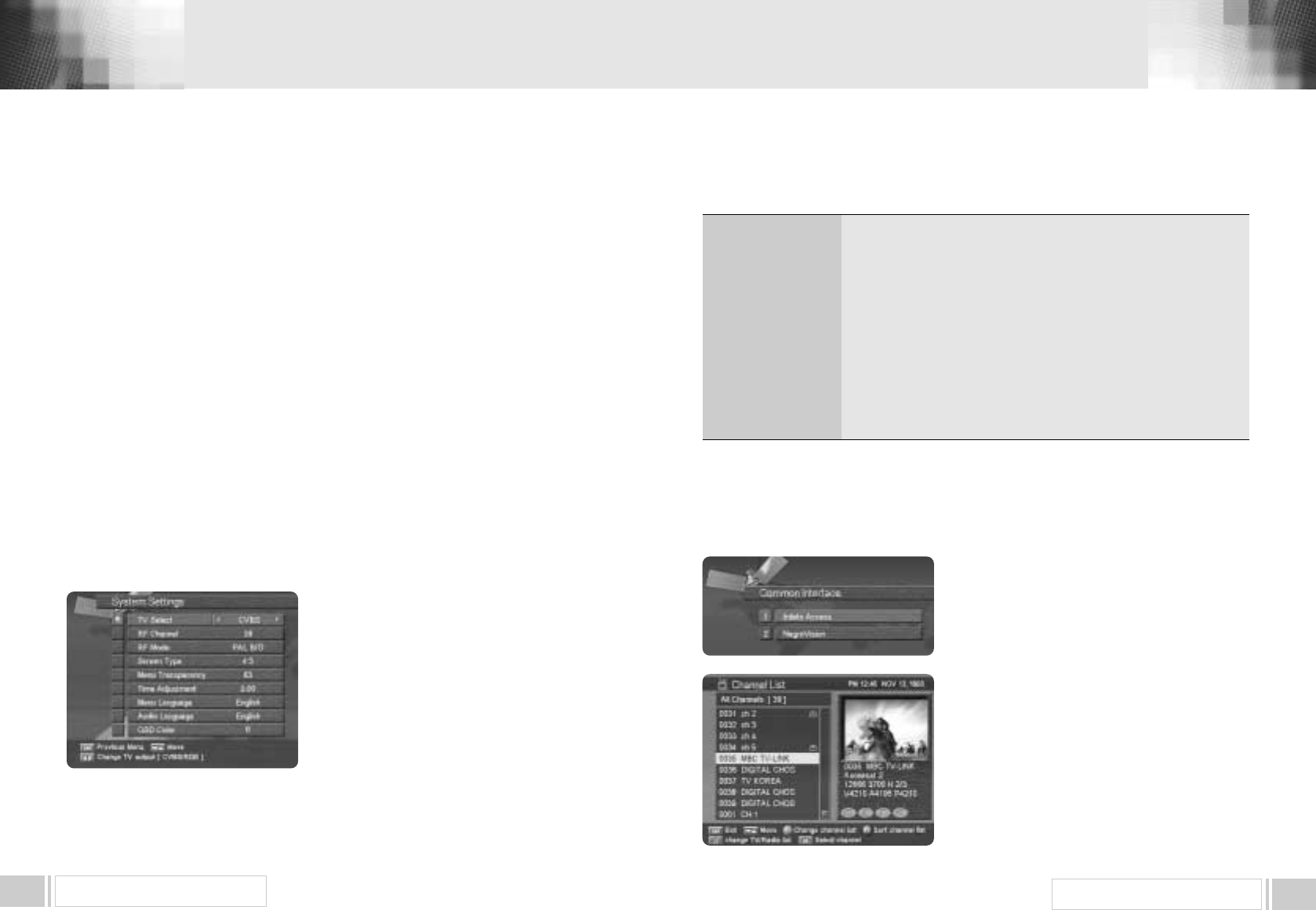Free To Air / Common Interface Digital Satellite Receiver
MENU OPERATION
21
Free To Air / Common Interface Digital Satellite Receiver
MENU OPERATION
20
Press OKkey. Then you will be asked for a new PIN code.
Once you enter a new PIN code, the receiver will ask you to enter it in again.
After you enter a new PIN code twice, the PIN code is changed permanently.
If you forget the PIN code, you have to contact the distributor to find out it.
3. D. FACTORY DEFAULT
This is to restore the factory set values in case the user has encountered some problems after
changing any new values of channel data and others which may be in error.
Select Factory Defaultmenu in Installationmenu and press OKkey.
If you want to continue, select Yescell.
The receiver will be reset to settings automatically.
Please note that the Factory Defaultprocedure may take a few minutes.
3. E. FACTORY DEFAULT
This is to restore the factory set values in case the user has encountered some problems
after changing any new values of channel data and others which may be in error.
Select Factory Defaultmenu in Installationmenu and press OKkey.
If you want to continue, select Yescell.
The receiver will be reset to settings automatically.
Please note that the Factory Defaultprocedure may take a few minutes.
4. SYSTEM SETTINGS
This menu helps you to Set up video output mode,
Ianguage, time, screen type and parameters
related with RF modulator.
Select System Settingsmenu in main menu, and the
following screen will be displayed.
: Select video output mode - CVBS or RGB
: Select or change RF channel number when your receiver is
connectedto TV by RF connector. The factory preset value is
channel 38.
: In the above case, you can choose PAL B/G mode or PAL I
mode or PAL D/K mode.
: You can choose either 4:3 or 16:9 according to the TV type.
: You can select the transparency of the menu.
: Adjust the clock.
: You can select the menu language.
: You can select the audio language.
: You can choose the OSD color.
TV Select
RF Channel
RF Mode
Screen Type
Menu Transparency
Time Adjustment
Menu Language
Audio Language
OSD Color
Press the menukey or exitkey to return to previous menu.
5. COMMON INTERFACE
This receiver is equipped with two PCMCIA slots.
Select Common Interfacemenu in main menu, and the following screen will be displayed.
When a common Interface CAM is inserted inside the
PCMCIA slot, the receiver detects the type of the CAM
automatically and display in the main menu.
On choosing this menu, you will be able to access the
different optionsavailable with the type of the CAM like
Authorizations, prebooking, package details etc.
6. CHANNEL LIST
This menu helps you to easily select the channel that you
want to watch.
The channel list is separately constructed for each
satellite. Press OKkey, and the following screen will be
displayed.
You can get the information of channel number, channel
name, and whether the program is scrambled or locked.