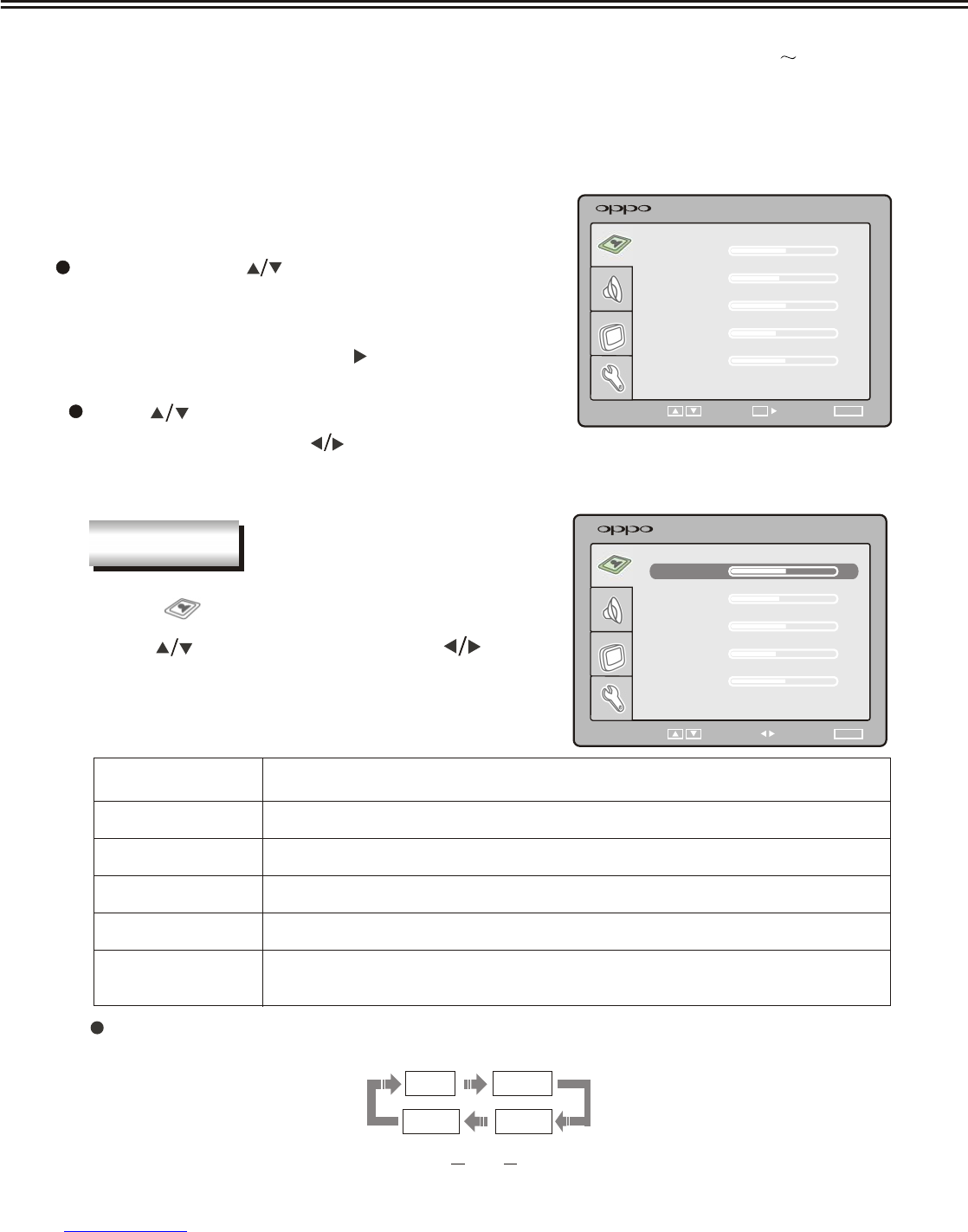Item
BRIGHTNESS
To adjust brightness
CONTRAST
To adjust contrast
SATURATION
To adjust color saturation
If your TV type is "AIR TV"this product can store up to 68-channel programs (2 69),
else if your TV type is the others type this product can store up to 125-channel
programs (1~125) . You can select your favorite channel through [CH+/-] or number
buttons, and you can scan and store all of the channels through auto scan.
In TV mode, press [ MENU] button on the remote
control, or [MENU] key on the front panel the menu
will show as follows:
Through pressing [ ] button on the remote control,
you can select menu sections(menu sections consist
of
. Press [OK]or [ ] button to enter
this menu section.
" PICTURE " , " SOUND " , "TV SETTING " ,
"FUNCTION ")
Press [ ] button on the remote control to select
the item, and then press [ ] button to adjust
parameter value. Press [MENU] button to return
to menu section.
Select " " and menu will show as follows:
Press [ ] button to select items and [ ]
button to adjust.
MENU SETUP
Description
SELECT RETURN
MENU
BRIGHTNESS
SATURATION
CONTRAST
SHARPNESS
TINT
PICTURE
50
40
50
34
50
SHARPNESS
To adjust picture sharpness
TINT
To adjust picture tint, only valid in N 3.58/N 4.43 and display
mode with V-scanning frequency equal to 60Hz.
7
PICTURE
There are four modes in picture mode: User, Standard, Dynamic and Soft. You can press
[PICTURE] button to select any one of these modes.
User Standard
Dynamic
Soft
SELECT RETURN
MENU
SATURATION
CONTRAST
SHARPNESS
TINT
PICTURE
40
50
34
50
BRIGHTNESS
50
ENTER
OK
ADJUST