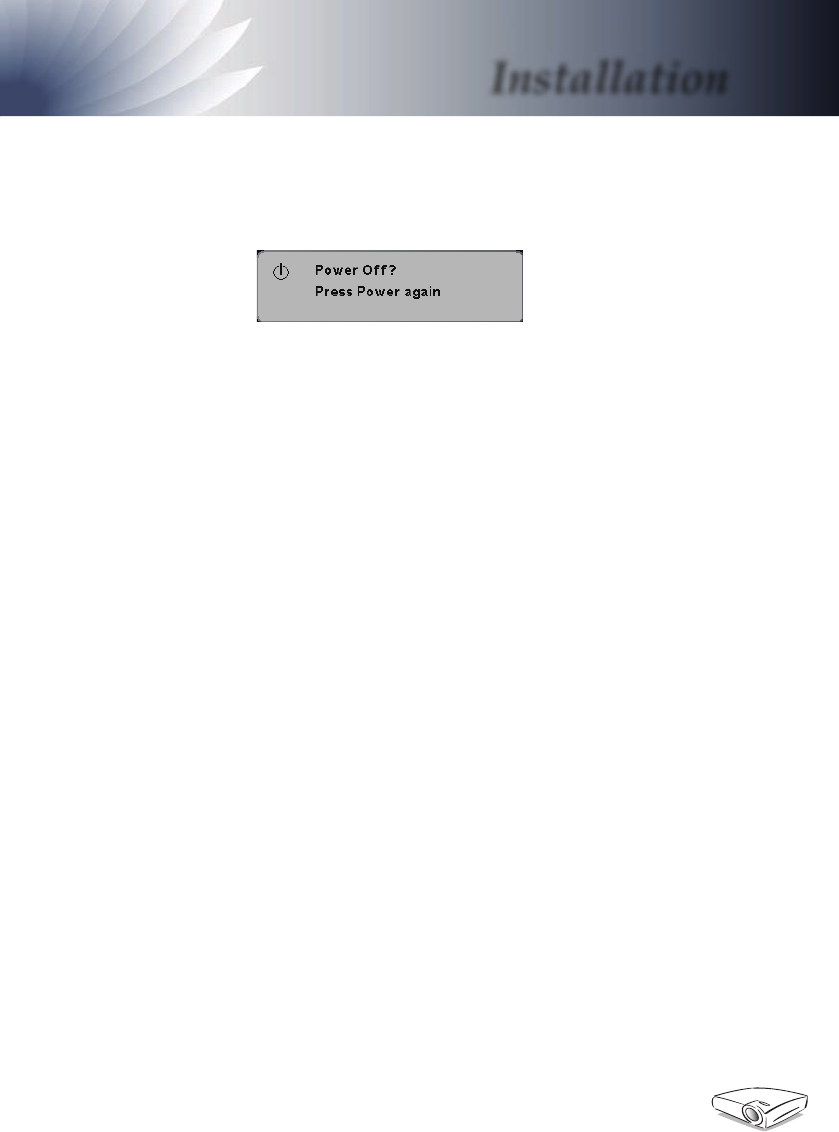English
15
Installation
Warning Indicator
When the “TEMP” indicator turns red, it indicates the pro-
jector has overheated. The projector will automatically shut
itself down. See page 38 .
When the “LAMP” indicator turns red, it indicates a prob-
lem with the lamp. Turn off the projector and disconnect the
power cord from the electrical outlet, then contact your local
dealer or our service center. See page 44.
When the “LAMP” indicator fl ashes red, it indicates the
fan has failed. Stop using the projector and disconnect the
power cord from the electrical outlet, then contact your local
dealer or our service center. See page 44.
Powering Off the Projector
1. Press the “Standby/ON” button to turn off the projector
lamp; you will see a message displayed on the projector’s
screen.
Press the “Standby/ON” button again to confi rm, otherwise
the message will disappear after 5 seconds.
2. The cooling fans continue to operate for abut 30 seconds for
the cooling cycle. When the Power LED starts fl ashing, the
projector has entered standby mode.
Once in standby mode, simply press “Standby/ON” button
to restart the projector.
3. Disconnect the power cord from the electrical outlet and the
projector.
4. Do not turn on the projector immediately following a power
off procedure.