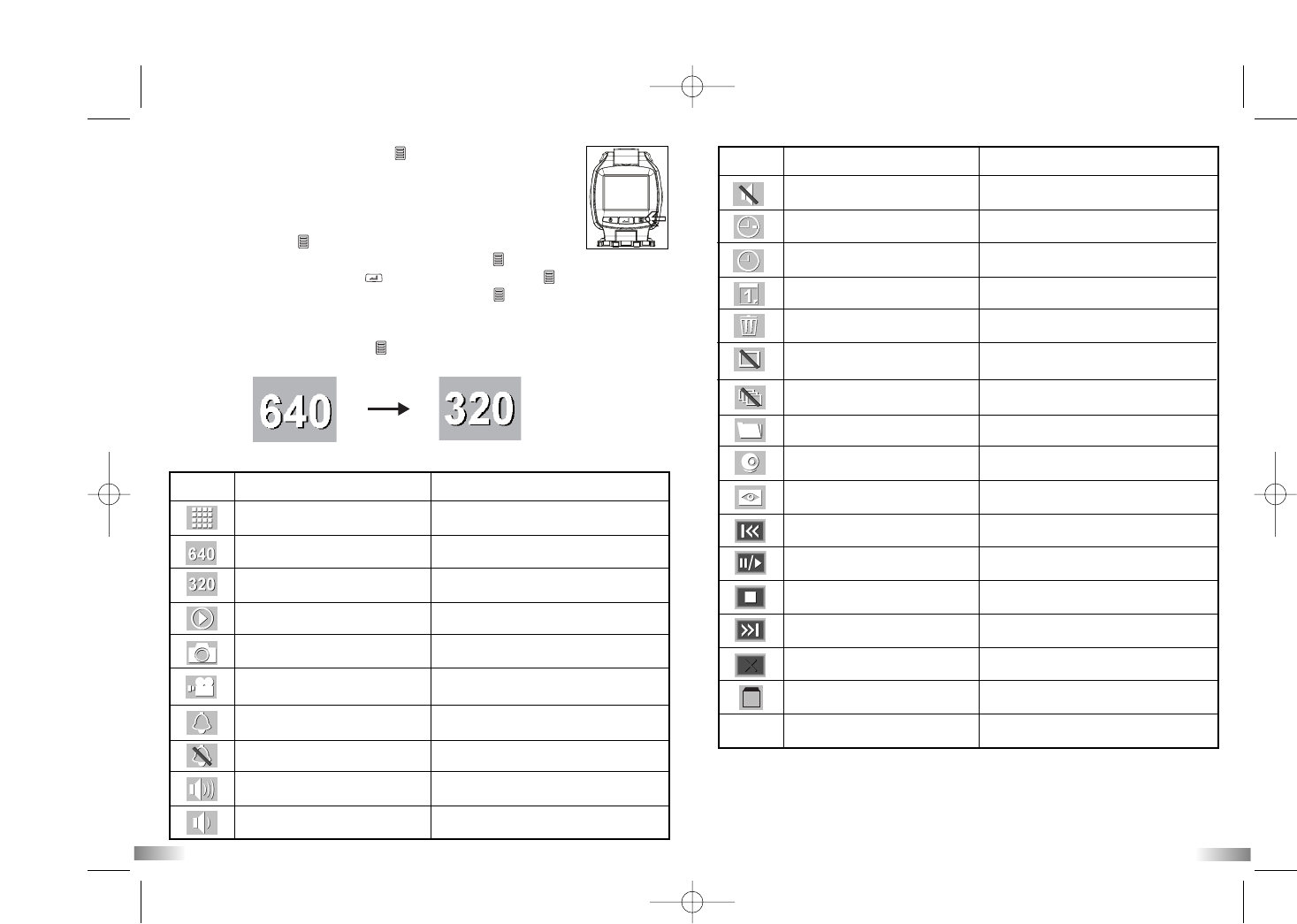9
10
VIII) Menu Settings
1. Press and hold the Menu button for 2 seconds (one
beeping sound) to start selecting options.The menu icons
will be shown on the LCD screen. Please refer to the table
below for the icon details.
2. You can shift through different shooting modes by pressing
the Menu button repeatedly. The LCD will show each
mode as you are on you press the Menu button .
3. Press the “Confirm” button to confirm the selection (one beeping sound).
4. Once inside a menu mode use the Menu button to scroll between the
options. You need to make a selection to exit that stage of the menu.
5. When you want to exit the Menu Selection mode, shift through the icons
by pressing the Menu button repeatedly. Alternatively you can hold Menu
down for 2 seconds. This will exit menu mode.
Press Menu button
Icon Title Description
High resolution
(640x480 pixels)
Sound and High volume
Low volume
Large video format/
less storage capability
Level of audio recording is high
Level of audio recording is low
Battery is low
6. The different mode icons are shown in the table below.
Privacy mode OFF
Enables button and buzzer sounds
Medium resolution
(320x240 pixels)
Medium video format
Playback
View videos or photos from the SD card
or internal memory
Icon Title Description
Volume off
Photo
Time
Previous
Privacy mode ON
Delete (playback mode)
Audio recording is off
Review photos
Change the time
Review previous file
Whilst in playback mode delete hte
file you are currently viewing
Disables button and buzzer sounds
File
Erases all files on SD or internal memory
Delete
Allows users to delete files
Video
Review videos
SD card
SD card is inserted in the camera
Date Set the date
Date and Time Set the date and time
Webcam
Use the ATC5K as a webcam
Viewfinder
Connect the camera to TV or PMP to view
realtime footage
Pause/Play Pause/Play the file you are reviewing
Stop Stop playing the file you are reviewing
Next Review next file
Resolution
Select the recording resolution
Erases the last file storedDelete the last file
Delete all files
N/A
Low battery
Review files on memory