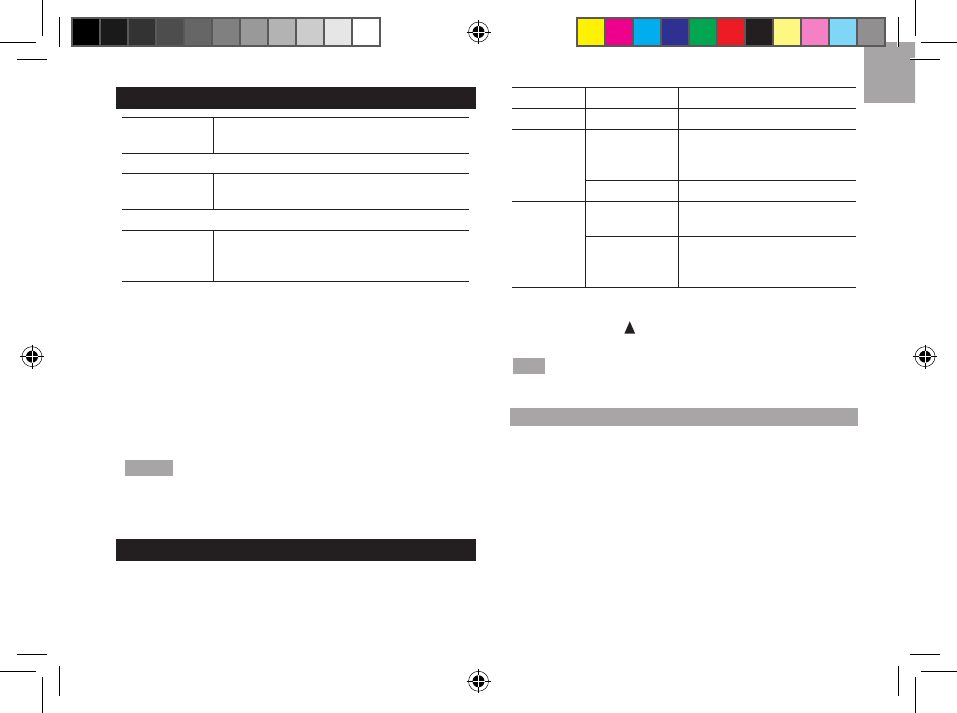UNDERSTANDING ELECTRICITY
Voltage
(volts)
Electrical potential. Fixed at 220V-250V
or 120V depending on country / region.
x
Current
(amps)
Amount of electricity owing through, e.g.,
a wire.
=
Power
(watts)
Amount of energy being transferred.
(KW = 1000W). This type of data is
displayed on the top line of Energy mode.
KWh is a measure of consumption. Kilowatt hour represents
the use of 1000W of electricity for 1 whole hour, which is
equivalent to ten x 100W light bulbs operating at the same
time for 1 hour.
Once cost rate of electricity has been inputted, the monitor
can arrive at an estimated cost. Similarly, by inputting the
carbon emission rate, the monitor can display the estimated
amount of carbon emitted as a result of the electricity
consumed.
NOTE This product is for educational purposes only. Its
aim is to aid understanding of the cost of operating electrical
appliances in the home. It does not replace your accurate
electricity revenue meter.
SETTING - GENERAL
To enter settings, rst ensure the corresponding mode is
displayed on the screen.
Mode Setting Description
COST Tariff Up to 4 programmable tariffs
ENERGY
Power usage
alert
Power consumption exceeds
the amount appliance should
be using
Max. loading Overload protection
CO2
Measurement
unit
kg / lb
CO
2
factor
The amount of carbon
dioxide released to produce
a unit of energy (KWh)
1. Press
MODE to navigate to desired screen display.
2. Press and hold
SET to enter settings.
TIP Press and hold MODE to exit settings (except when
setting tariff).
TARIFF (COST RATE)
To determine the approximate cost of electricity consumption,
input the cost per KWh. This rate can usually be found on
the electricity bill.
This unit allows the input of up to 4 different tariffs (cost rate)
to accommodate the different rates local utility companies
may charge consumers depending on the hour electricity is
consumed.
By raising awareness of consumption behaviour, better
consumption habits may be adopted which will in turn
reduce the cost of electricity bills.