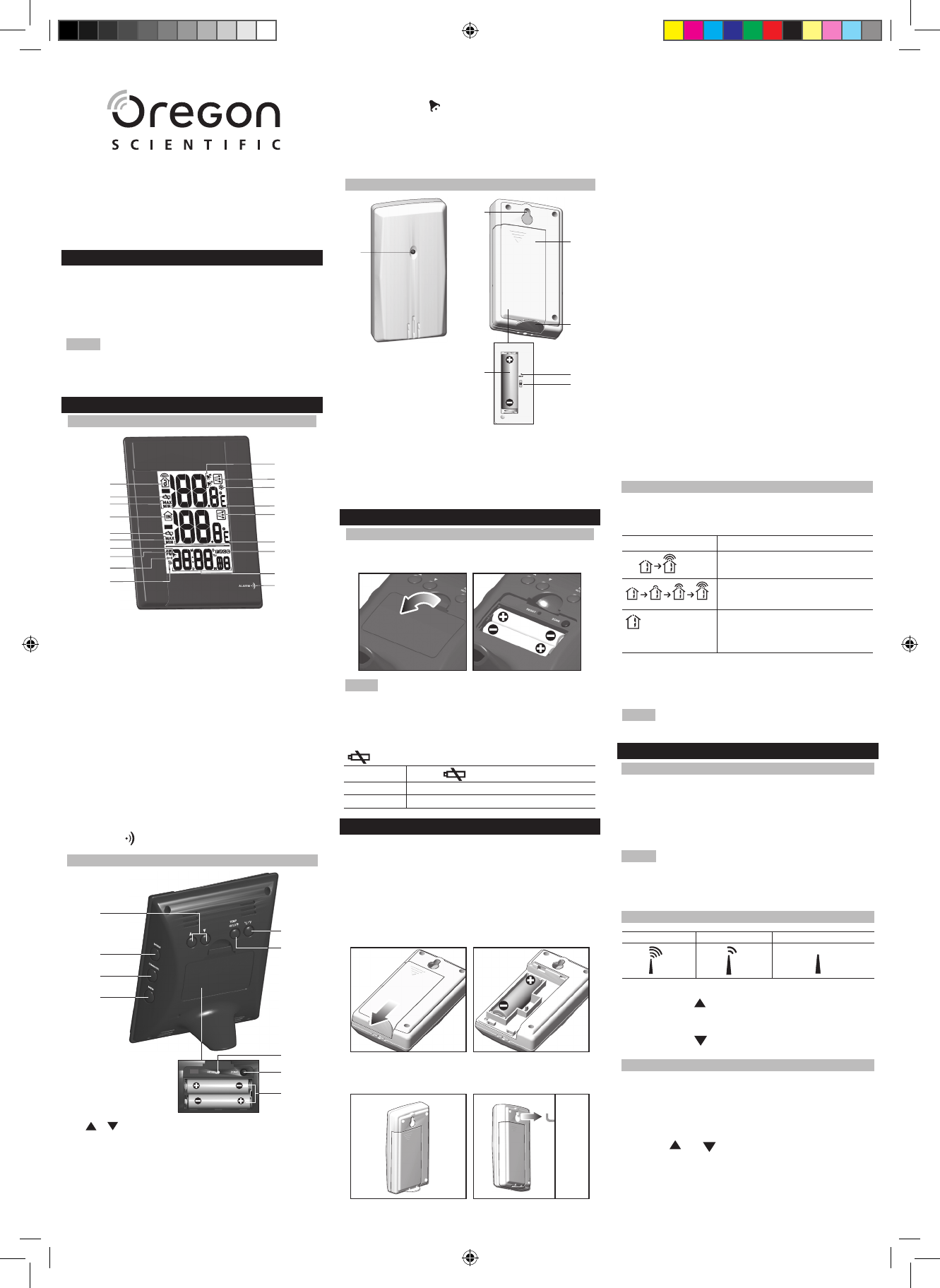Wireless Indoor / Outdoor Thermometer
with Self-Setting Atomic Clock
Model: RMR382A
USER MANUAL
INTRODUCTION
Thank you for selecting the Oregon Scientific
TM
Wireless
Indoor / Outdoor Thermometer with Self-Setting Atomic
Clock. The main unit can support up to 3 sensors. To
purchase additional sensors, please contact your local
retailer.
NOTE Please keep this manual handy as you use
your new product. It contains practical step-by-step
instructions, as well as technical specifications and
warnings you should know about.
OVERVIEW
FRONT VIEW
1. Channel number and sensor reception status
2. Sensor low battery warning
3. Maximum / minimum outdoor temperature reading
4. Indoor temperature display icon
5. Main unit low battery warning
6. Maximum / minimum indoor temperature reading
7. Alarm is set
8. 12-hour clock
9. Alarm is displayed
10. Radio-controlled clock reception icon
11. Hi / lo alarm is displayed
12. Outdoor temperature trend icon
13. Ice warning is active
14. Outdoor temperature reading
15. Indoor temperature trend icon
16. Indoor temperature reading
17. US time zones
18. Time, alarm and date
19. ALARM : View alarm status; set alarm
BACK VIEW
1.
/ : Increase / decrease setting; activate /
deactivate clock reception signal
2. MODE: Change settings / display
3. CHANNEL
: Switch remote sensor display
4. MEM
: View current, maximum and minimum
temperature
5. °C / °F
: Select temperature unit °C / °F
6. TEMP HI / LO
: Change settings or enable /
disable hi or lo temperature alarm for channel 1
7. RESET
: Reset unit to default settings
8. ZONE
: Toggle between the 4 US time zones
9. Battery compartment
REMOTE SENSOR (THN132N)
1. LED indicator 1. Wall mount
2. Battery compartment
3. Battery door
4. Table stand
5. RESET hole
6. CHANNEL switch
GETTING STARTED
POWER
Insert batteries before first use, matching the polarity
(+ and -).
NOTE Install batteries in the remote sensor before the
main unit. Press RESET after each battery change. Do not
use rechargeable batteries. We recommend that you use
alkaline batteries with this product for longer usage and
lithium batteries in temperatures below freezing.
shows when batteries are low.
UNIT LOCATION
Main Indoor temperature area
Remote Outdoor temperature area
REMOTE SENSOR
The sensor collects temperature readings approx. every
40 seconds and sends them to the main unit. The main
unit can collect data from up to 3 sensors.
To set up the sensor:
1. Slide open the battery door.
2. Insert the batteries, matching the polarity (+ / -).
Reset after each battery change.
3. Select a channel. Make sure you use a different
channel for each sensor.
4. Close the battery compartment.
5. Secure the sensor in the desired location using the
wall mount or table stand.
For best results:
• Place the sensor out of direct sunlight and moisture.
• Do not place the sensor more than 30 meters (100
feet) from the main (indoor) unit.
• Position the sensor so that it faces the main (indoor)
unit, minimizing obstructions such as doors, walls, and
furniture.
• Place the sensor in a location with a clear view to the
sky, away from metallic or electronic objects.
• Position the sensor close to the main unit during cold
winter months as below-freezing temperatures may
affect battery performance and signal transmission.
The transmission range may vary depending on many
factors. You may need to experiment with various
locations to get the best results.
Standard Alkaline batteries contain significant amounts of
water. Because of this they will freeze in low temperatures
of approximately -12°C (10°F). Disposable Lithium
batteries have a much lower threshold for temperature
with an estimated freezing range of below -30°C
(-22°F).
Wireless ranges can be impacted by a variety of factors
such as extremely cold temperatures. Extreme cold may
temporarily reduce the effective range between the sensor
and the base station. If the unit’s performance fails due to
low temperature, the unit will resume proper functioning
as the temperature rises to within the normal temperature
range (i.e. no permanent damage will occur to the unit due
to low temperatures).
SENSOR DATA TRANSMISSION
The reception icon in the outdoor temperature area shows
the status.
ICON DESCRIPTION
Main unit is searching for the
sensor(s)
A channel has been found and
sensor signal is being received
The sensor cannot be found.
Search for the sensor or check
batteries
To search for a sensor:
Simultaneously, press and hold
MEM and CHANNEL
for 2 seconds.
NOTE If the sensor is still not found, check the batteries,
obstructions, and remote unit location.
CLOCK
CLOCK RECEPTION
This product is designed to synchronize its date and time
automatically once it is within range of the WWVB-60
signal from the atomic clock in Fort Collins, Colorado.
The clock collects the radio signals whenever it is within
3218 km (2000 miles) of a signal.
NOTE Initial reception takes 2-10 minutes for first set up
or when RESET is pressed. Once complete, the reception
icon will stop blinking. If the signal is weak, it can take up to
24 hours to get a valid signal.
RECEPTION SIGNAL
STRONG WEAK NO SIGNAL
To enable and force a signal search:
Press and hold for 2 seconds.
To disable the signal reception:
Press and hold for 2 seconds.
SET CLOCK
If the clock signal reception is enabled and a signal is
being received the clock does not need to be manually
set.
To manually set the clock:
1. Press and hold
MODE for 2 seconds.
2. Press
and to change the settings.
3. Press
MODE to confirm.
4. The setting sequence is: 12 / 24 hour format, hour,
minute, year, date / month format, month, date, and
display language.
and “- -.-”(Outdoor
temperature area)