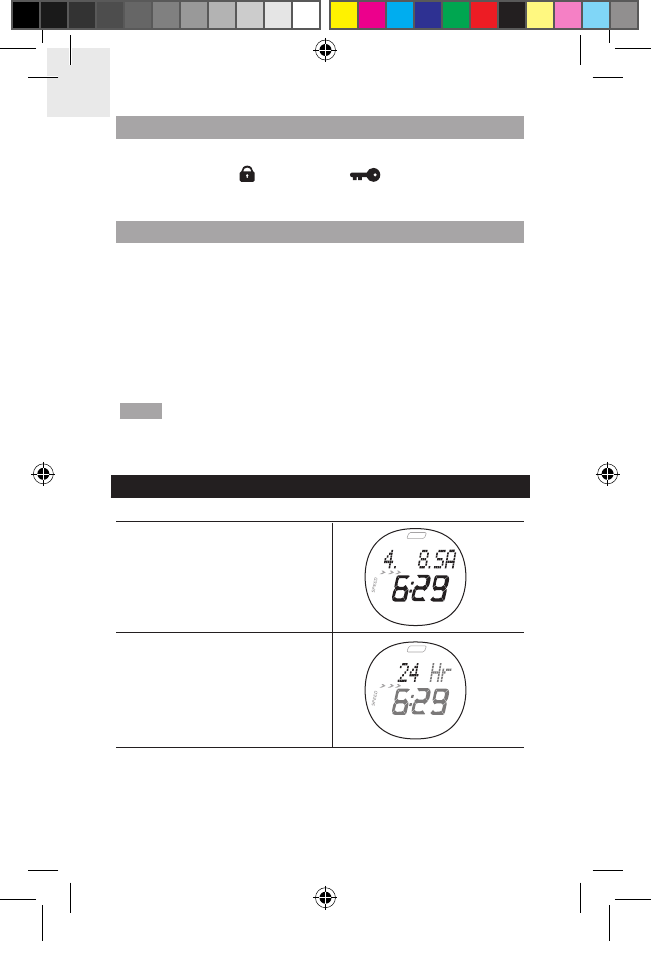ACTIVATING THE KEYPAD LOCK
To turn the keypad lock ON or OFF:
• Press and hold
for 2 seconds. appears on the display
when the keypad lock is on.
SWITCHING BETWEEN OPERATION MODES
Press MODE to switch between the 5 operation modes:
• TIME: Real-time Clock and Alarm
• SPEED: Calibration, Speed and Distance / Time targets
• TRAIN: Warm-up timer / Exercise timer / Rest (recovery) timer
• CHRONO: Stopwatch
• USER: Exercise and User profile
The modes are described in the sections that follow.
NOTE You can run the SMART TRAINING PROGRAM or stopwatch
in the background as you access other modes. The icon for the mode
that is running will flash until you switch back to that mode.
CLOCK
To set real-time clock:
1. Press MODE to switch to
TIME Mode.
2. Press and hold SET until the
first setting flashes.
3. Press ST / SP / + or LAP / MEM / - to change the 12 or 24 hour
clock format setting. Hold down for fast advancement. Press
SET
to confirm the setting and move on to the next one.