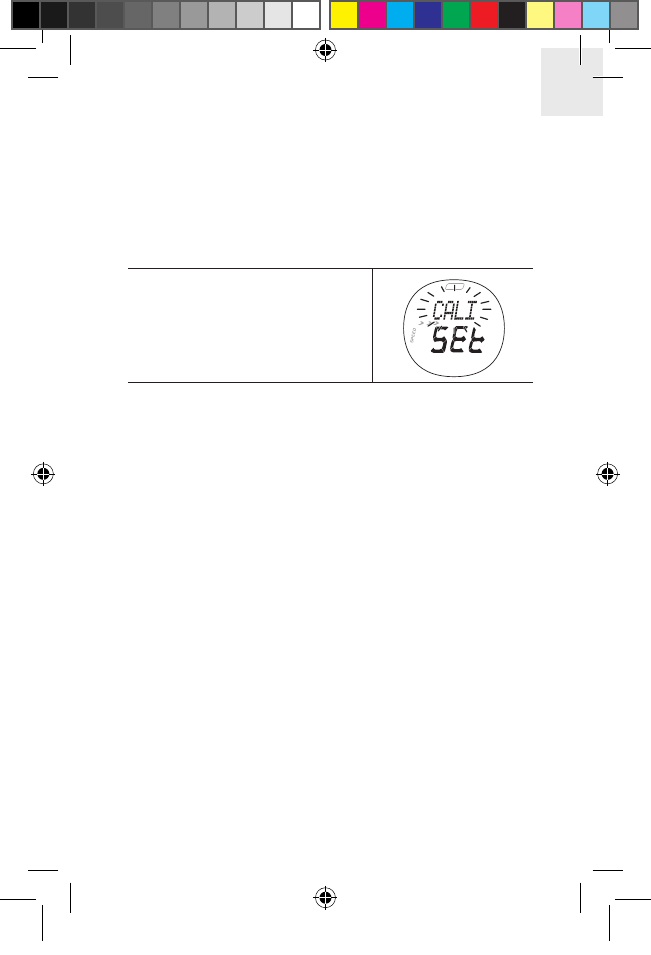calibration for running and / or walking. You can use the watch without
calibration, but the accuracy of speed and distance will be lower. After
calibration, the accuracy of the speed and distance will increase.
To set real calibration:
1. Make sure the transmission between the watch and the chest belt
is well connected.
2. Press
MODE to enter SPEED Mode.
3. Press and hold
SET to enter setting mode.
4. Press ST / SP / + or LAP / MEM /
- to select CALIBRATION (Cali)
and press
SET to confirm.
5. Press ST / SP / + or LAP / MEM / - to select calibration for walking
or running. It is suggested to do the calibrations for both walking
and running separately. The watch can automatically distinguish if
you are walking or running.
6. Press ST / SP / + or LAP / MEM / - to select real calibration (“SET
CAL” will flash) or input calibration parameter (“SET PAR” will
flash) directly and press
SET to confirm.
For first time use, please select real calibration. After calibration, record
the calibration parameters for walking and running respectively so that
in the future, you can manually insert these parameters as opposed
to doing a real calibration again. For example, if you lend the watch
to someone who puts in his/her own calibration, you can simply input
your calibration parameter directly when you use the watch again.
7. Press ST / SP / + or LAP / MEM / - to select the distance you want to walk
or run (400 meters is suggested for each one) and press SET to confirm.
8. Press ST / SP / + to start calibration and
immediately start walking
or running.
9. After you have walked or run the desired distance, press
ST / SP
/ + to end the calibration.
10. The watch can sense whether your calibration is ok or not. If you receive
a failure message, try running at a slower speed as sometimes the watch
cannot calibrate accurately when you are running too quickly.
11. If the calibration has failed, you can redo it by pressing
SET and
repeating steps 8 and 9, or stop it by pressing ST / SP / +.