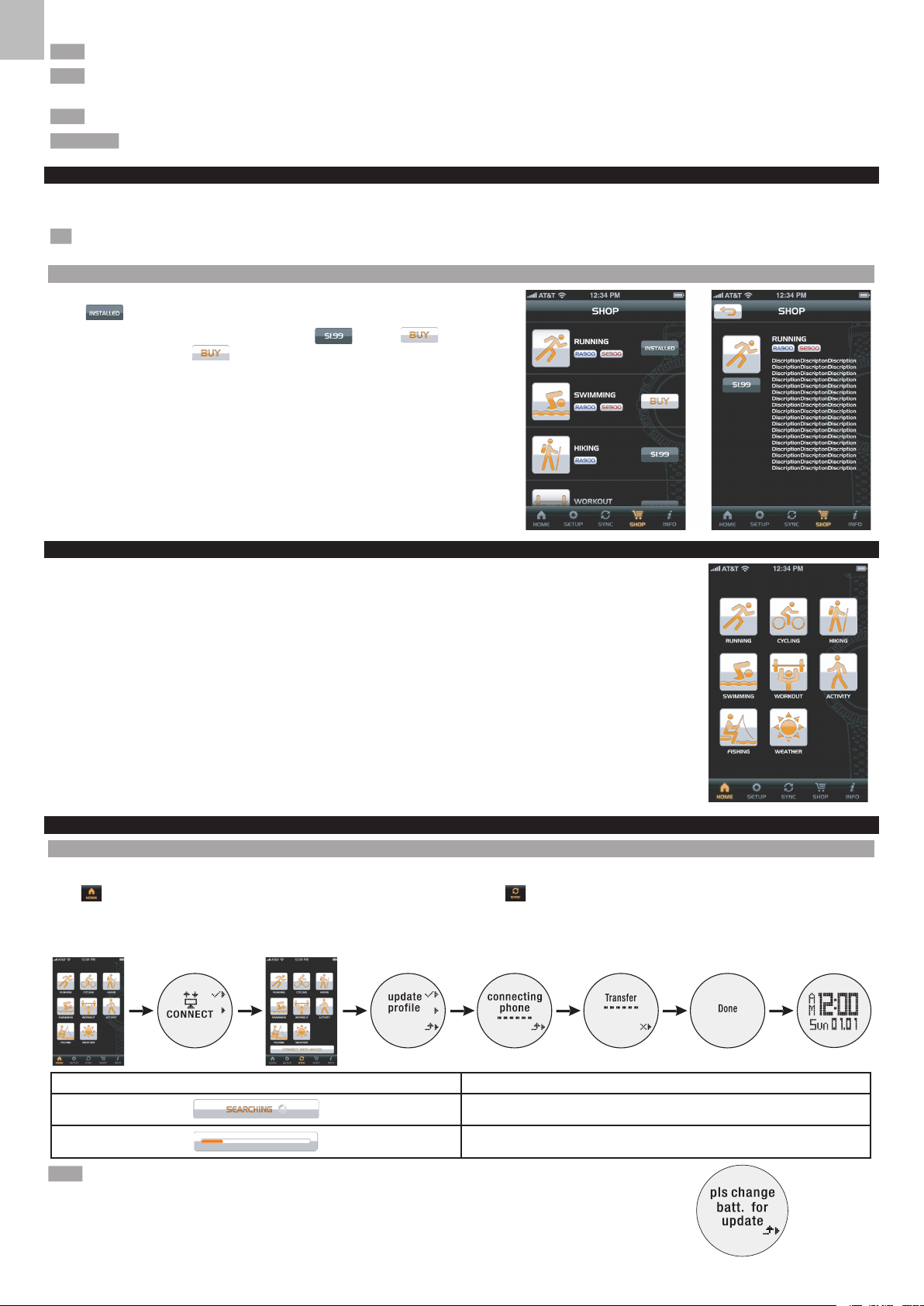If the Power Save is set to on, the watch will go to sleep mode in 30 minutes without any button being pressed during 11pm to 6am. Tap the lens to display the
screen again. You can set desired time duration in POWER SAVE SETTING in the application.
Reset the user profile if the watch will be used by another person.
OREGON SCIENTIFIC APPLICATION
Download the Oregon Scientific application from your mobile device. It is available in Apple App Store (iOS version) or Google Play Store (android version, coming soon).
Different exercise profiles can be downloaded for free or purchased directly from the application.
For fast searching the application, type ‘Ssmart Watch’ as the keyword in the search engine.
PURCHASE A PROFILE
In SHOP mode, profiles are listed on the screen. If any profile has been installed onto your
watch, is labeled besides that profile icon.
If you want to purchase a profile, tap on the price icon and then displays.
To confirm the purchase, tap again. You will see the profile details and continue
your payment procedure.
SET EXERCISE PROFILES
There are different exercise profiles in Oregon Scientific application for downloading as shown below,
• Running
• Cycling
• Swimming
• Workout
• Activity
• Fishing
Except the above profiles, RA900 model can be exclusively installed with below profiles.
• Hiking
• Weather
CONNECT TO PHONE
DOWNLOAD PROFILES ONTO WATCH
You can download desired exercise profiles from the application onto your watch. Select up to 3 profiles and be changed at any time.
1. In mode, tap and select desired exercised profiles on the mobile device and then tap .
2. Press and toggle middle (2) button on the watch to enter CONNECT mode. Press top (1) button to enter.
3. Tap CONNECT WITH WATCH on the mobile device to initiate synchronization while pressing top (1) button again on the watch. Done displays on the watch until
successfully connect and download.
Icon Meaning
The mobile device is searching for the watch for connection.
After connecting successfully, the downloading starts.