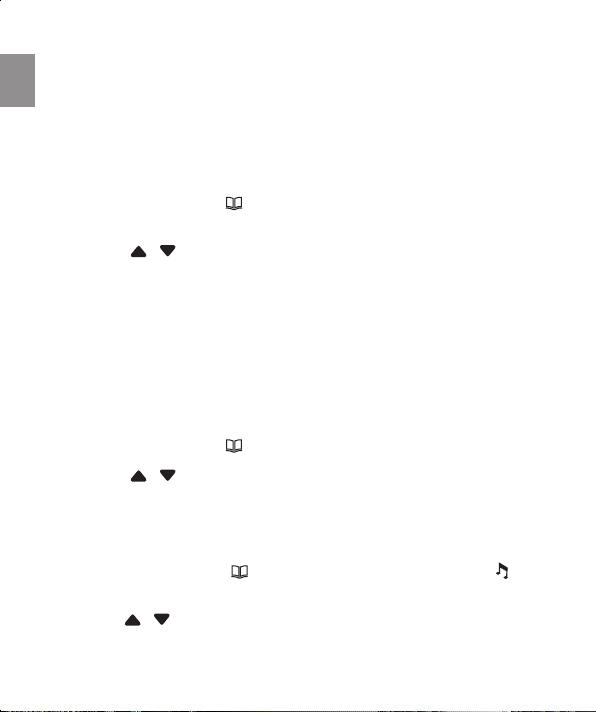9
EN
shown below:
Main Menu �> Main Channel �> CTCSS �> Call Tone � >VOX �>
Stopwatch �> Baby Monitor �> Roger Beep Tone �>Auto Power On (APO)
�>(back to) Main Menu
Selecting Channel
To select the main channel:
1. Press the menu key once, the channel number displays
andashes.
2. Press / key to select your desired main channel.
3. Press the PTTkeytoconrmthenquitthecurrentdisplay.
CTCSS Code Function
This function can help you select your group (38 CTCSS codes) of users
on the same channel. Only the users with the same CTCSS code can
listen and talk to each other. Please note that selecting a CTCSS code
does not assure total privacy. In radio communication, any 409MHz radio
can listen to all communications on the same channel when using the
default standard setting with CTCSS = 0 (off).
1. Press the menu key twice,CTCSScodedisplaysandashes.
2. Press / key to select your desired CTCSS code from 1 to 38,
0 is off.
3. Press the PTTkeytoconrmthenquitthecurrentdisplay.
Selecting Call Tone
1. Toggle the menu key untilyouseeashingcalltoneicon on
the LCD.
2. Press / key to select your desired call tone.
3. Press the PTTkeytoconrmthenquitthecurrentdisplay.