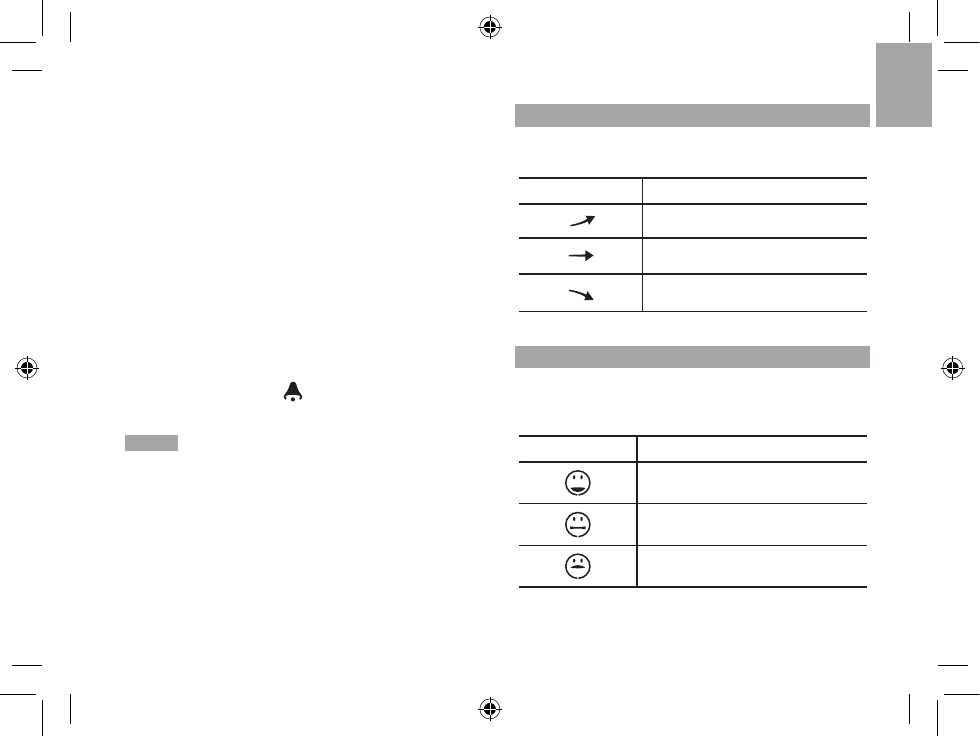To change the high / low temperature, heat index,
wind chill, humidity and dew point alarms:
1. In the Temperature or Humidity Area, press
ALARM
repeatedly to toggle between high / low alarms for
temperature, heat index, wind chill, humidity and
dew point readings.
2. Press and hold
ALARM to enter the alarm setting.
3. Rotate the dial left or right to set the desired values.
4. Press
ALARM to confirm the setting.
To activate / deactivate the high / low temperature,
heat index, wind chill, humidity and dew point
alarms:
1. In the Temperature or Humidity Area, press
ALARM
repeatedly to select the desired alarm.
2. Press
MEMORY / ON/OFF to activate or
deactivate the alarm.
NOTE The dew point advises at what temperature
condensation will form. The wind chill factor is based on
the combined effects of temperature and wind speed.
TEMPERATURE AND HUMIDITY TREND
The trend lines are shown next to the temperature and
humidity readings. The trend is shown as follows:
TREND ICON DESCRIPTION
Rising
Steady
Falling
COMFORT LEVEL
The Comfort Zone icon indicates how comfortable the
climate is based on current temperature and humidity
measurements:
ICON DESCRIPTION
Comfortable
Neutral
Uncomfortable