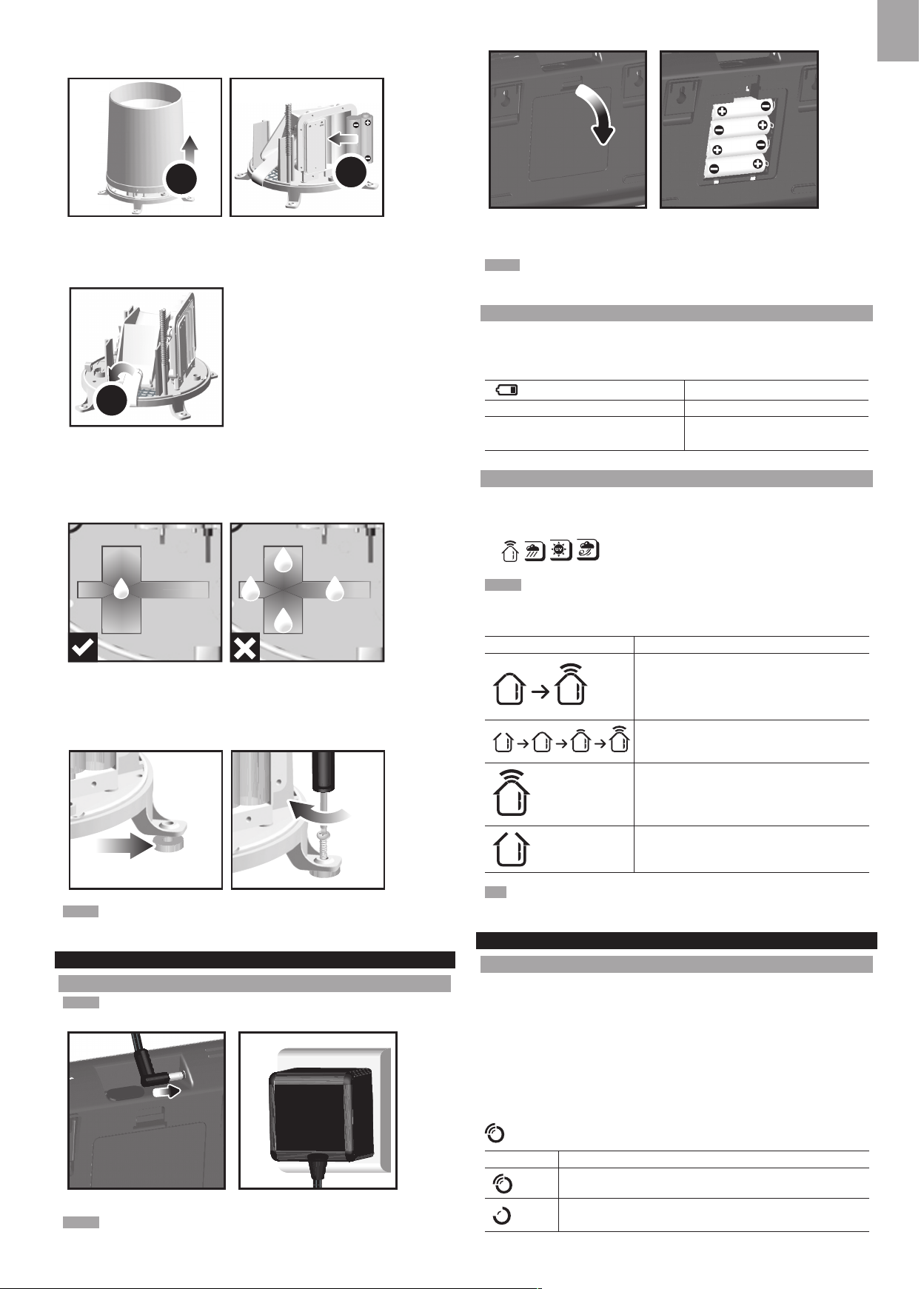Water will pool to the center of the cross when the rain gauge is level.
If water remains on 1-4, the gauge is not horizontal.
If necessary, adjust the level using the screw.
NOTE For best results, ensure the base is horizontal to allow maximum drainage
of any collected rain.
GETTING STARTED
SET UP BASE STATION
NOTE Install batteries matching the polarities (+ / -) in the remote sensor before
installing the base station.
For continuous use, install the AC adapter. The batteries are for back-up use only.
NOTE Please make sure the socket-outlet is installed near the equipment and is
easily accessible.
Install the base station batteries (4 x UM-3 / AA) matching the polarity (+ / -). Press
RESET after each battery change.
NOTE Do not use rechargeable batteries. It is recommended that you use alkaline
batteries with this product for longer performance.
INSERT BATTERIES
1. Remove the battery compartment.
2. Insert the batteries, matching the polarities (+ / -).
3. Press RESET after each battery change.
LOCATION MEANING
Weather forecast area Main unit batteries low
Rainfall / UV / Wind / Outdoor
temperature / humidity area Sensor batteries low
SENSOR DATA TRANSMISSION
To search for a sensor:
1. Select desired area to activate.
2. Press and hold CH and MEM.
3. icons will flash for 5 minutes.
NOTE Unit will search only for already registered sensors or new sensors reset
within last 30 minutes. To register a new sensor, reset sensor prior to search.
The sensor reception icon in the remote sensor area shows the status:
ICON DESCRIPTION
Main unit is searching for sensor(s)
A channel has been found
Sensor 1 data received
The sensor cannot be found.
TIP The transmission range may vary depending on many factors. You may need to
experiment with various locations to get the best results.
CLOCK
CLOCK RECEPTION
This product is designed to synchronize its clock automatically with a clock signal.
WMR200:
Slide switch to EU / UK to select the desired signal.
• EU: DCF-77 signal: within 1500km (932 miles) of Frankfurt, Germany.
• UK: MSF-60 signal: within 1500km (932 miles) of Anthorn, England.
WMR200A:
WWVB-60 signal: within 3200km (2000 miles) of Fort Collins Colorado. Manually set
clock to select time zone (Pacific, Mountain, Central or Eastern).
indicates the status of the clock reception signal.
ICON MEANING
Time is synchronized
Receiving signal is strong
Time is not synchronized
Receiving signal is weak