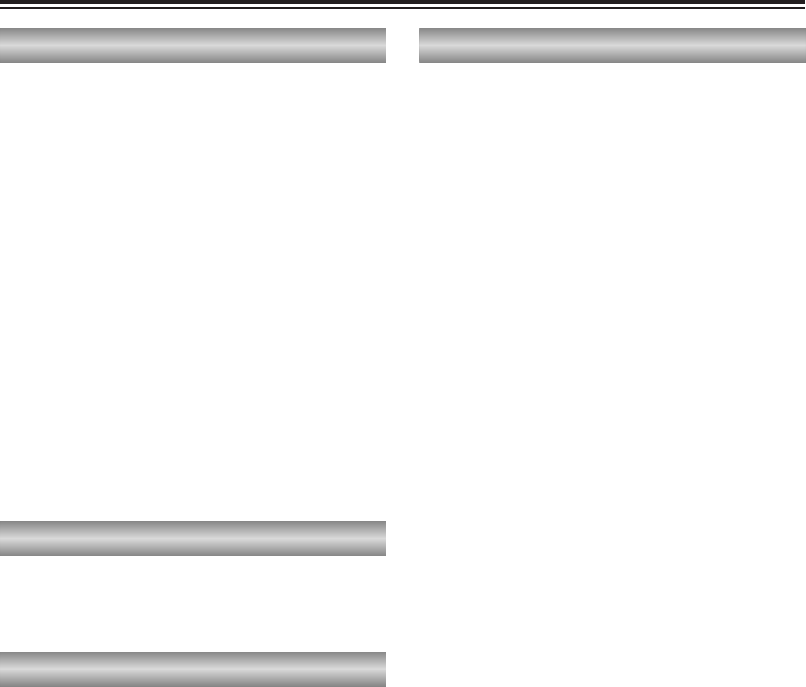6
Contents
Accessories . . . . . . . . . . . . . . . . . . . . . . . . . . . . . . .8
Operating precautions . . . . . . . . . . . . . . . . . . . . . . .9
Storage precautions . . . . . . . . . . . . . . . . . . . . . . .11
Checking the system operations . . . . . . . . . . . . .12
Getting ready . . . . . . . . . . . . . . . . . . . . . . . . . . . .12
Connecting the power cord . . . . . . . . . . . . . . . . .12
Inserting the cassette tape . . . . . . . . . . . . . . . . . .13
Turning on the power . . . . . . . . . . . . . . . . . . . . . .13
Shooting . . . . . . . . . . . . . . . . . . . . . . . . . . . . . . . .14
Checking what you have shot (rec check) . . . . . .14
Removing the tape . . . . . . . . . . . . . . . . . . . . . . . .15
Turning off the power . . . . . . . . . . . . . . . . . . . . . .15
Disconnecting the power cord . . . . . . . . . . . . . . .15
Adjusting the hand strap . . . . . . . . . . . . . . . . . . . .16
Attaching the handle . . . . . . . . . . . . . . . . . . . . . . .16
Attaching the large eye-cup . . . . . . . . . . . . . . . . .16
Attaching the shoulder strap . . . . . . . . . . . . . . . .17
Lens hood . . . . . . . . . . . . . . . . . . . . . . . . . . . . . . . .18
Cassette tapes . . . . . . . . . . . . . . . . . . . . . . . . . . . .18
BEFORE USE
Camera-recorder . . . . . . . . . . . . . . . . . . . . . . . . . .19
Wireless remote control unit . . . . . . . . . . . . . . . . .22
DESCRIPTION OF PARTS
Battery . . . . . . . . . . . . . . . . . . . . . . . . . . . . . . . . . . .23
Charging . . . . . . . . . . . . . . . . . . . . . . . . . . . . . . .23
Mounting . . . . . . . . . . . . . . . . . . . . . . . . . . . . . . .24
Removing . . . . . . . . . . . . . . . . . . . . . . . . . . . . . . .24
Remote control unit . . . . . . . . . . . . . . . . . . . . . . . .25
Installing the battery . . . . . . . . . . . . . . . . . . . . . . .25
Setting the remote control unit . . . . . . . . . . . . . . .25
Viewfinder . . . . . . . . . . . . . . . . . . . . . . . . . . . . . . . .26
Using the viewfinder . . . . . . . . . . . . . . . . . . . . . .26
Using the LCD monitor . . . . . . . . . . . . . . . . . . . .26
Adjusting the screen display . . . . . . . . . . . . . . . .27
Time data . . . . . . . . . . . . . . . . . . . . . . . . . . . . . . . .29
Adjusting the calendar . . . . . . . . . . . . . . . . . . . . .29
Charging the internal battery . . . . . . . . . . . . . . . .30
Setting the user’s bit . . . . . . . . . . . . . . . . . . . . . .31
Setting the time code . . . . . . . . . . . . . . . . . . . . . .33
Specifying the time code . . . . . . . . . . . . . . . . . . .33
PREPARATION
Regular shooting . . . . . . . . . . . . . . . . . . . . . . . . . .35
Preparation and inspections . . . . . . . . . . . . . . . .35
Shooting . . . . . . . . . . . . . . . . . . . . . . . . . . . . . . . .35
Shooting techniques for different targets . . . . . .36
Low-angle shooting . . . . . . . . . . . . . . . . . . . . . . .36
Searching specific scenes (image search) . . . . .36
Zoom functions . . . . . . . . . . . . . . . . . . . . . . . . . .36
Self-portrait shooting . . . . . . . . . . . . . . . . . . . . . .37
Recording the time stamp . . . . . . . . . . . . . . . . . .37
High-sensitivity shooting (SNS) . . . . . . . . . . . . . .37
Vibration reduction function . . . . . . . . . . . . . . . . .38
Wind noise reduction . . . . . . . . . . . . . . . . . . . . . .38
Movie-like shooting . . . . . . . . . . . . . . . . . . . . . . .38
Photo shots . . . . . . . . . . . . . . . . . . . . . . . . . . . . .39
Color bars . . . . . . . . . . . . . . . . . . . . . . . . . . . . . .39
Zebra pattern . . . . . . . . . . . . . . . . . . . . . . . . . . . .39
Markers . . . . . . . . . . . . . . . . . . . . . . . . . . . . . . . .39
Field and frame shooting . . . . . . . . . . . . . . . . . . .40
Frame-by-frame shooting . . . . . . . . . . . . . . . . . .40
Changing the image size . . . . . . . . . . . . . . . . . . .40
Using the USER buttons . . . . . . . . . . . . . . . . . . .41
One-touch zooming . . . . . . . . . . . . . . . . . . . . . . .41
Backlight compensation function . . . . . . . . . . . . .41
AE lock function . . . . . . . . . . . . . . . . . . . . . . . . . .41
Index recording . . . . . . . . . . . . . . . . . . . . . . . . . .41
Backup recording . . . . . . . . . . . . . . . . . . . . . . . . .42
Switching to manual mode . . . . . . . . . . . . . . . . . .42
Focusing . . . . . . . . . . . . . . . . . . . . . . . . . . . . . . .42
Shutter speed, iris and gain adjustments . . . . . .43
Shutter speed adjustment . . . . . . . . . . . . . . . . . .43
Iris and gain adjustments . . . . . . . . . . . . . . . . . . .44
White balance adjustments . . . . . . . . . . . . . . . . . .45
Auto white balance . . . . . . . . . . . . . . . . . . . . . . .45
Setting the white balance . . . . . . . . . . . . . . . . . . .45
Adjusting the white balance manually . . . . . . . . .46
Audio level adjustments . . . . . . . . . . . . . . . . . . . .47
Adjusting the mic input audio level . . . . . . . . . . .47
Adjusting the headphone volume . . . . . . . . . . . .48
SHOOTING