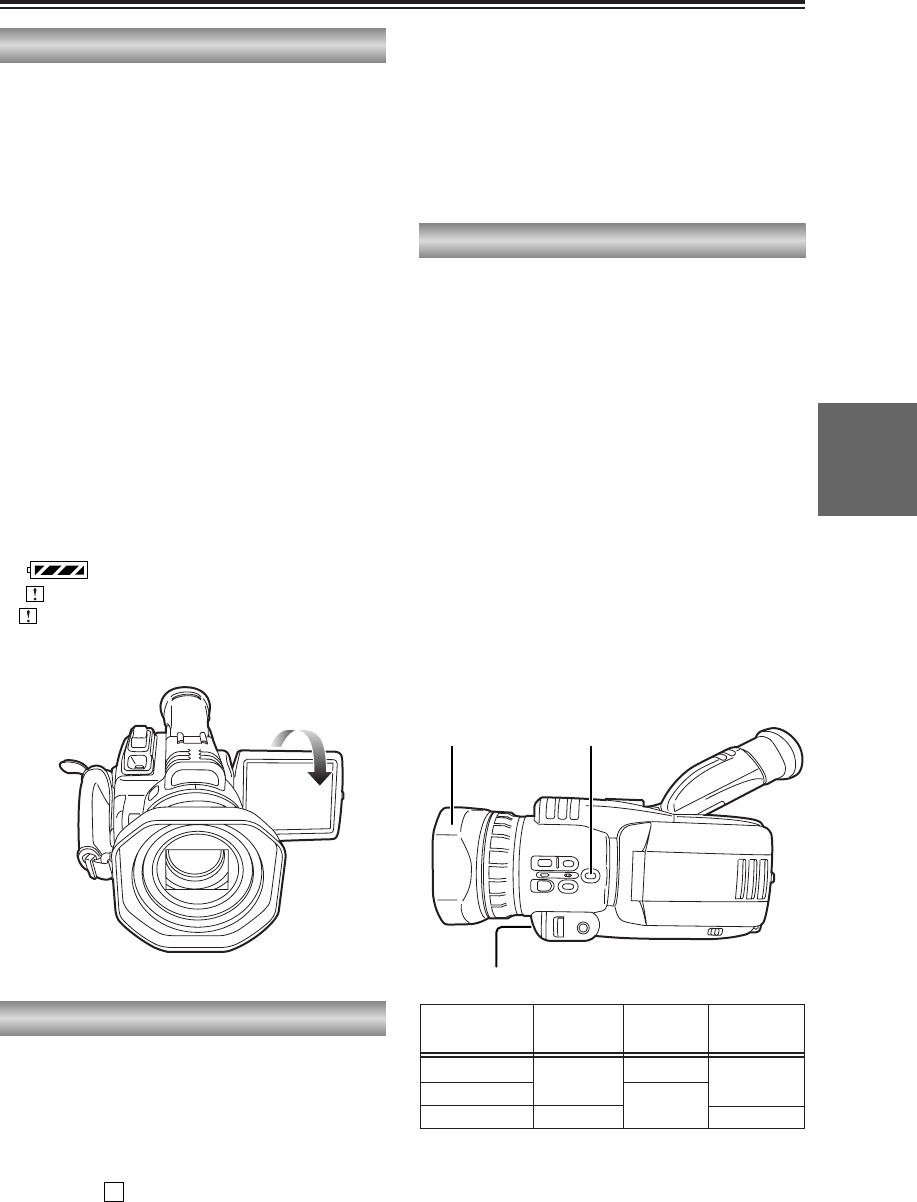Shooting techniques for different targets (cont.)
Self-portrait shooting
When the LCD monitor is opened and turned
180 degrees toward the lens to take shots of
yourself, the images shot may appear differently
from how you would normally.
When “MIRROR” has been selected as the
SELF SHOOT item setting on the DISPLAY
SETUP screen using the menus (P68-P71), an
image with the left and right sides reversed will
appear on the LCD monitor. This way, it feels as
if you were looking at yourself in a mirror, which
makes it easier to check what you are shooting.
(P79)
However, even if you take self-portrait shots in
the mirror mode, the images recorded on the
tape will be exactly like the ones you would
normally shoot (i.e. not mirror images).
When shooting in the mirror mode, the
information displayed on the viewfinder and
LCD monitor is limited to the following.
¥ : Shooting
¥
;
: Shooting pause
: Remaining battery charge
: Warning
If is displayed, return the LCD monitor to its
original position, and check the contents of the
warning.
Recording the time stamp
By selecting “REC” as the TIME STAMP setting
on the RECORDING SETUP screen using the
menus (P68-P71), the shooting date and time
can be superimposed on the images shot and
recorded on the tape. (P76)
When “REC” is selected as the TIME STAMP
item setting, appears on the screen.
R
O The time stamp cannot be recorded when
“k160” has been selected as the D.ZOOM
item setting on the SW MODE screen. (P76)
O When the audio level is adjusted (P47, P48)
during actual shooting, the time stamp
recording will be suspended while the
adjustments are being made.
High-sensitivity shooting (SNS)
This camera-recorder comes with a high-
sensitivity shooting function to enable shooting
in very dark places.
You can shoot scenes in three high-sensitivity
shooting modes, which you could not capture
using a regular camera, by combining the light
in the infrared ray region (IR light) with the
shutter speed.
Press the SNS button for high-sensitivity
shooting.
Switch back to regular shooting by pressing the
SNS button again.
The high-sensitivity shooting modes are
selected using the SNS item on the SW MODE
screen. (P76)
O High-sensitivity shooting cannot be
performed during regular shooting even by
pressing the SNS button. Temporarily stop
shooting first, and then press the SNS
button.
Infrared light
SNS buttonLens hood
SNS: Super Night Shooting system