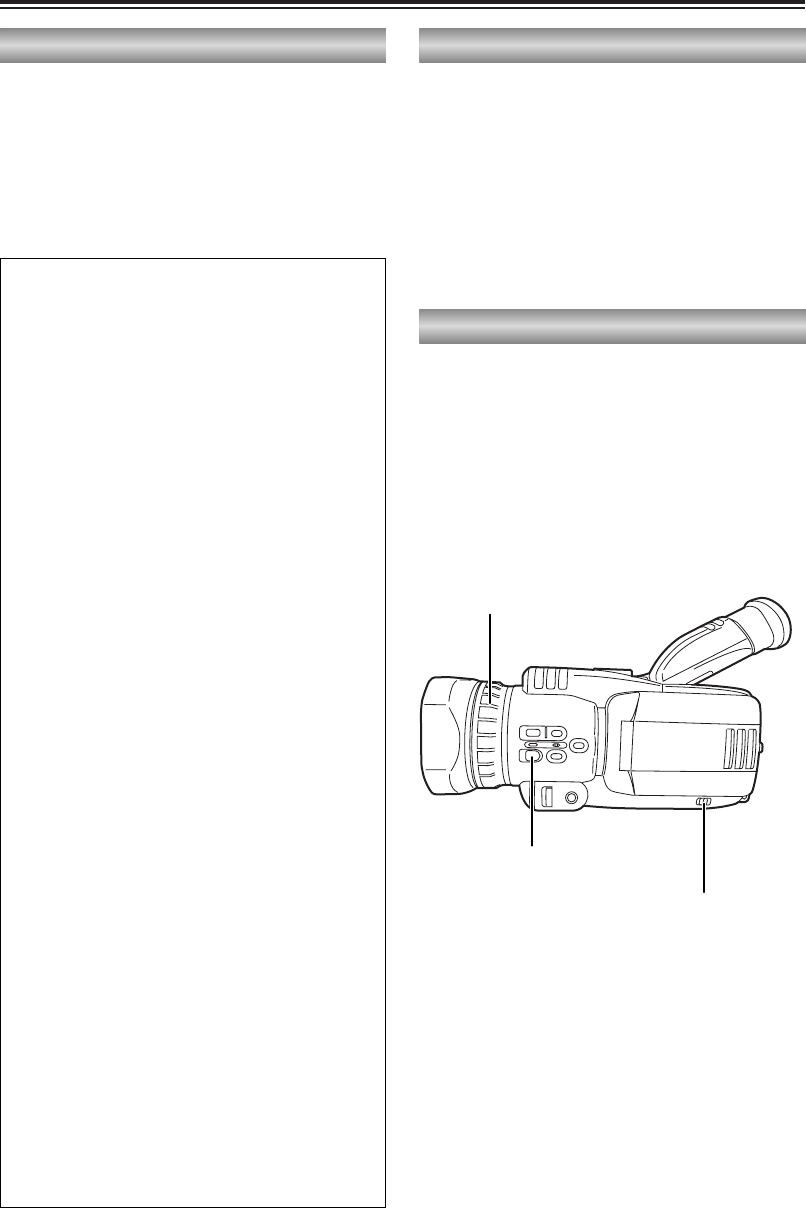42
Shooting techniques for different targets (cont.)
This camera-recorder enables you to switch
over to the manual mode, which enables you to
perform the operations listed below manually.
O Focusing (P42)
O Shutter speed (P43)
O Iris (P44)
O Gain (P44)
O White balance (P45, P46)
Switching to manual mode
With this camera-recorder, you can select either
auto focusing or manual focusing.
When the AUTO/MANUAL selector switch is set
to MANUAL and the FOCUS button is pressed,
manual focusing is selected and “MF” appears
on the screen.
Use the focus ring to bring the subject into
focus.
Press the FOCUS button again to switch back
to auto focusing.
O The subject may not be in focus if you zoom
out (wide angle), manually focus on the
subject and then zoom in (telephoto).
O To blur the background so that the subject
stands out, reduce the F-number (opening
the iris) and focus.
Conversely, to obtain a greater depth of field
so that the object in front of and behind the
subject are also in focus, increase the F-
number (closing the iris) and focus.
Focusing
FOCUS button
Focus ring
AUTO/MANUAL
selector switch
Backup recording
You can automatically record backups of the
camera images on an external unit (P55)
connected to the DV connector.
Set the method used to control the external unit
using the DV CONTROL and DV CMD SEL
items on the OTHER FUNCTIONS screen.
(P79)
Remember the following when you record
backups of images.
O The menu item settings are retained in the
memory even when the power is turned off.
This means that if the camera-recorder is
used with the settings for backup recording
still in effect, images on tapes in any unit
that has been connected may be
overwritten.
If you have performed backup recording,
check the menu item settings before you
operate the camera-recorder.
O If another AG-DVC30 is used as the
external unit for the backup recording,
select “OFF” as the DV CONTROL item
setting for the external unit and then set it
to the VCR mode before use.
O Backup recording may not work properly if
two or more external units are connected.
O Make sure that the DV cable (IEEE 1394)
used to connect the external unit is not
more than 4.5 meters long.
O Before starting backup recording, make
sure the external unit is set up to record DV
signals.
O When backup recording is performed with
“CHAIN” selected as the DV CONTROL
item setting, recording will be started
automatically by the backup unit that has
been set to the recording standby mode as
soon as the camera-recorder’s tape
approaches its end during shooting.
O If any of the following operations are
performed when backup recording is
performed with “EXT” or “CHAIN” selected
as the DV CONTROL item setting, the
pictures or sound recorded by the backup
unit may be disrupted.
O Digital zoom (P36)
O High-sensitivity
shooting (P37)
O Photo shot (P39)
O Frame recording (P40)
O Squeeze recording
(P40)
O Slow shutter speed
(P43)