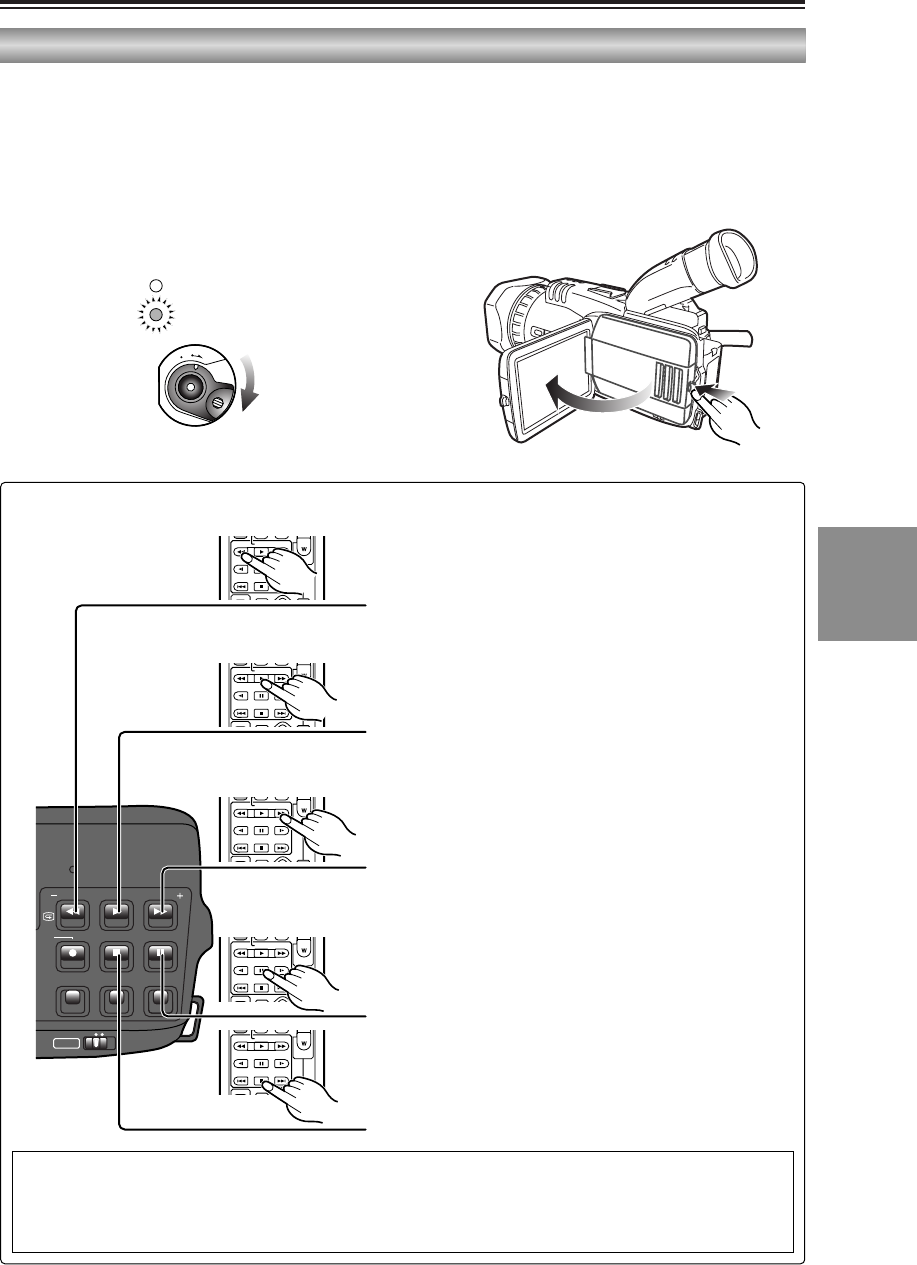Normal playback
You can play back images as soon as you have
shot them.
O Play back the tape using the various function buttons.
Press this to rewind the tape while the camera-recorder is in the
stop mode.
While the tape is playing back, it reviews the tape at 10 times the
normal tape speed.
Press this to play back the tape while the camera-recorder is in the
stop mode.
When it is pressed while the tape is playing back, the variable-
speed search mode is established, and “1k” is displayed. (P52)
No sound is heard at this time.
(Press the VAR.SEARCH button to establish the variable speed
search mode using the remote control unit.)
Press this to fast forward the tape while the camera-recorder is in
the stop mode.
While the tape is playing back, it plays back the tape at 10 times
the normal tape speed.
When this button is pressed while the tape is playing back, the
camera-recorder is set to the playback pause mode.
Press this to stop the tape.
1
Turn the POWER lever to the MODE
position.
The VCR (green) lamp lights, and the VCR
mode is established.
2
Open the LCD monitor while holding down
the panel locking button.
The LCD monitor can be opened to a
maximum angle of 90°.
Forcing it past this point will damage the
camera-recorder.
Tape protection mode
In order to protect the tape, this camera-recorder is automatically set to the stop mode if it is left
for more than 5 minutes or so in the playback pause or recording pause mode.
It is set to the stop mode sooner in low temperatures.
Playing back a tape