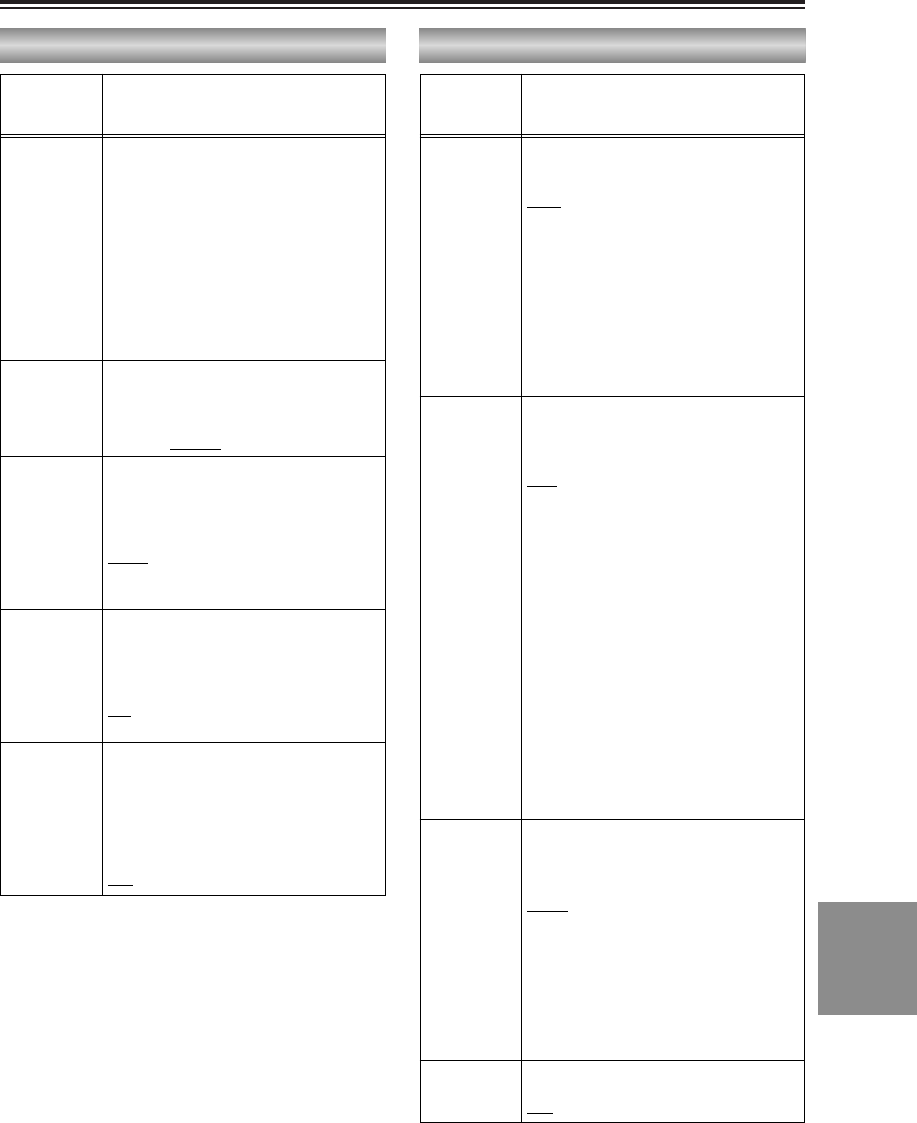Menu configuration (cont.)
LCD/EVF SET
(CAMERA)
(VCR)
Use this to adjust the display level of the
images appearing in the viewfinder or on
the LCD monitor.
LCD BRIGHTNESS:
Select this to adjust the brightness of the
images on the LCD monitor.
LCD COLOR LEVEL:
Select this to adjust the color level of the
images on the LCD monitor.
EVF BRIGHTNESS:
Select this to adjust the brightness of the
images in the viewfinder.
SELF SHOOT
(CAMERA)
When MIRROR is selected, an image with
the left and right sides reversed will appear
on the LCD monitor when shooting a self-
portrait.
NORMAL, MIRROR
EVF MODE
(CAMERA)
(VCR)
Use this to select to switch the screen
images.
ON:
The images are always displayed in the
viewfinder.
AUTO:
The images in the viewfinder are cleared
when the LCD monitor is opened.
EVF COLOR
(CAMERA)
(VCR)
Select ON to display the images on the
viewfinder screen in color.
OFF:
The images are displayed in black and
white.
ON:
The images are displayed in color.
EVF DETAIL
(CAMERA)
(VCR)
When ON is selected, the contours of the
images in the viewfinder and on the LCD
monitor are emphasized to make focusing
easier.
However, the images recorded will be
normal images without emphasized
contours.
OFF, ON
The underlining indicates the factory setting.
DISPLAY SETUP screen OTHER FUNCTIONS screen
REMOTE
(CAMERA)
(VCR)
Use this to set the operations to be
performed using the accessory remote
control unit. (P25)
VCR1:
Operations performed using the remote
control unit which has been set up for
use with VCR1 are accepted.
VCR2:
Operations performed using the remote
control unit which has been set up for
use with VCR2 are accepted.
OFF:
No operations performed using a remote
control unit are accepted.
DV CONTROL
(CAMERA)
Use this to set the control method to be
used when a backup unit is connected to
the DV connector and backup recording is
to be performed.
OFF:
The backup unit is not controlled.
EXT:
The backup unit is controlled using the
camera-recorder’s START/STOP button.
The images shot using the camera-
recorder are recorded using the backup
unit. (The camera-recorder does not
perform the recording operation.)
BOTH:
The images shot using the camera-
recorder are recorded by both the
camera-recorder and the backup unit.
CHAIN:
When the camera-recorder’s tape
approaches its end during shooting,
recording is automatically started by the
backup unit that has been waiting in the
recording standby mode.
DV CMD SEL
(CAMERA)
Use this to set the recording operation to be
performed by the backup unit when the
camera-recorder’s START/STOP button is
pressed.
REC_P:
The START/STOP button switches
between recording and rec pause.
STOP:
The START/STOP button switches
between recording and stop.
<Note>
If the backup unit does not have a rec
pause function, select STOP.
REC LAMP
(CAMERA)
Select ON to light the tally lamp during
shooting. (P84)
OFF, ON
Item/
(Display
mode)
Description of settings
Item/
(Display
mode)
Description of settings