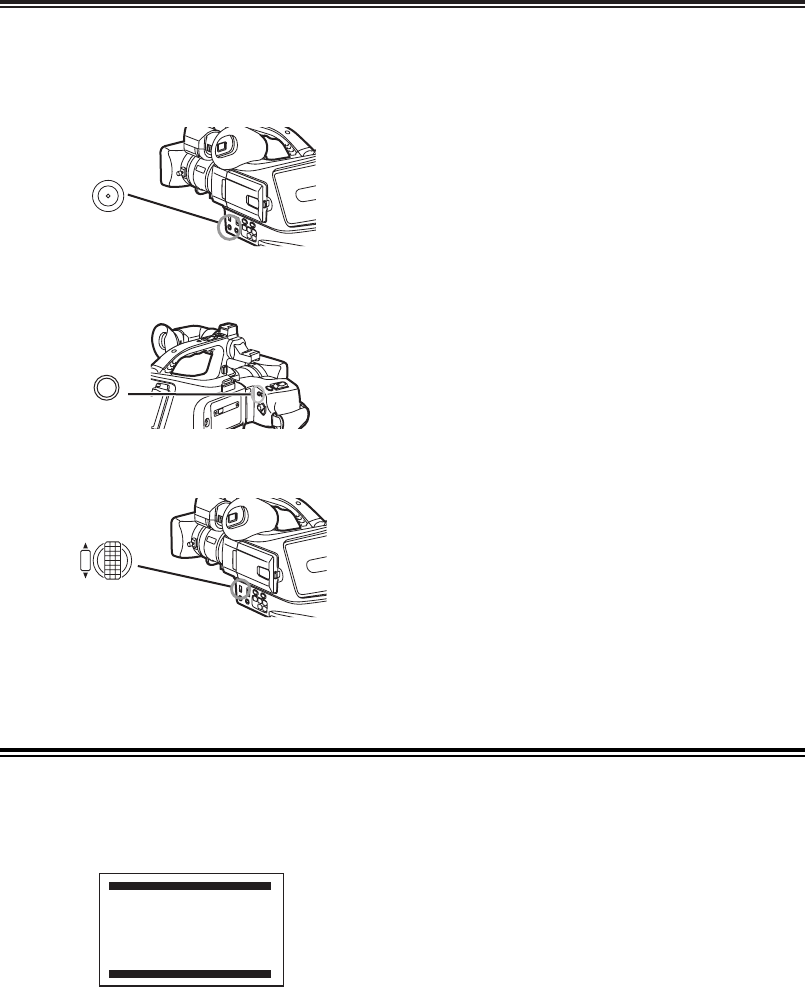2
Turn the [PUSH] Dial > to select a desired Sub-
Menu.
3
Press the [PUSH] Dial > to display the selected
Sub-Menu.
4
Turn the [PUSH] Dial > to select the item to be
set.
5
Press the [PUSH] Dial > to set the selected
item to a desired mode.
OWith each press of the [PUSH] Dial, the cursor
[1] moves to the next mode. Menu items that
cannot be used in combination with the selected
item are displayed in dark blue.
OTurn the [PUSH] Dial > to display the
highlightened item.
To facilitate the selection of a desired function or
setup, this Camera Recorder displays various function
setups on Menus.
OWhile a Menu is displayed, you cannot record or
play back. Menus can be displayed during playback
but not during recording. The above operations can
be done using the [MENU] Button, [SET] Button
and [ITEM] Button on the Remote Controller. (-11-)
To Exit the Menu Screen
Press the [MENU] Button again.
About the Menu Mode Setting
The setting selected on the Menu will be retained
even when the Camera Recorder is turned off.
However, if the Battery or AC Adaptor is disconnected
before turning off the Camera Recorder, the selected
setup may not be retained. (But, the setups of
[NEGA], [SEPIA], [MONO] or [SOLARI] (-29-) are not
retained.)
OMenu operation flow is shown in this text by >>.
[1. CAMERA SETUP]
Camera Setup Sub-Menu
[PROGRESSIVE]
Progressive Photoshot Mode -22-
[D.ZOOM]
Digital Zoom -23-
[CINEMA]
Cinema-like Format Recording -25-
[P.EFFECT]
Picture Effects -29-
[RETURN]
Returning to the Main-Menu
OIf you set [RETURN] to [YES], the menu changes
back to the Main-Menu.
[2. RECORDING SETUP]
Recording Setup Sub-Menu
[REC SPEED]
Recording Speed Mode -18-
[AUDIO REC]
Audio Recording Mode -18-
[SCENEINDEX]
Scene Index Mode -35-
[WIND CUT]
Wind Noise Reduction -25-
[ZOOM MIC]
Zoom Microphone -23-
[MIC LEVEL ADJ.]
Microphones Sensitivity Level -31-
[RETURN]
Returning to the Main-Menu
List of Menus
The figures of the Menus are for explanation purposes
only, and they are different from the actual Menus.
$ [CAMERA FUNCTIONS]
Camera Mode Main-Menu