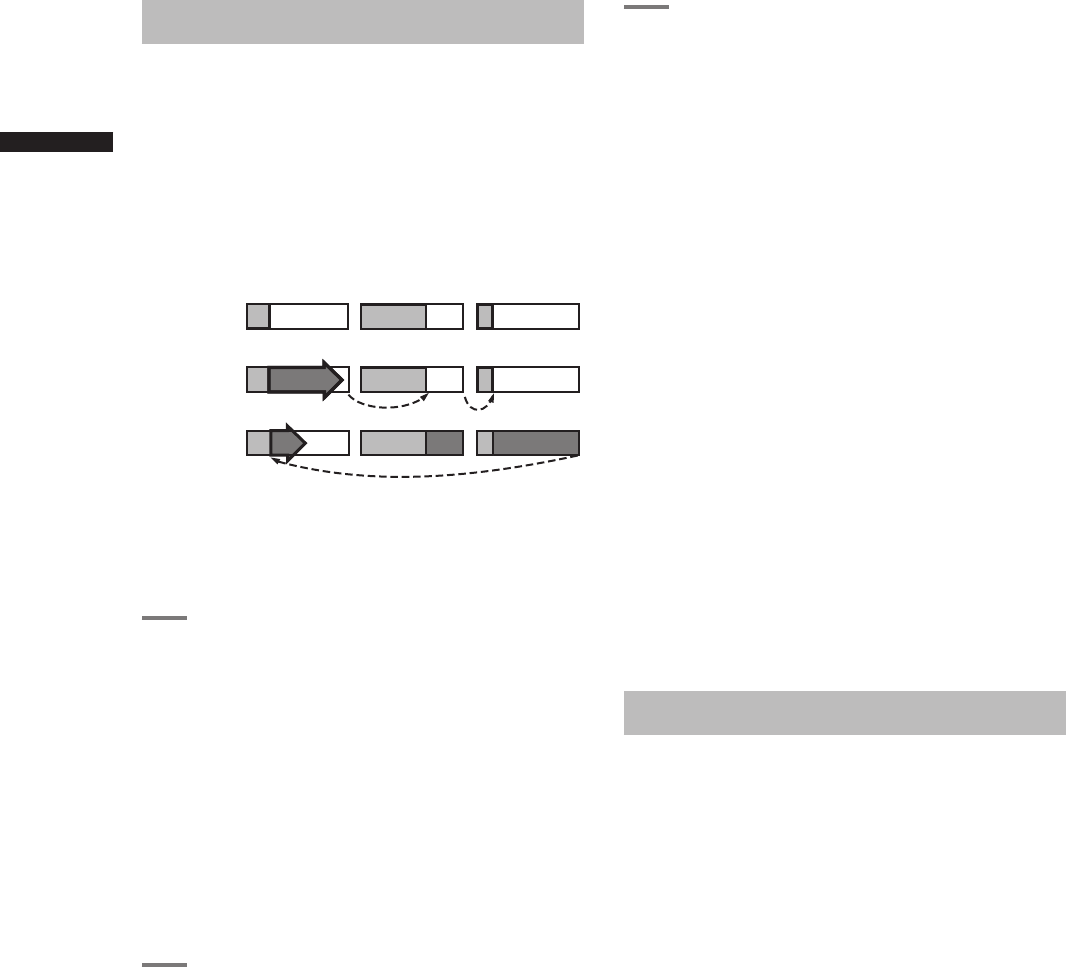42
Special Recording Modes
Chapter 3 Recording and Playback
Loop recording (LOOP REC)
• When two or more P2 cards are inserted in the P2
card slots, each card is recorded in succession.
• When there is no longer any space left on the cards,
recording starts over from the first card by recording
new clips over saved old clips.
For the clip recording time, see [Splitting clips
recorded on P2 cards] (page 32).
1
Check that the OPERATION TYPE item
in the menu option SCENE FILE screen
and REC FORMAT item in the menu
option RECORDING SETUP screen are
set as described below.
For details on menu operation, refer to [Using
the menus] (page 116).
• OPERATION TYPE item:
VIDEO CAM
• Recording format:
They are available at 1080i/60i (50i),
1080i/30P (25P), 720P/60P (50P), 720P/30P
(25P), or in SD at 60i (50i), 30P (25P).
2
Select LOOP in the REC FUNCTION
item in the menu option RECORDING
SETUP screen.
3
Press the REC START/STOP button.
• Recording starts.
• Press the REC START/STOP button to stop
recording.
• To cancel this function, turn the camera off or
select NORMAL in the REC FUNCTION item.
• The following indications appear to the left of
the operation status display.
• During recording: “L-REC” stays lit.
• During a pause: “L-PAUSE” stays lit.
• When remaining memory is low: “P2 LACK
L-” blinks.
<Note>
• Use a P2 card with at least one minute of
remaining recording time.
• Switching to the mode check screen displays
the minimum guaranteed recording time.
• This function is not available during IEEE1394
input.
• The pre-recording function is not available.
• This function is not available if a DIR ENTRY NG
CARD is inserted.
• Canceling this function may take some time.
The succeeding operations are not available
until the P2 CARD ACCESS LED goes from
blinking to steady lighting.
• A card inserted during recording is not used for
recording.
Hot Swap Recording
With a P2 card in each card slot it is possible to make
one continuous recording that spans all four cards.
And by removing any card other than that being
recorded, you can make continuous recording on 5 or
more cards (hot swap recording).
Note that recognition of a P2 card may be delayed
depending on when it is inserted in an empty card slot
(for example, immediately after pre-recording or when
a recording continues from one card to the next). P2
cards should be inserted when there is still 1 minute or
more time left on the card that is being recorded.
• USER MAIN/USER1/USER2 in the setting menu SW
MODE screen allows you to assign the SLOT SEL
function to a USER button to enable selection of a
recording slot with pushbutton ease.
<Note>
• Select the recording slot during standby as selecting is
not available during recording.
• This function is not compatible with hot-swap
playback.